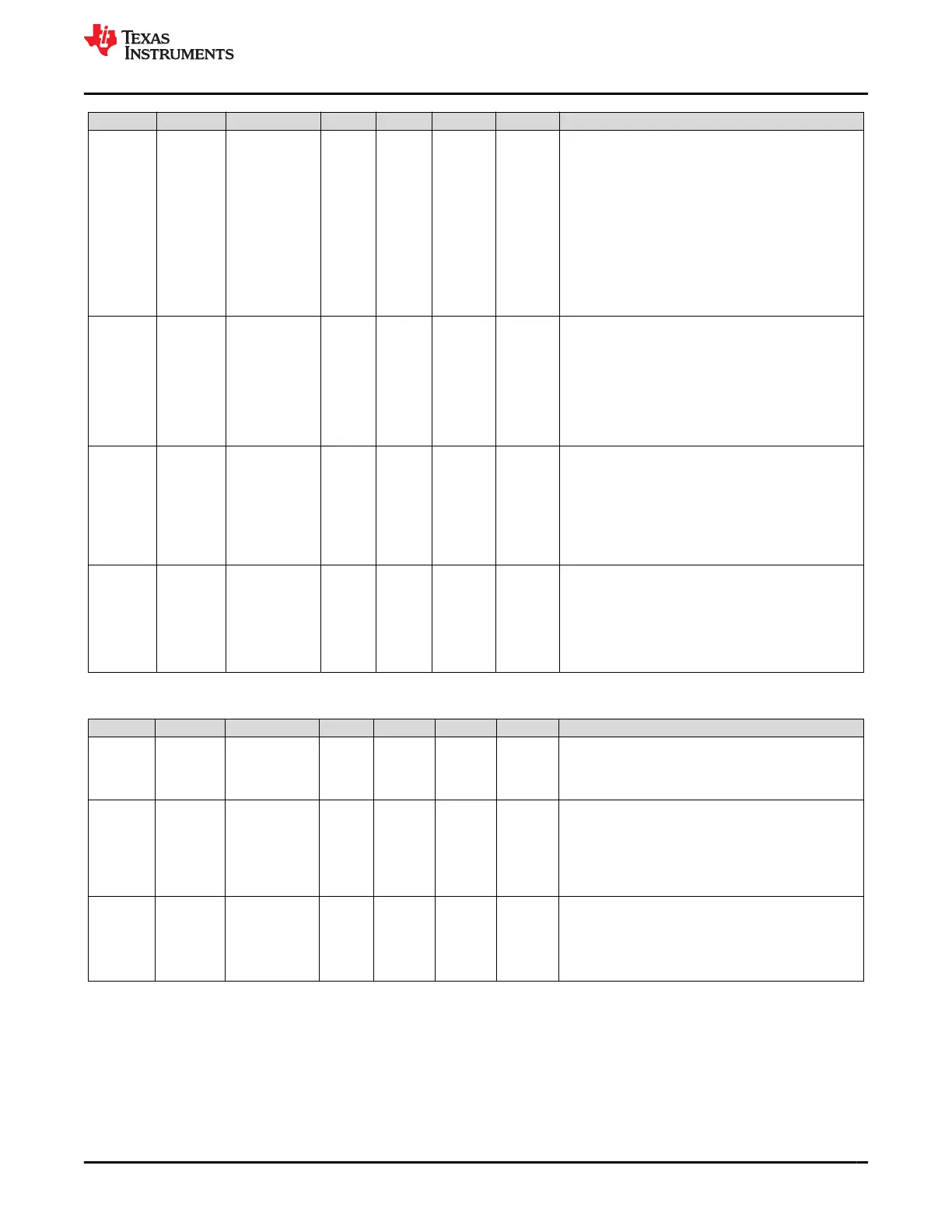Class Subclass Name Type Min Max Default Description
Settings Protection
Enabled Protections
A
H1 0x00 0xFF 0x57
Bit 0: CUV—Cell Undervoltage
0 = Disabled
1 = Enabled (default)
Bit 1: COV—Cell Overvoltage
0 = Disabled
1 = Enabled (default)
Bit 2: OCC—Overcurrent in Charge
0 = Disabled
1 = Enabled (default)
Bit 3: Reserved
Bit 4: OCD—Overcurrent in Discharge
0 = Disabled
1 = Enabled (default)
Bit 5: Reserved
Bit 6: Reserved (will be 1)
Bit 7: Reserved
Settings Protection
Enabled Protections
B
H1 0x00 0xFF 0x35
Bit 0: Reserved (will be 1)
Bit 1: Reserved
Bit 2: Reserved (will be 1)
Bit 3: Reserved
Bit 4: OTC—Overtemperature in charge
0 = Disabled
1 = Enabled (default)
Bit 5: OTD—Overtemperature in discharge
0 = Disabled
1 = Enabled (default)
Bit 7:6: Reserved
Settings Protection
Enabled Protections
C
H1 0x00 0xFF 0x3C
Bit 0: Reserved
Bit 1: Reserved
Bit 2: PTO—Precharging timeout
0 = Disabled
1 = Enabled (default)
Bit 3: Reserved
Bit 4: CTO—Charging timeout
0 = Disabled
1 = Enabled (default)
Bit 7:5: Reserved
Settings Protection
Enabled Protections
D
H1 0x00 0xFF 0x0C
Bit 0: Reserved
Bit 1: Reserved
Bit 2: UTC—Undertemperature while charging
0 = Disabled
1 = Enabled (default)
Bit 3: UTD—Undertemperature while not charging
0 = Disabled
1 = Enabled (default)
Bit 7:4: Reserved
13.3.4 Permanent Failure
Class Subclass Name Type Min Max Default Description
Settings
Permanent
Failure
Enabled PF A H1 0x00 0xFF 0x00
Bit 0: Reserved
Bit 1: SOV—Safety Cell Overvoltage
0 = Disabled (default)
1 = Enabled
Bit 7: 2: Reserved
Settings
Permanent
Failure
Enabled PF B H1 0x00 0xFF 0x00
Bit 2: 0: Reserved
Bit 3: VIMR—Voltage Imbalance At Rest
0 = Disabled (default)
1 = Enabled
Bit 4: VIMA—Voltage Imbalance At Active
0 = Disabled (default)
1 = Enabled
Bit 7: 5: Reserved
Settings
Permanent
Failure
Enabled PF C H1 0x00 0xFF 0x00
Bit 0: CFETF—Charge FET Failure
0 = Disabled (default)
1 = Enabled
Bit 1: DFETF—Discharge FET Failure
0 = Disabled (default)
1 = Enabled
Bit 7: 2: Reserved
www.ti.com Data Flash Values
SLUUCO0 – APRIL 2022
Submit Document Feedback
BQ28Z610-R2 101
Copyright © 2022 Texas Instruments Incorporated
