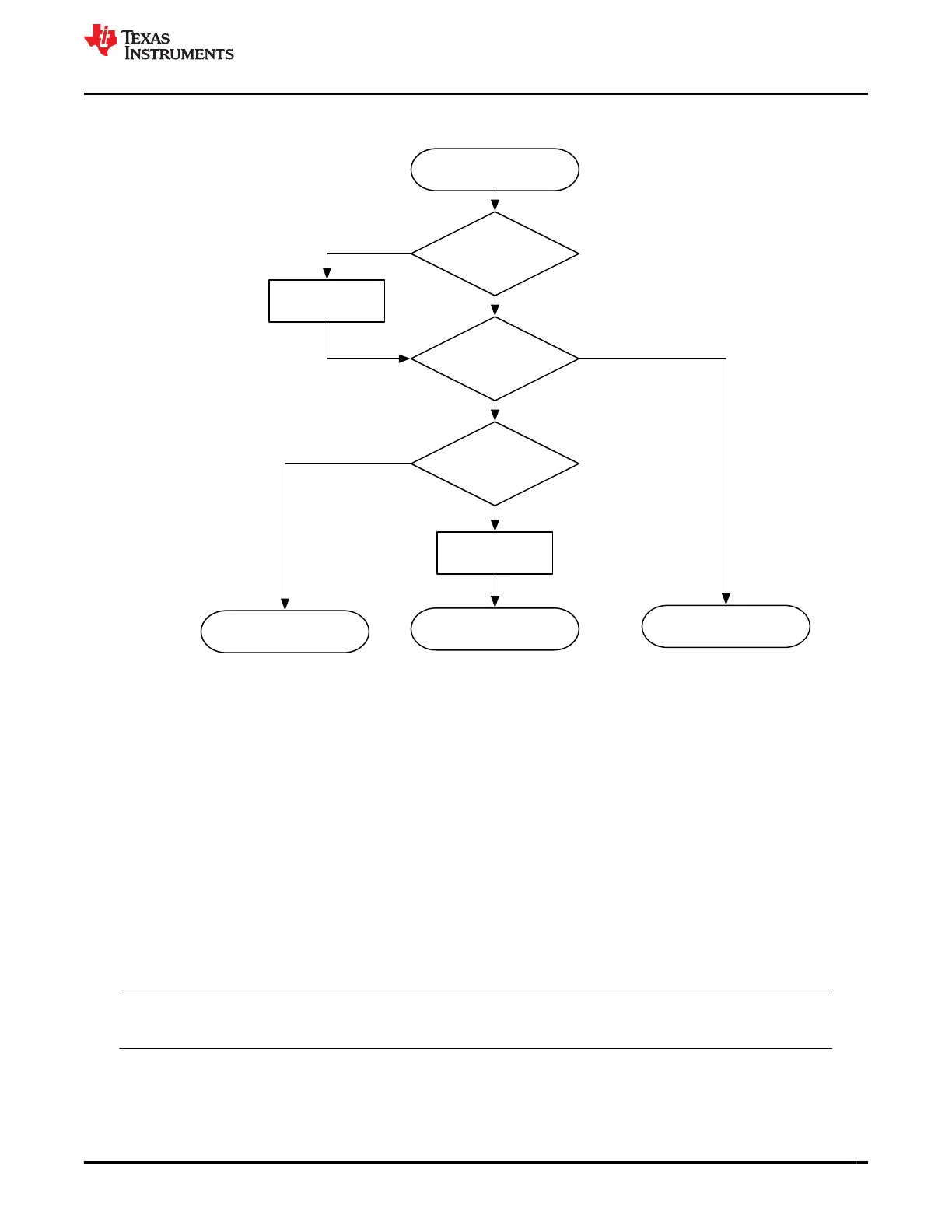7.3 Cell Balancing Operation
Start Cell Balancing
Note:
Cell balancing is called every 1 s.
Is device initializing
from Reset?
Calculate
Cell Balance Timers
Yes
Is device in CHARGE
mode?
No
Is device in RELAX
mode?
No
No
Exit Cell Balancing
Disable all cell
balance outputs
Yes
Yes
Enter RELAX Mode Cell
Balancing
Enter CHARGE Mode
Cell Balancing
Figure 7-4. Cell Balance Mode Detection
The BQ28Z610-R2 calls the cell balancing algorithm every 1 s during normal operation. Cell balancing is not
called when the device is in SLEEP mode. All algorithm selections are made on this same 1-s timer.
In RELAX mode, if cell balancing at rest is enabled, Balancing Configuration[CBR] = 1. The gauge will verify if
the dv/dt condition is met at the entry of the RELAX mode. If so, then the cell balancing at rest will start when all
of the conditions below are met:
• Any pre-calculated Cell Balance Timer is non-zero AND
• RelativeStateofCharge() > Min RSOC for Balancing
The gauge will attempt to recalculate the cell balancing time in RELAX mode every Relax Balance Interval. The
cell balancing time is updated if the conditions below are met:
• The Relax Balance Interval has passed AND
• A OCV measurement is taken AND
• The max cell voltage delta > Min Start Balance Delta
On exit of the RELAX mode, cell balancing time is recalculated as long as a valid OCV update is available.
Note
Cell balancing is paused during OCV measurement.
www.ti.com Cell Balancing
SLUUCO0 – APRIL 2022
Submit Document Feedback
BQ28Z610-R2 47
Copyright © 2022 Texas Instruments Incorporated
