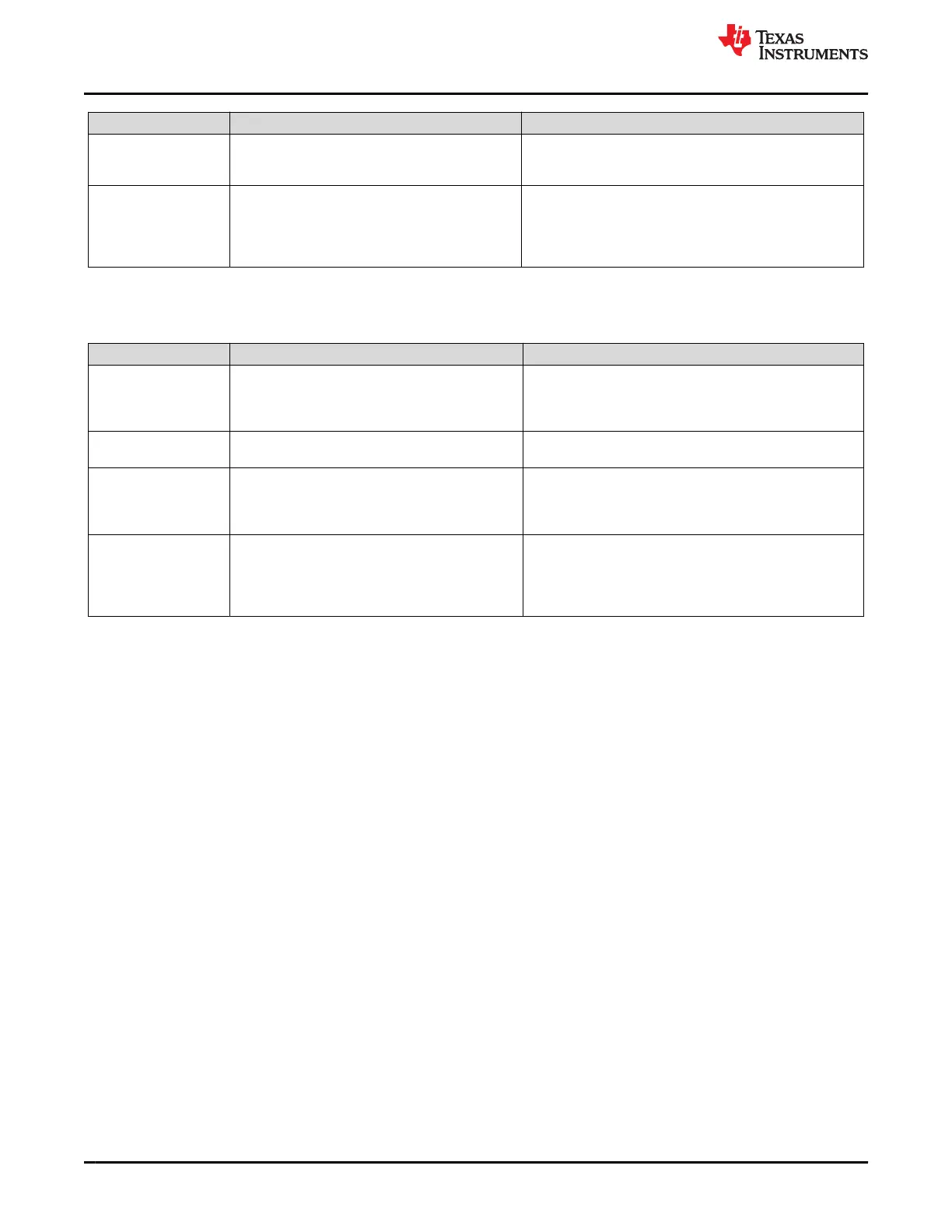Status Condition Action
Trip PTO timer > PTO:Delay
Stop PTO timer
SafetyStatus()[PTO] =1
OperationStatus()[XCHG] = 1
Reset
SafetyStatus()[PTO] = 1 AND
(Discharge by an amount of PTO:Reset)
Stop and reset PTO timer
SafetyAlert()[PTOS] = 0
SafetyStatus()[PTO] = 0
BatteryStatus()[TCA] = 0
OperationStatus()[XCHG] = 0
2.13 Fast Charge Timeout Protection
The device can measure the charge time, and stop charging if it exceeds the adjustable period.
Status Condition Action
Enable
Current() > CTO:Charge Threshold AND
(ChargingStatus()[LV] = 1 OR
ChargingStatus()[MV] = 1 OR
ChargingStatus()[HV] = 1)
Start CTO timer
SafetyAlert()[CTOS] = 0
Suspend or Recovery Current() < CTO:Suspend Threshold
Stop CTO timer
SafetyAlert()[CTOS] = 1
Trip CTO time > CTO:Delay
Stop CTO timer
SafetyStatus()[CTO] = 1
BatteryStatus()[TCA] = 1
OperationStatus()[XCHG] =1
Reset
SafetyStatus()[CTO] = 1 AND
(Discharge by an amount of CTO:Reset)
Stop and reset CTO timer
SafetyAlert()[CTOS] = 0
SafetyStatus()[CTO] = 0
BatteryStatus()[TCA] = 0
OperationStatus()[XCHG] = 0
Protections www.ti.com
18 BQ28Z610-R2 SLUUCO0 – APRIL 2022
Submit Document Feedback
Copyright © 2022 Texas Instruments Incorporated
