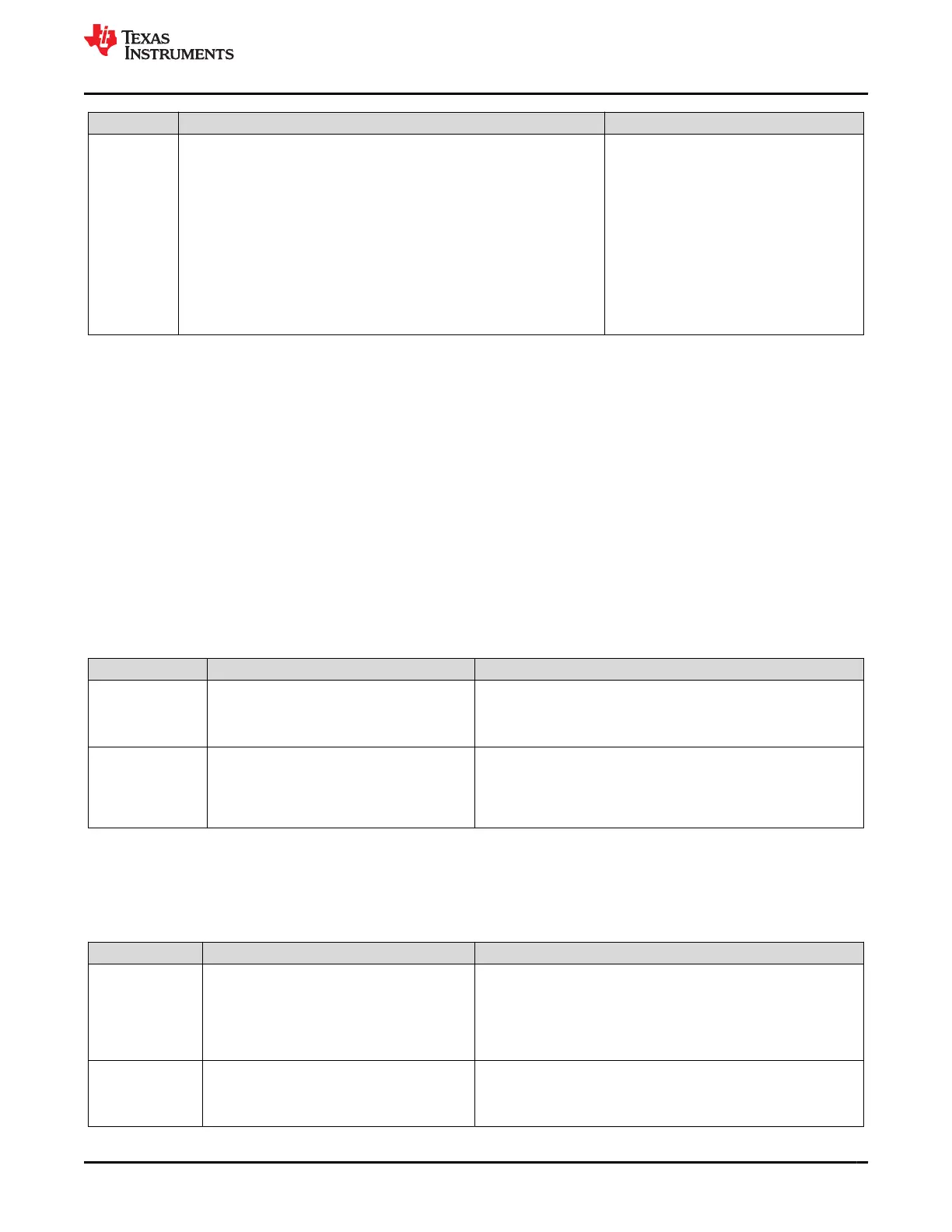Status Condition Action
Trip
ManufacturingStatus()[FET_EN] = 0 OR
SafetyStatus()[COV] = 1 OR
SafetyStatus()[OCC] = 1 OR
SafetyStatus()[ASCC] = 1 OR
SafetyStatus()[CTO] = 1 OR
SafetyStatus()[PTO] = 1 OR
SafetyStatus()[OC] = 1 OR
SafetyStatus()[UTC] = 1 OR
SafetyStatus()[OTC] = 1 if
ChargingStatus()[IN] = 1 if [CHGIN] = 1 OR
ChargingStatus()[SU] = 1 if [CHGSU] = 1 OR
OperationStatus()[SLEEP] = 1 if AND [SLEEPCHG] = 0 OR
GaugingStatus()[TCA] = 1 if Charging Configuration[CHGFET] = 1
ChargingVoltage() = 0
ChargingCurrent() = 0
OperationStatus()[XCHG] = 1
Similarly, the device can disable discharge of certain safety conditions if any of the following conditions are
detected, setting the OperationStatus()[XDSG] = 1:
• ManufacturingStatus()[FET_EN] = 0 OR
• Any PFStatus() set OR
• SafetyStatus()[OCD] or [CUV] or [AOLD] or [ASCD] or [UTD] = 1 OR
• SafetyStatus()[OTD] = 1 OR
• OperationStatus()[SDM] = 1 AND delay time > FET Off Time OR
• OperationStatus()[SDV] = 1 AND low voltage time ≥ Shutdown Time.
4.13 Charge Inhibit
The BQ28Z610-R2 device can inhibit the start of charging at high and low temperatures to prevent damage of
the cells. This feature prevents the start of charging when the temperature is at the inhibit range; therefore, if the
device is already in the charging state when the temperature reaches the inhibit range, the inhibit state will not
be detected and there will be no FET action until charging stops. Instead, the charge suspend feature must be
used to stop active charge due to temperature.
Status Condition Action
Normal
ChargingStatus()[LT] = 1 OR
ChargingStatus()[STL] = 1 OR
ChargingStatus()[RT] = 1 OR
ChargingStatus()[STH] = 1
ChargingStatus()[IN] = 0
ChargingVoltage() = charging algorithm
ChargingCurrent() = charging algorithm
Trip
Not charging AND (ChargingStatus()[HT] = 1
OR
ChargingStatus()[OT] = 1) OR
ChargingStatus()[UT] = 1
ChargingStatus()[IN] = 1
ChargingStatus()[SU] = 0
ChargingVoltage() = 0
ChargingCurrent() = 0
ChargingCurrent()[XCHG = 1 if FET Options[CHGIN] = 1
4.14 Charge Suspend
The device can stop charging at high and low temperatures to prevent damage of the cells. The charge suspend
feature is mutually exclusive with the charge inhibit, so if charge inhibit is set after the device exits charging, then
the charge suspend status will be cleared.
Status Condition Action
Normal
ChargingStatus()[LT] = 1 OR
ChargingStatus()[STL] = 1 OR
ChargingStatus()[RT] = 1 OR
ChargingStatus[STH] = 1 OR
ChargingStatus()[HT] = 1 OR
ChargingStatus[IN] = 1
ChargingStatus()[SU] = 0
ChargingVoltage() = charging algorithm
ChargingCurrent() = charging algorithm
Trip
ChargingStatus()[UT] = 1 OR ChargingStatus()
[OT] = 1
ChargingStatus()[SU] = 1
ChargingVoltage() = 0
ChargingCurrent() = 0
No charging is allowed if FET Options[CHGSU] = 1.
www.ti.com Advanced Charge Algorithm
SLUUCO0 – APRIL 2022
Submit Document Feedback
BQ28Z610-R2 29
Copyright © 2022 Texas Instruments Incorporated
