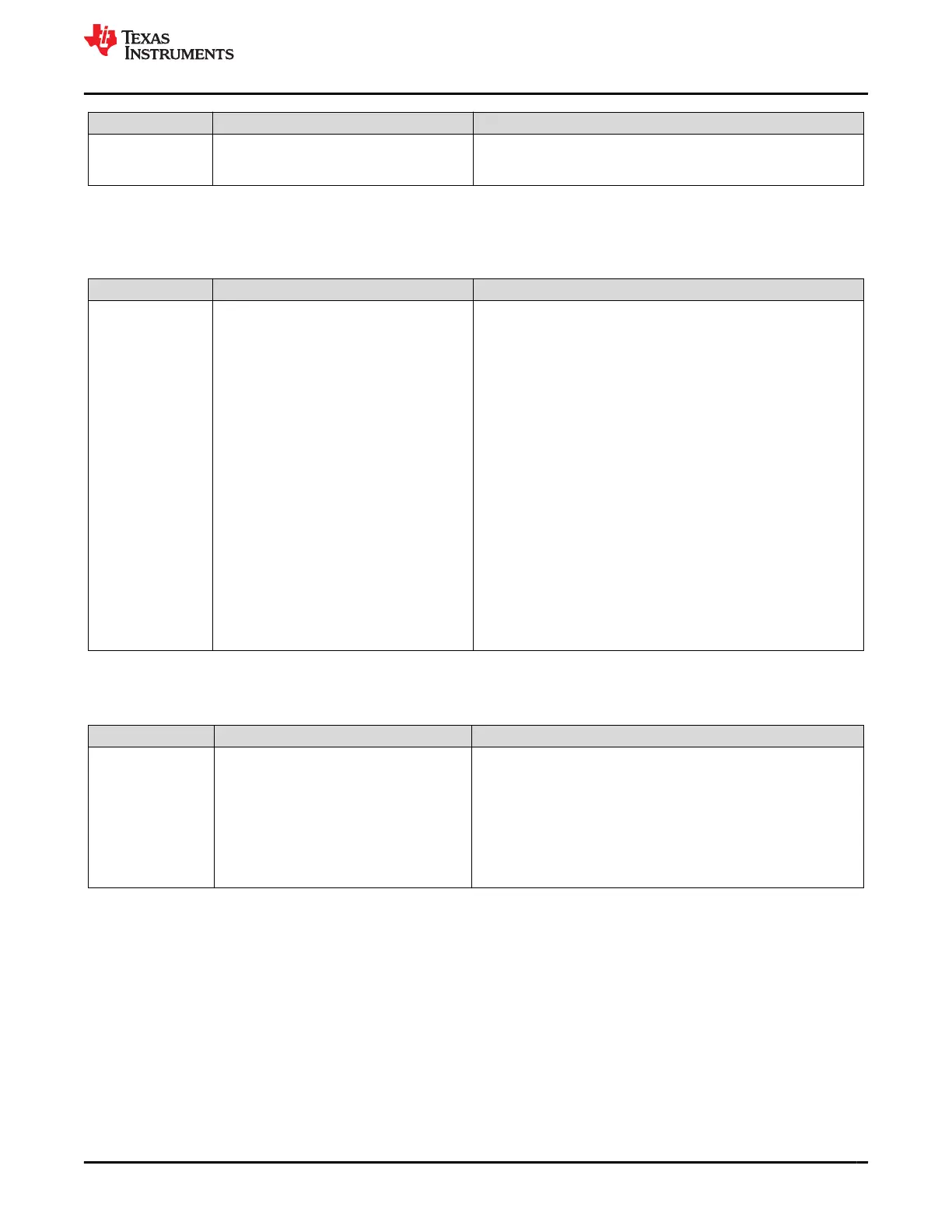Status Condition Action
Activate 0x0070 to MACSubcmd()
Outputs 32 bytes of ManufacturerInfo on MACData() in
the following format: AABBCCDDEEFFGGHHIIJJKKLLMMNN
OOPPQQRRSSTTUUVVWWXXVVZZ112233 445566
12.2.37 MACSubcmd() 0x0071 DAStatus1
This command returns the CellVoltages, PackVoltage, BatVoltage, CellCurrents, CellPowers, Power, and
AveragePower on MACData().
Status Condition Action
Activate 0x0071 to MACSubcmd()
Outputs 32 bytes of data on MACData() in the following format:
aaAAbbBBccCCddDDeeEEffFFggGGhhHHiiIIjjJJkkKKllLLmmMMnn
NNooOOppPP where:
AAaa: Cell Voltage 1
BBbb: Cell Voltage 2
CCcc:
DDdd:
EEee: BAT Voltage. Voltage at the VC2 (BAT) terminal
FFff: PACK Voltage
GGgg: Cell Current 1. Simultaneous current measured during Cell
Voltage1 measurement
HHhh: Cell Current 2. Simultaneous current measured during Cell
Voltage2 measurement
IIii:
JJjj:
KKkk: Cell Power 1. Calculated using Cell Voltage1 and Cell Current
1 data
LLll: Cell Power 2. Calculated using Cell Voltage2 and Cell Current 2
data
MMmm:
NNnn:
OOoo: Power calculated by Voltage() × Current()
PPpp: Average Power. Calculated by Voltage() × AverageCurrent()
12.2.38 MACSubcmd() 0x0072 DAStatus2
This command returns the internal temp sensor, TS1MACData().
Status Condition Action
Activate 0x0072 to MACSubcmd()
Outputs 14 bytes of temperature data values on MacData() in the
following format: aaAAbbBBccCCddDDeeEEffFFggGG where: AAaa:
Int Temperature
BBbb: TS1 Temperature
CCcc:
DDdd:
EEee:
FFff:
GGgg:
12.2.39 MACSubcmd() 0x0073 ITStatus1
This command instructs the device to return Impedance Track related gauging information on MACData().
www.ti.com I2C Commands
SLUUCO0 – APRIL 2022
Submit Document Feedback
BQ28Z610-R2 89
Copyright © 2022 Texas Instruments Incorporated
