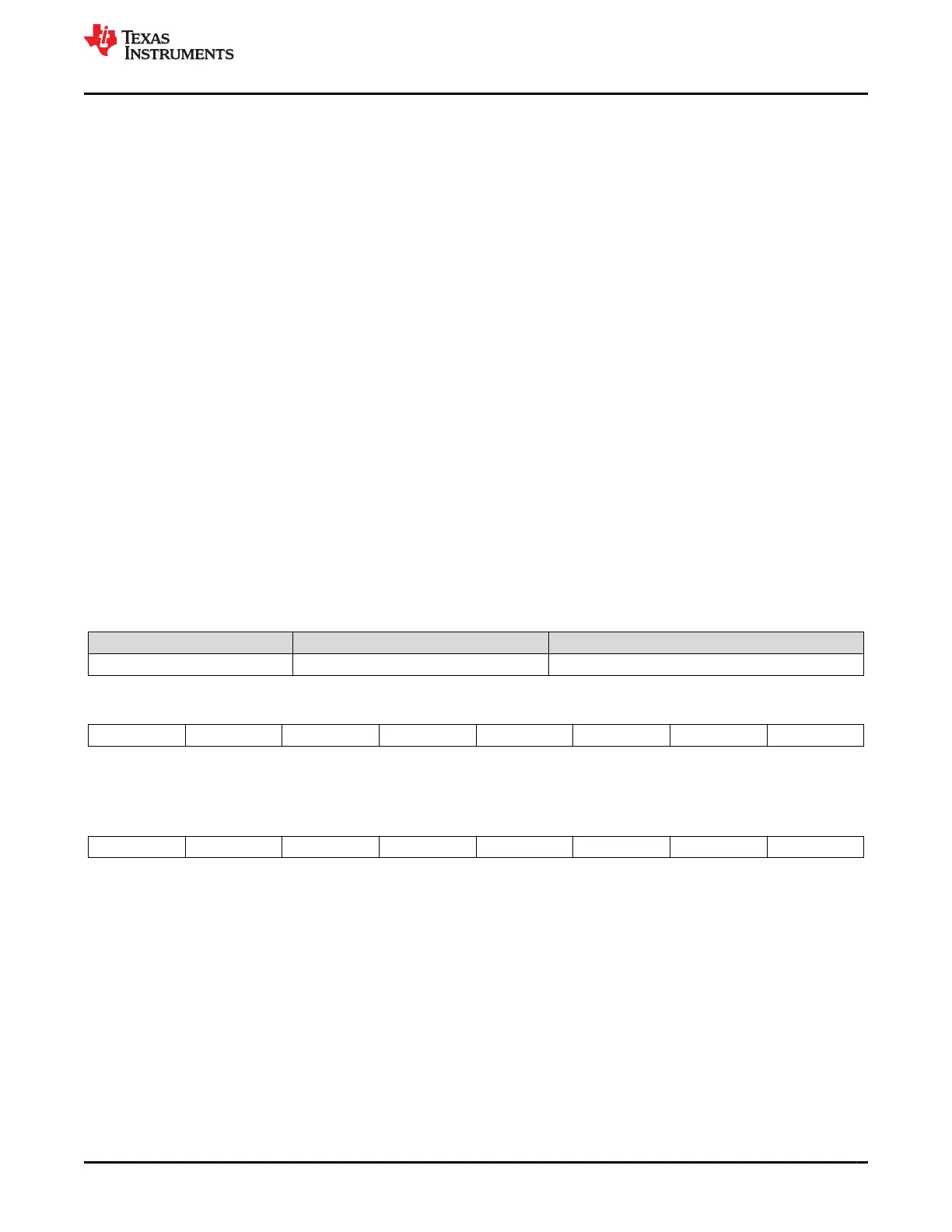0 = Charging Detected
EDV (Bit 5): End-of-Discharge Termination Voltage
1 = Termination voltage reached during discharge
0 = Termination voltage not reached or not in DISCHARGE mode
BAL_EN (Bit 4): Cell Balancing
1 = Cell balancing is possible if enabled.
0 = Cell balancing is not allowed.
TC (Bit 3): Terminate Charge
1 = Detected
0 = Not Detected
TD (Bit 2): Terminate Discharge
1 = Detected
0 = Not Detected
FC (Bit 1): Fully Charged
1 = Detected
0 = Not Detected
FD (Bit 0): Fully Discharged
1 = Detected
0 = Not Detected
12.2.33 MACSubcmd() 0x0057 ManufacturingStatus
This command returns the ManufacturingStatus() flags on MACData().
Status Condition Action
Activate 0x0057 to MACSubcmd() Outputs ManufacturingStatus() flags on MACData()
15 14 13 12 11 10 9 8
CAL_EN RSVD RSVD RSVD RSVD RSVD RSVD RSVD
7 6 5 4 3 2 1 0
RSVD PF_EN LF_EN FET_EN GAUGE_EN DSG_TEST CHG_TEST RSVD
CAL_EN (Bit 15): CALIBRATION Mode
1 = Enabled
0 = Disabled
RSVD (Bits 14–7): Reserved
PF_EN (Bit 6): Permanent Failure
1 = Enabled
0 = Disabled
LF_EN (Bit 5): Lifetime Data Collection
1 = Enabled
0 = Disabled
www.ti.com I2C Commands
SLUUCO0 – APRIL 2022
Submit Document Feedback
BQ28Z610-R2 87
Copyright © 2022 Texas Instruments Incorporated
