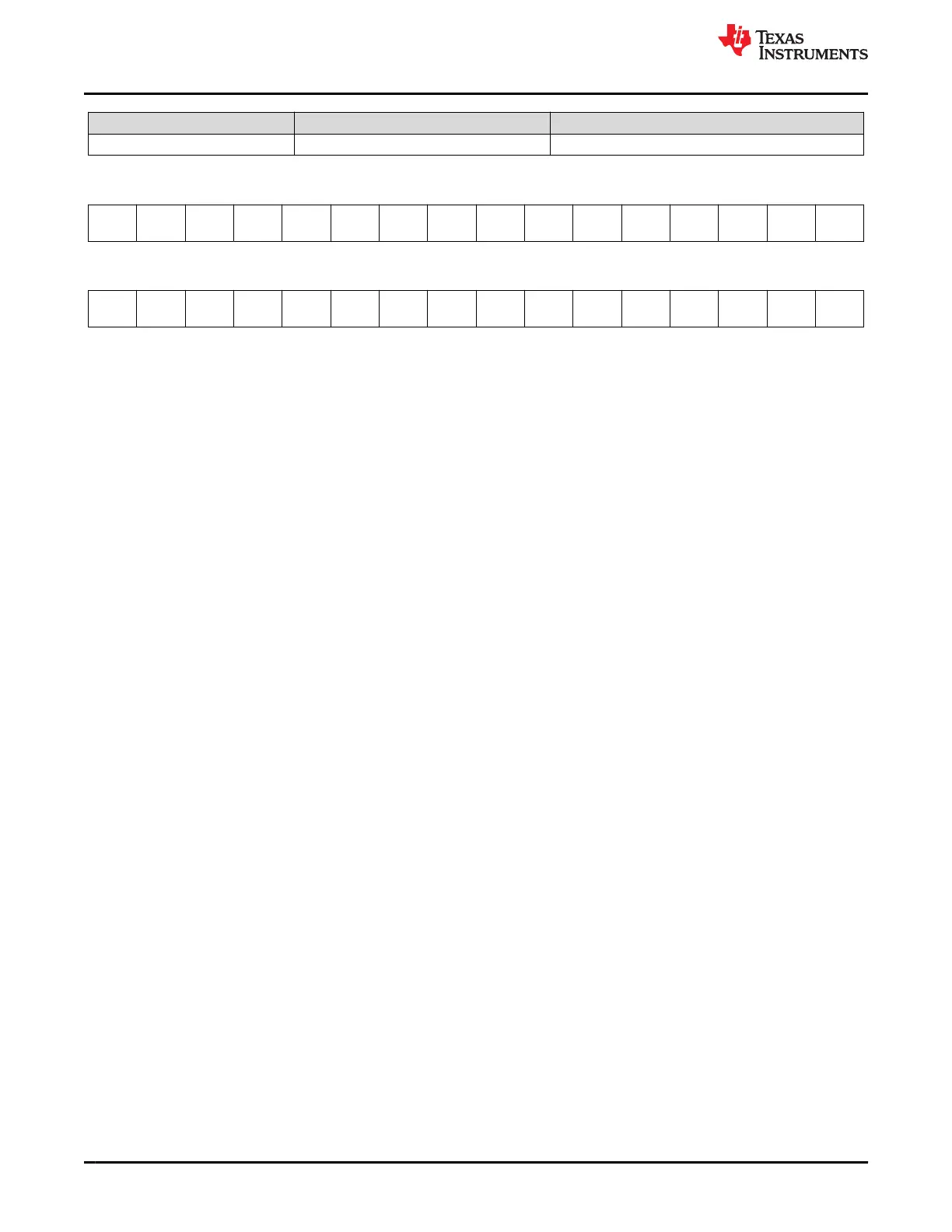Status Condition Action
Activate 0x0056 to MACSubcmd() Outputs GaugingStatus() flags on MACData()
31 30 29 28 27 26 25 24 23 22 21 20 19 18 17 16
RSVD RSVD RSVD RSVD RSVD RSVD RSVD RSVD RSVD RSVD RSVD
OCV
FR
LDMD RX QMax VDQ
15 14 13 12 11 10 9 8 7 6 5 4 3 2 1 0
NSFM RSVD
SLPQ
Max
QEN VOK RDIS RSVD REST CF DSG EDV
BAL_
EN
TC TD FC FD
OCVFR (Bit 20): Open Circuit Voltage in Flat Region (during RELAX)
1 = Detected
0 = Not Detected
LDMD (Bit 19): LOAD mode
1 = Constant Power
0 = Constant Current
RX (Bit 18): Resistance Update (Toggles after every resistance update)
QMax (Bit 17): QMax Update (Toggles after every QMax update)
VDQ (Bit 16): Discharge Qualified for Learning (based on RU flag)
NSFM (Bit 15): Negative Scale Factor Mode
1 = Negative Ra Scaling Factor Detected
0 = Negative Ra Scaling Factor Not Detected
SLPQMax (Bit 13): QMax Update During Sleep
1 = Active
0 = Inactive
QEN (Bit 12): Impedance Track Gauging (Ra and QMax updates are enabled.)
1 = Enabled
0 = Disabled
VOK (Bit 11): Voltage OK for QMax Update
1 = Detected
0 = Not Detected
RDIS (Bit 10): Resistance Updates
1 = Disabled
0 = Enabled
REST (Bit 9): Rest
1 = OCV Reading Taken
0 = OCV Reading Not Taken or Not in Relax
1 = Detected
0 = Not Detected
CF (Bit 7): Condition Flag
1 = MaxError() > Max Error Limit (Condition Cycle is needed.)
0 = MaxError() < Max Error Limit (Condition Cycle is not needed.)
DSG (Bit 6): Discharge/Relax
1 = Charging Not Detected
I2C Commands www.ti.com
86 BQ28Z610-R2 SLUUCO0 – APRIL 2022
Submit Document Feedback
Copyright © 2022 Texas Instruments Incorporated
