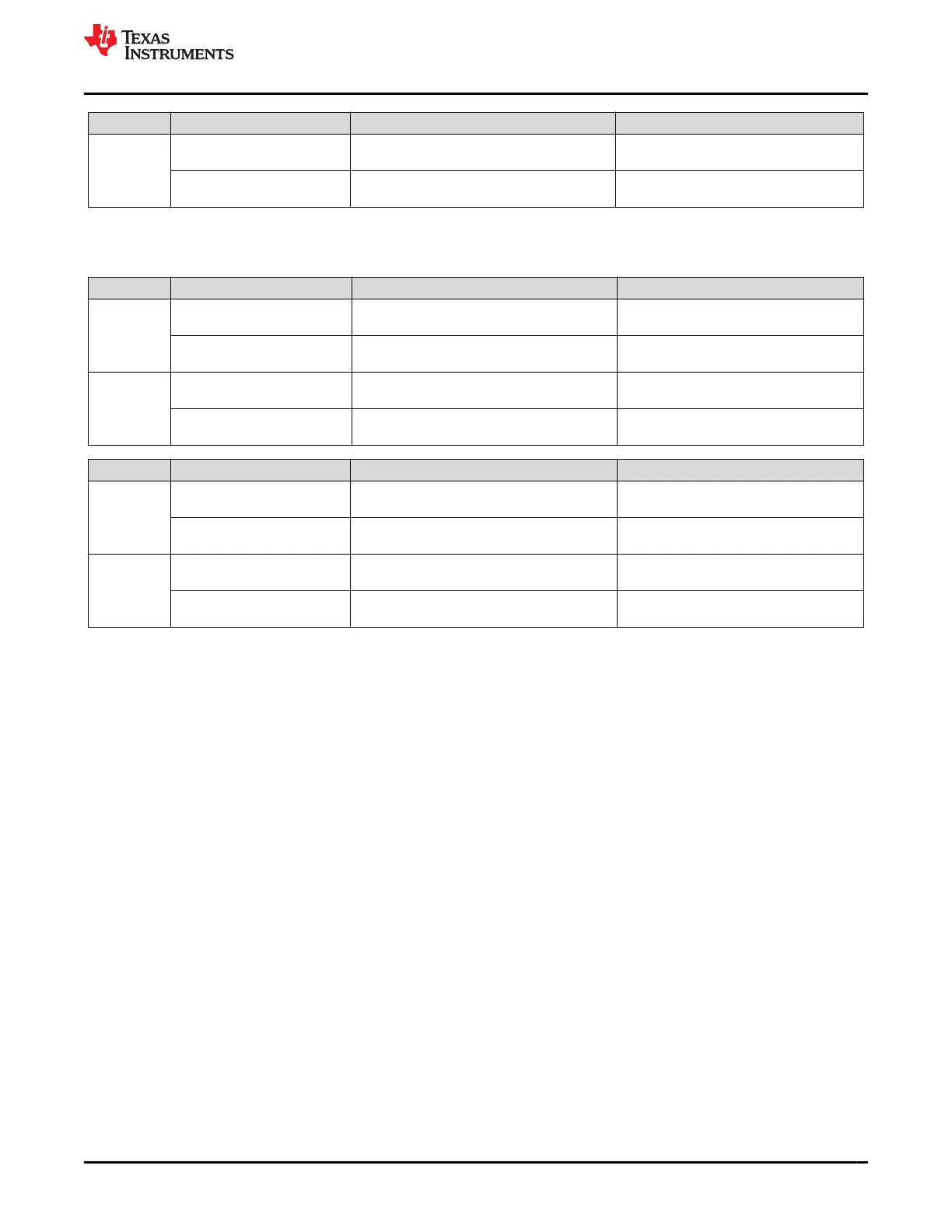Flag Clear Criteria Clear Condition Enable
[FC]
Cell Voltage
Max cell voltage1..2 ≤ FC: Clear Voltage
Threshold
SOCFlagConfigB[FCClearV] = 1
RSOC (enable by default)
RelativeStateOfCharge() ≤ FC: Clear %
RSOC Threshold
SOCFlagConfigB[FCClearRSOC] = 1
The tables below summarize the various options to set and clear the [TD] and [FD] flags in both BatteryStatus()
and GaugingStatus().
Flag Set Criteria Set Condition Enable
[TD]
Cell Voltage
Max cell voltage1..2 ≤ TD: Set Voltage
Threshold
SOCFlagConfigA[TDSetV] = 1
RSOC (enable by default)
RelativeStateOfCharge() < = TD: Set %
RSOC Threshold
SOCFlagConfigA[TDSetRSOC] = 1
[FD]
Cell Voltage
Max cell voltage1..2 ≤ FD: Set Voltage
Threshold
SOCFlagConfigB[FDSetV] = 1
RSOC (enable by default)
RelativeStateOfCharge() ≤ FD: Set % RSOC
Threshold
SOCFlagConfigB[FDSetRSOC] = 1
Flag Clear Criteria Clear Condition Enable
[TD]
Cell Voltage
Max cell voltage1..2 ≥ TD: Clear Voltage
Threshold
SOCFlagConfigA[TDClearV] = 1
RSOC (enable by default)
RelativeStateOfCharge() ≥ TD: Clear % RSOC
Threshold
SOCFlagConfigA[TDClearRSOC] = 1
[FD]
Cell Voltage
Max cell voltage1..2 ≥ FD: Clear Voltage
Threshold
SOCFlagConfigB[FDClearV] = 1
RSOC (enable by default)
RelativeStateOfCharge() ≥ FD: Clear % RSOC
Threshold
SOCFlagConfigB[FDClearRSOC] = 1
4.8 Terminate Charge and Discharge Alarms
When the protections are triggered, the BatteryStatus()[TCA][TDA][FD][OCA][OTA] flags are set according to
gauging status and safety protections. The following is a summary of the set conditions and their various alarm
flags:
[TCA] = 1
• SafetyAlert()[OCC], [COV], [OTC] = 1 OR
• GaugingStatus()[TC] = 1 AND in CHARGE mode
[OCA] = 1 if
• SafetyStatus()[OC] = 1 AND in CHARGE mode
[TDA] = 1
• SafetyAlert()[OCD], [COV], [OTC] = 1 OR
• GaugingStatus()[TD] = 1 AND in DISCHARGE mode
[FD] = 1 if
• GaugingStatus()[FD] = 1
[OTA] = 1 if
• SafetyStatus()[OTC], [OTD] = 1
4.9 Precharge
The device enters PRECHARGE mode if any cell voltage goes below Charging Voltage Low. The external
CHG FET can be used in PRECHARGE mode. Setting the Pre-Charging: Current = 0 mA disables the
www.ti.com Advanced Charge Algorithm
SLUUCO0 – APRIL 2022
Submit Document Feedback
BQ28Z610-R2 27
Copyright © 2022 Texas Instruments Incorporated
