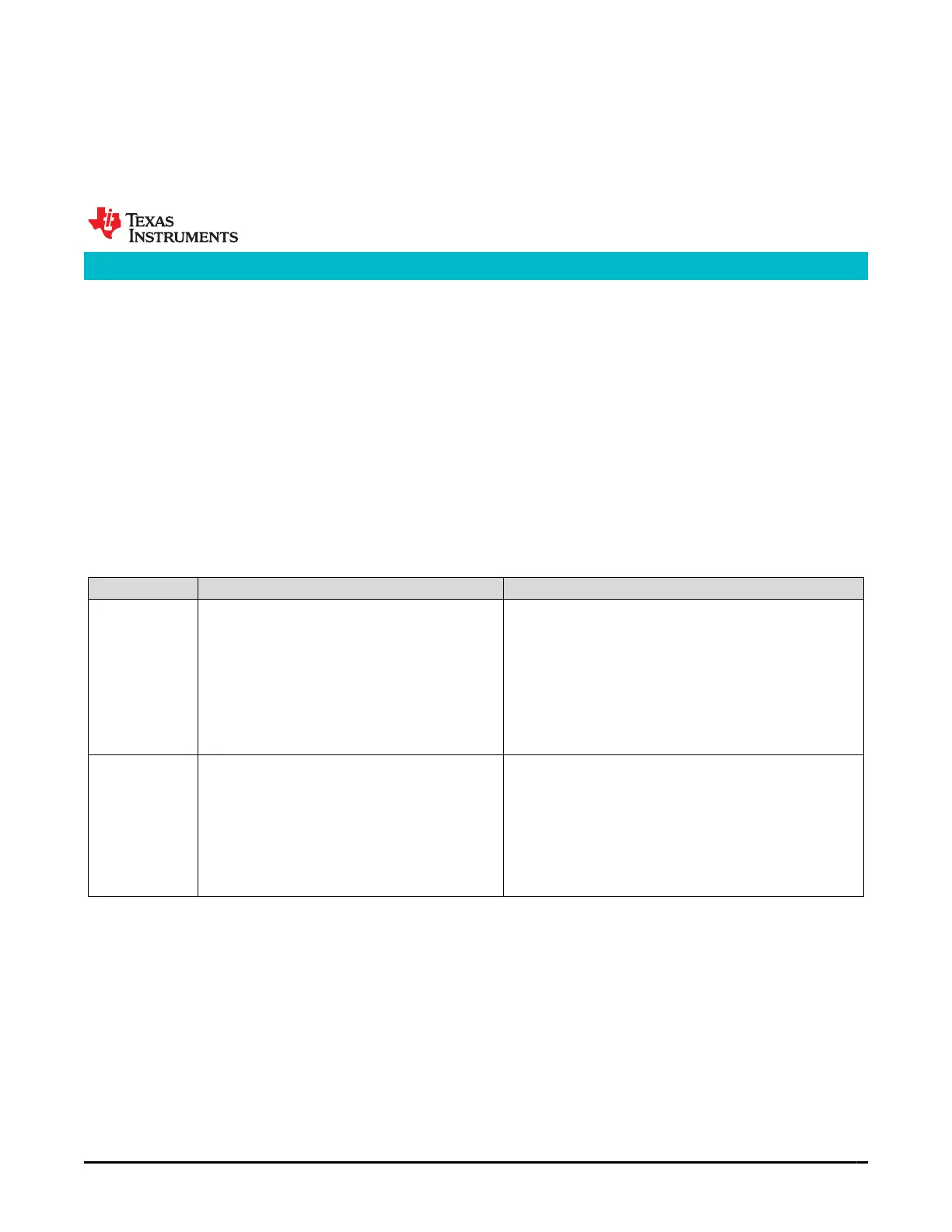5.1 Introduction
To enhance battery life, the BQ28Z610-R2 supports several power modes to minimize power consumption
during operation.
5.2 NORMAL Mode
In NORMAL mode, the device takes voltage, current, and temperature readings every 250 ms, performs
protection and gauging calculations, updates data, and makes status selections at 1-s intervals. Between these
periods of activity, the device is in a reduced power state.
5.3 SLEEP Mode
5.3.1 Device Sleep
When the sleep conditions are met, the device goes into SLEEP mode with periodic wake-ups to reduce power
consumption. The device returns to NORMAL mode if any exit sleep condition is met.
Status Condition Action
Activate
SMBus low for Bus Timeout if [IN_SYSTEM_SLEEP]
= 0 OR
No communication for Bus Timeout if
[IN_SYSTEM_SLEEP] = 1 AND
DA Config[SLEEP] = 1
(1)
AND
|Current()| ≤ Sleep Current AND
Voltage Time > 0 AND
OperationStatus()[SDM] = 0 AND
No SafetyAlert() bits set AND
(4)
No [AOLD], [ASCC], [ASCD], set in SafetyStatus()
Turn off CHG FET if DA Configuration[SLEEPCHG] = 0.
The device goes to sleep.
The device wakes up every Sleep:Voltage Time period to
measure voltage and temperature.
Device wakes up every Sleep:Current Time period to measure
current.
Exit
I
2
C connected
(1)
OR
I
2
C bus activity
(2)
OR
DA Config[SLEEP] = 0
(1)
OR
|Current()| > Sleep Current OR
Wake comparator activates
(3)
OR
Voltage Time = 0 OR
OperationStatus()[SDM] = 1 OR
SafetyAlert() bits set OR
[AOLD], [ASCC], [ASCD], set in SafetyStatus()
Return to NORMAL mode
(1) DA Config[SLEEP] and I
2
C low are not checked if the MACSubcmd() SLEEP mode command is used to enter SLEEP mode.
(2) Wake on I
2
C command is only possible when the gas gauge is put to sleep using the MACSubcmd() SLEEP mode command or
[IN_SYSTEM_SLEEP] is enabled with Bus Timeout = 0. Otherwise, the gas gauge wakes on an I
2
C connection (clock or data high).
(3) The wake comparator threshold is set through Power.WakeComparator[WK1,WK0] (see Section 5.3.4).
(4) SafetyAlert()[PTO], [PTOS], [CTO], [CTOS] will not prevent the gauge to enter SLEEP mode.
5.3.2 IN SYSTEM SLEEP Mode
IN SYSTEM SLEEP mode is useful for systems with embedded battery packs where the serial communication
lines typically remain high in sleep scenarios. Setting DA Config[IN_SYS_SLEEP] = 1 will modify the SLEEP
exit conditions such that SMBus connection alone will not trigger wake, and instead receiving a valid SMBus
command is required. All other characteristics remain unchanged and the same SLEEP mode entry criteria
apply.
Chapter 5
Power Modes
www.ti.com Power Modes
SLUUCO0 – APRIL 2022
Submit Document Feedback
BQ28Z610-R2 31
Copyright © 2022 Texas Instruments Incorporated
