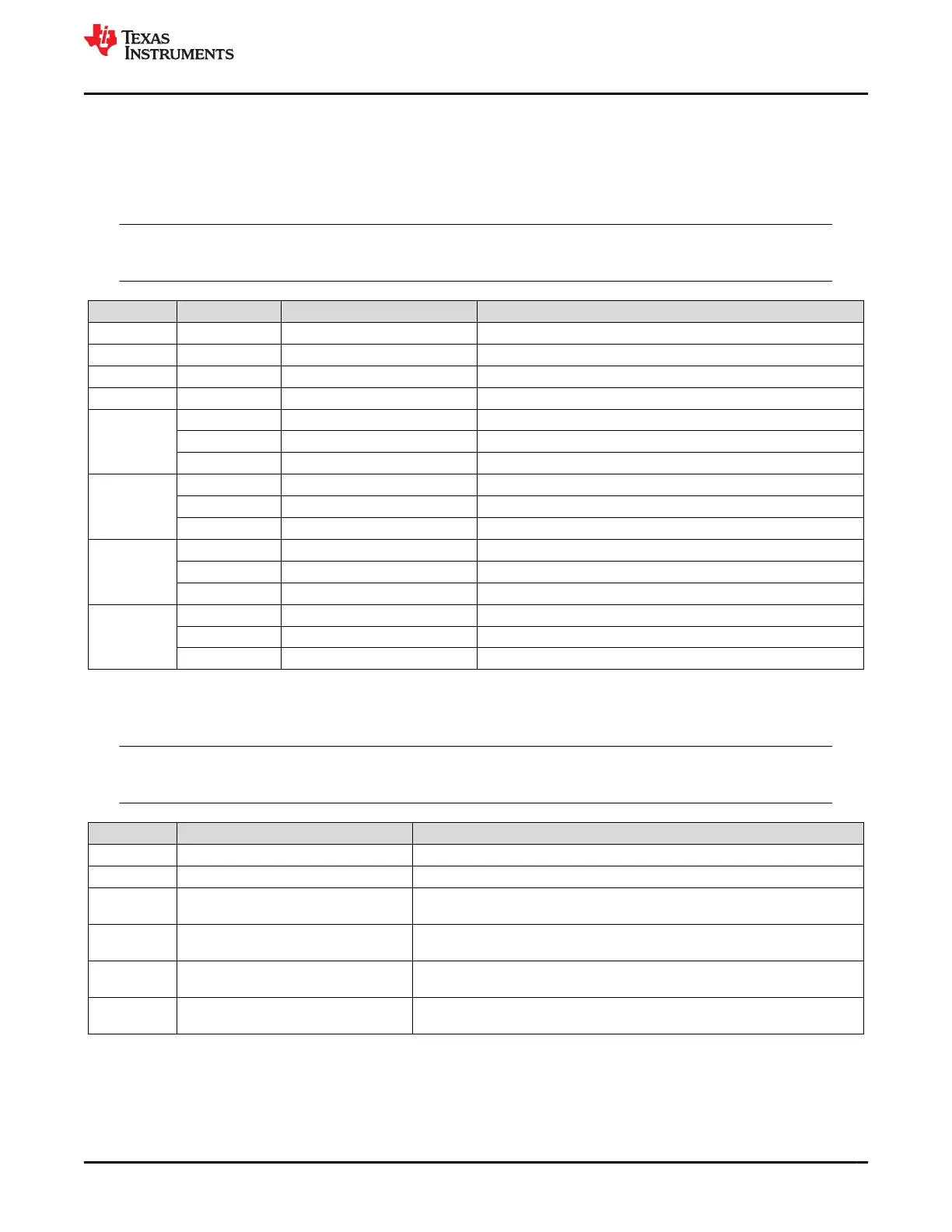The Charging Configuration[CRATE] flag provides an option to adjust the ChargingCurrent() based on
FullChargeCapacity()/DesignCapacity().
For example, with [CRATE] = 1, if FullChargeCapacity()/DesignCapacity() = 90% and Rec Temp Charging:
Current Med is active per the charging algorithm, the ChargeCurrent() = Rec Temp Charging: Current Med ×
90%.
Note
Table priority is top to bottom.
Temp Range Voltage Range Condition Action
Any Any OperationStatus()[XCHG] = 1 ChargingCurrent() = 0
UT or OT Any — ChargingCurrent() = 0
Any PV — ChargingCurrent() = Pre-Charging:Current
Any LV, MV, or HV ChargingStatus()[MCHG] = 1 ChargingCurrent() = Maintenance Charging:Current
LT
LV — ChargingCurrent() = Low Temp Charging:Current Low
MV — ChargingCurrent() = Low Temp Charging:Current Med
HV — ChargingCurrent() = Low Temp Charging:Current High
STL or STH
LV — ChargingCurrent() = Standard Temp Charging:Current Low
MV — ChargingCurrent() = Standard Temp Charging:Current Med
HV — ChargingCurrent() = Standard Temp Charging:Current High
RT
LV — ChargingCurrent() = Rec Temp Charging:Current Low
MV — ChargingCurrent() = Rec Temp Charging:Current Med
HV — ChargingCurrent() = Rec Temp Charging:Current High
HT
LV — ChargingCurrent() = High Temp Charging:Current Low
MV — ChargingCurrent() = High Temp Charging:Current Med
HV — ChargingCurrent() = High Temp Charging:Current High
4.5 Charging Voltage
The ChargingVoltage() changes depending on the detected temperature per the charge algorithm.
Note
Table priority is top to bottom.
Temp Range Condition Action
Any OperationStatus()[XCHG] = 1 ChargingVoltage() = 0
UT or OT — ChargingVoltage() = 0
LT —
ChargingVoltage() = Low Temp Charging:Voltage × (DA Configuration[Cell
Count] + 1)
STL or STH —
ChargingVoltage() = Standard Temp Charging:Voltage × (DA
Configuration[Cell Count] + 1)
RT —
ChargingVoltage() = Rec Temp Charging:Voltage × (DA Configuration[Cell
Count] + 1)
HT —
ChargingVoltage() = High Temp Charging:Voltage × (DA Configuration[Cell
Count] + 1)
4.6 Valid Charge Termination
The charge termination condition must be met to enable valid charge termination. The device has the following
actions at charge termination, based on the flags settings:
www.ti.com Advanced Charge Algorithm
SLUUCO0 – APRIL 2022
Submit Document Feedback
BQ28Z610-R2 25
Copyright © 2022 Texas Instruments Incorporated
