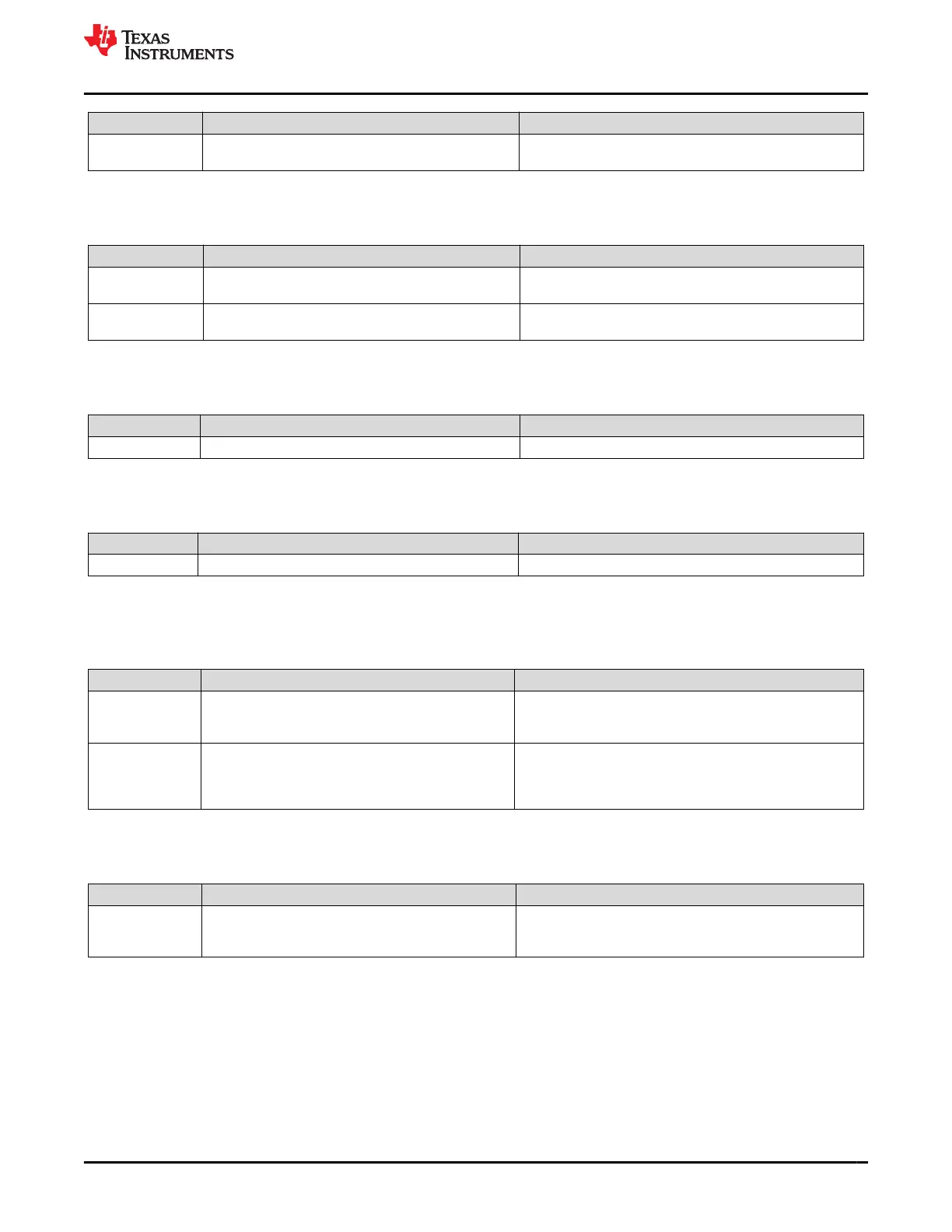Status Condition Action
Enable
ManufacturingStatus()[LF] = 0 AND
0x0023 to MACSubcmd()
ManufacturingStatus()[LF] = 1
Lifetime Data collection feature is enabled.
12.2.18 MACSubcmd() 0x0024 Permanent Failure
This command disables/enables Permanent Failure for ease of manufacturing.
Status Condition Action
Disable
ManufacturingStatus()[PF] = 1 AND
0x0024 to MACSubcmd()
ManufacturingStatus()[PF] = 0
Permanent Failure feature is disabled.
Enable
ManufacturingStatus()[PF] = 0 AND
0x0024 to MACSubcmd()
ManufacturingStatus()[PF] = 1
Permanent Failure feature is enabled.
12.2.19 MACSubcmd() 0x0028 Lifetime Data Reset
This command resets Lifetime data in data flash for ease of manufacturing.
Status Condition Action
Reset 0x0028 to MACSubcmd() Clears Lifetime Data in DF
12.2.20 MACSubcmd() 0x0029 Permanent Fail Data Reset
This command resets PF data in data flash for ease of manufacturing.
Status Condition Action
Reset 0x0029 to MACSubcmd() Clears PF Data in DF
12.2.21 MACSubcmd() 0x002D CALIBRATION Mode
This command disables/enables entry into CALIBRATION mode. Status is indicated by the
ManufacturingStatus()[CAL_EN] flag.
Status Condition Action
Disable
ManufacturingStatus()[CAL_EN] = 1 AND
0x002D to MACSubcmd()
ManufacturingStatus()[CAL_EN] = 0
Disables output of ADC and CC raw data on
ManufacturingData()
Enable
ManufacturingStatus()[CAL_EN] = 0 AND
0x002D to MACSubcmd()
ManufacturingStatus()[CAL_EN] = 1
Enables output of ADC and CC raw data on
ManufacturingData(), controllable with 0xF081 and 0xF082 on
MACSubcmd()
12.2.22 MACSubcmd() 0x0030 Seal Device
This command seals the device for the field, disabling certain commands and access to DF.
Status Condition Action
Sealed
OperationStatus()[SEC1,SEC0] = 0,1 or 1,0 AND
0x0030 to MACSubcmd()
OperationStatus()[SEC1,SEC0] = 1,1
Certain commands are not available. See Table 12-1 for
details.
12.2.23 MACSubcmd() 0x0035 Security Keys
This is a read/write command that changes the Unseal and Full Access keys. To read the keys, send the
SecurityKeys() command to either the MACSubcmd() 0x00 or 0x3E, followed by a read from MACSubcmd().
To change the keys, the write operations must be sent through MACSubcmd() 0x3E with the SecurityKeys()
followed by the keys. Each parameter entry must be sent in Little Endian.
Example:
Changing the Unseal key to 0x0123, 0x4567 and the Full Access key to 0x89AB, 0xCDEF:
www.ti.com I2C Commands
SLUUCO0 – APRIL 2022
Submit Document Feedback
BQ28Z610-R2 77
Copyright © 2022 Texas Instruments Incorporated
