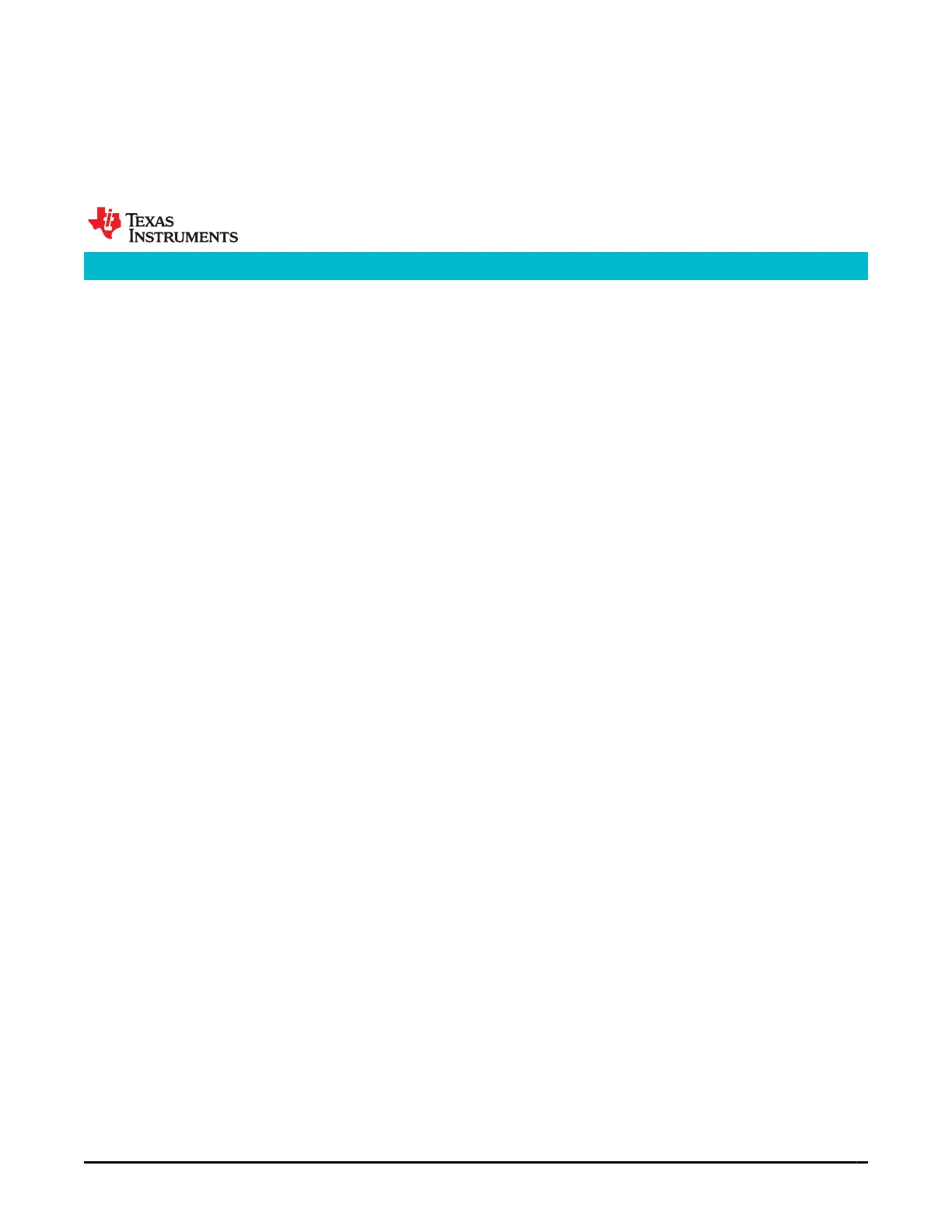8.1 Description
The device has extensive capabilities for logging events over the life of the battery, which is useful for analysis.
The Lifetime data collection is enabled by setting ManufacturingStatus[LF_EN] = 1. The data is collected in
RAM and only written to DF under the following conditions to avoid wear out of the data flash:
• Every 10 hours if RAM content is different from flash.
• In permanent fail, before data flash updates are disabled.
• A reset counter increments
• The LifetimeDataFlush MAC command is received.
The lifetime data stops collecting under following conditions:
• After permanent fail
• Lifetime Data collection is disabled by setting ManufacturingStatus[LF_EN] = 0.
Total firmware runtime starts when lifetime data is enabled.
• Voltage
– Max Cell Voltage for Each Cell
• Current
– Max Charge/Discharge Current
• Temperature
– Max/Min Cell Temp
Chapter 8
Lifetime Data Collection
www.ti.com Lifetime Data Collection
SLUUCO0 – APRIL 2022
Submit Document Feedback
BQ28Z610-R2 51
Copyright © 2022 Texas Instruments Incorporated
