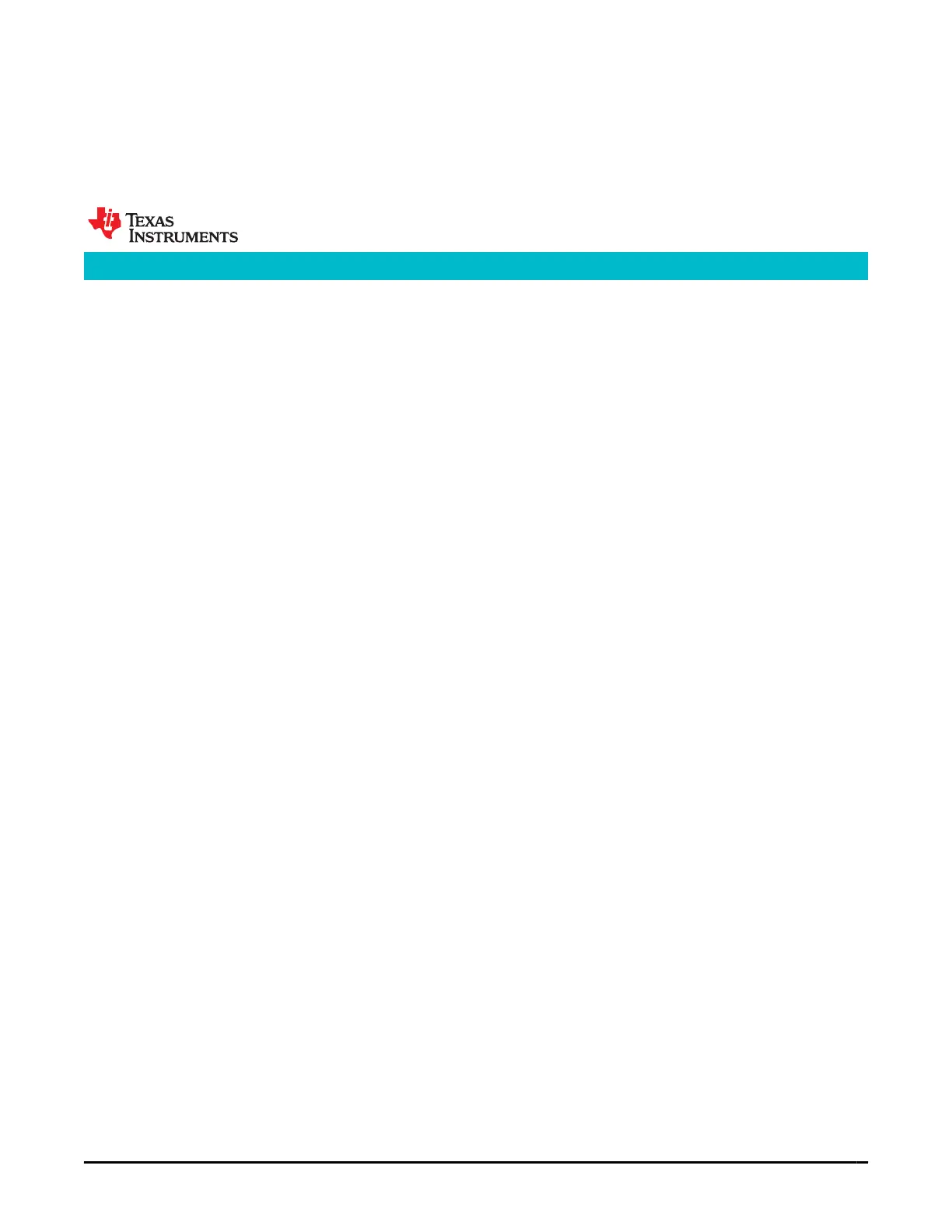6.1 Introduction
The BQ28Z610-R2 measures individual cell voltages, pack voltage, temperature, and current. It determines
battery state-of-charge by analyzing individual cell voltages when a time exceeding 10 minutes has passed since
the last charge or discharge activity of the battery.
The BQ28Z610-R2 measures charge and discharge activity by monitoring the stable voltage across a small-
value series sense resistor (1 mΩ typ.) between the negative terminal of the cell stack and the negative terminal
of the battery pack. The battery state-of-charge is subsequently adjusted during load or charger application using
the integrated charge passed through the battery. The device is capable of supporting a maximum battery pack
capacity of 32 Ah. See the "Theory and Implementation of Impedance Track Battery Fuel-Gauging Algorithm" in
the BQ20zxx Product Family Application Report for further details.
The default for Impedance Track gauging is off. To enable the gauging function, set Manufacturing
Status[GAUGE_EN] = 1. The gauging function will be enabled after a reset or a seal command is set.
Alternatively, the MAC command Gauging() can be used to turn on and off the gauging function. Gauging()
takes an immediate effect and the [GAUGE_EN] is also updated accordingly.
The ITStatus1(), ITStatus2(), and ITStatus3() commands return various gauging related information, which is
useful for problem analysis.
6.2 Impedance Track Configuration
Load Mode
During normal operation, the battery-impedance profile compensation of the Impedance
Track algorithm can provide more accurate full-charge and remaining state-of-charge
information if the typical load type is known. The two selectable options are constant current
(Load Mode = 0) and constant power (Load Mode = 1).
Load Select
To compensate for the I × R drop near the end of discharge, the BQ28Z610-R2 must be
configured for whatever current (or power) will flow in the future. While it cannot be exactly
known, the BQ28Z610-R2 can use load history, such as the average current of the present
discharge to make a sufficiently accurate prediction.
The BQ28Z610-R2 can be configured to use several methods of this prediction by setting
the Load Select value. Because this estimate has only a second-order effect on remaining
capacity accuracy, different measurement-based methods (methods 0 to 3, and method 7)
result in only minor differences in accuracy. However, methods 4–6, where an estimate is
arbitrarily assigned by the user, can result in a significant error if a fixed estimate is far from
the actual load. For highly variable loads, selection 7 provides the most balanced estimate
and is preferable.
Constant Current (Load Mode = 0) Constant Power (Load Mode = 1)
0 = Avg I Last Run Avg P Last Run
1 = Present average discharge current Present average discharge power
2 = Current() Current() × Voltage()
3 = AverageCurrent() AverageCurrent() × average Voltage()
Chapter 6
Gauging
www.ti.com Gauging
SLUUCO0 – APRIL 2022
Submit Document Feedback
BQ28Z610-R2 35
Copyright © 2022 Texas Instruments Incorporated
