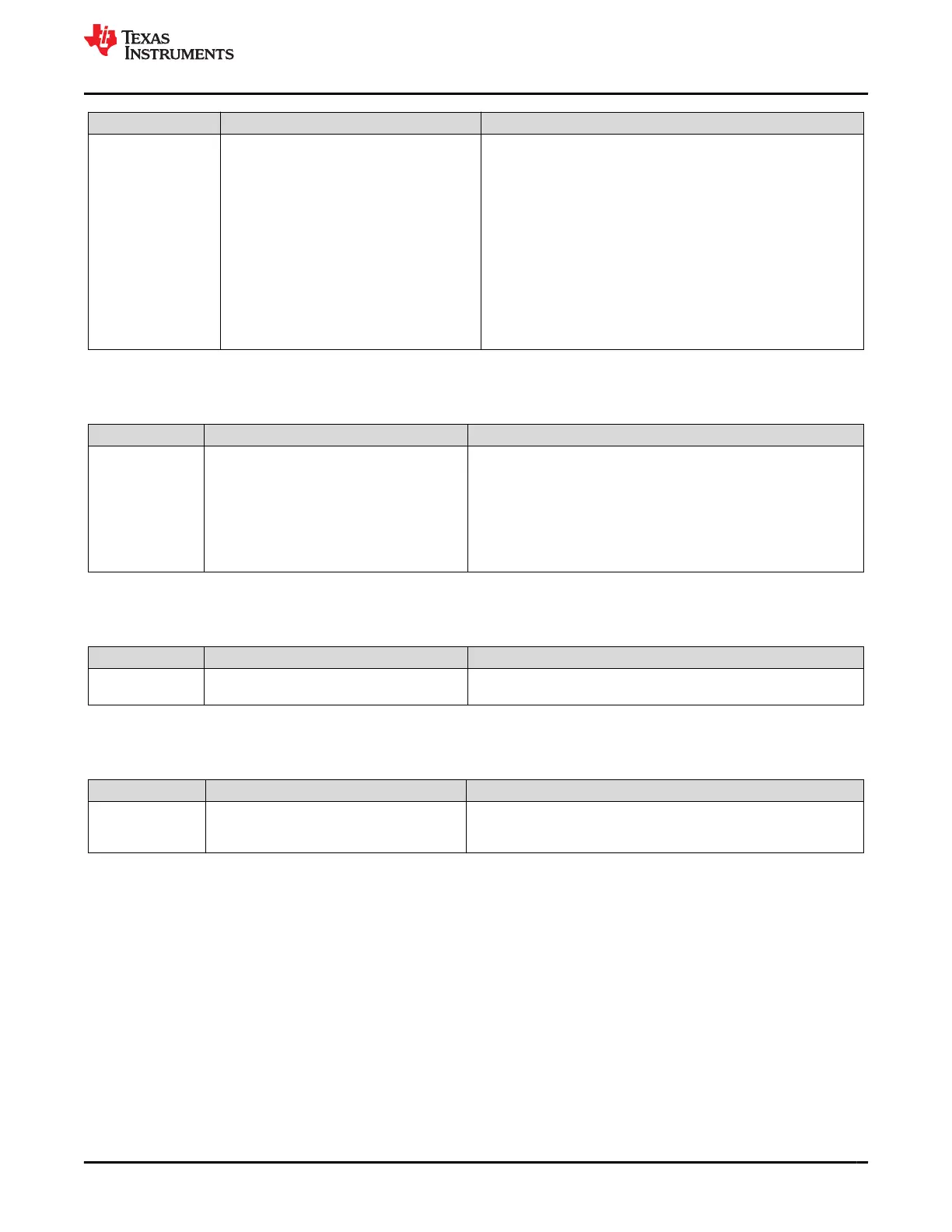Status Condition Action
Activate 0x0075 to MACSubcmd()
Outputs 20 bytes of IT data values on MACData() in the following
format: aaAAbbBBccCCddDDeeEEffFFggGGhhHHIiiIIjjJJ where:
AAaa: QMax 1. QMax of Cell 1
BBbb: QMax 2. QMax of Cell 2
CCcc: QMaxDOD0_1. Cell 1 DOD for Qmax
DDdd: QMaxDOD0_2. Cell 2 DOD for Qmax
EEee: QMaxPassedQ. Passed charge since DOD for Qmax
recorded (mAh)
FFff: QMaxTime. Time since DOD for Qmax recorded (hour / 16
units)
GGgg: Tk. Thermal model “k”
HHhh: Ta. Thermal model “a”
IIii: RawDOD0_1. Cell 1 raw DOD0 measurement
JJjj: RawDOD0_2. Cell 2 raw DOD0 measurement
12.2.42 MACSubcmd() 0x0076 CB Status
This command returns the status of the cell being balanced.
Status Condition Action
Enable
0x0076 to MACSubcmd() Outputs 10 bytes of IT data values on MACData() in the following
format:
aaAAbbBBccCCddDDeeEE
AAaa: CBTime1. Cell 1 balance time remaining
BBbb: CBTime2. Cell 2 balance time remaining
CCcc: CBDOD_1. Cell 1 DOD when balance calculated
DDdd: CBDOD_2. Cell 2 DOD when balance calculated
EEee: CBTotalDODChg. Total DOD charge when balance calculated
12.2.43 MACSubcmd() 0x0077 State-of-Health
This command returns the state-of-health percentage.
Status Condition Action
Enable 0x0077 to MACSubcmd()
Returns the state-of-health percentage on subsequent read on
MACData()
12.2.44 MACSubcmd() 0x0F00 ROM Mode
This command sends the device into ROM mode in preparation for reprogramming.
Status Condition Action
ROM Mode
OperationStatus()[SEC1,SEC0] = 0,1 AND
0x0F00 to MACSubcmd()
Device goes to ROM mode ready for update. ROM command 0x08 will
return to firmware mode. (Note: ROM commands are sent to address
0x16 using SMB protocol.)
12.2.45 Data Flash Access() 0x4000–0x5FFF
Accessing data flash (DF) is only supported by the MACSubcmd() by addressing the physical address.
To write to the DF, send the starting address, followed by the DF data block. The DF data block is the intended
revised DF data to be updated to DF. The size of the DF data block ranges from 1 byte to 32 bytes. All individual
data must be sent in Little Endian.
Write to DF example:
Assuming: data1 locates at address 0x4000 and data2 locates at address 0x4002.
Both data1 and data2 are U2 type.
To update data1 and data2, send a block write with command = 0x3E
block = starting address + DF data block
= 0x00 + 0x40 + data1_LowByte + data1_HighByte + data2_LowByte + data2_HighByte
www.ti.com I2C Commands
SLUUCO0 – APRIL 2022
Submit Document Feedback
BQ28Z610-R2 91
Copyright © 2022 Texas Instruments Incorporated
