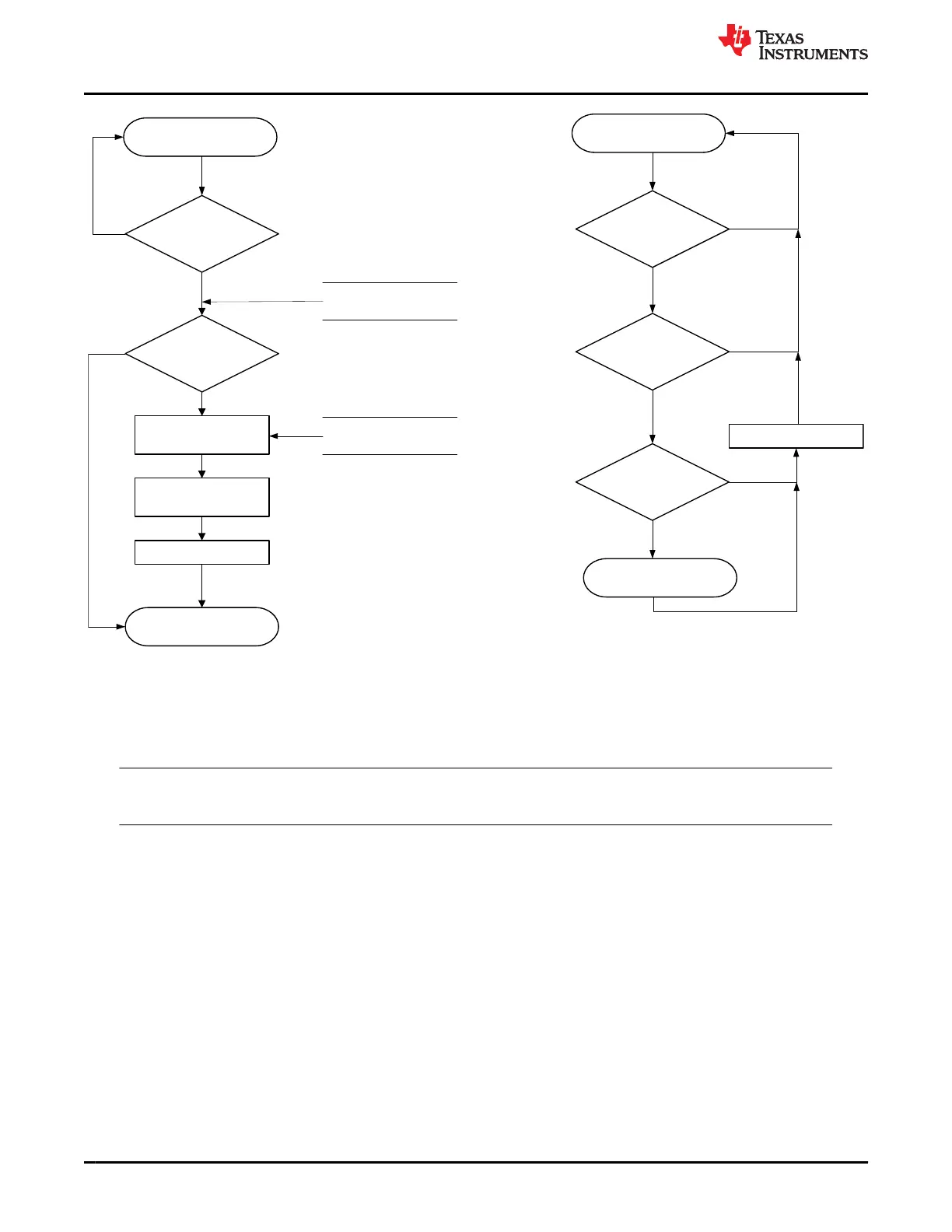Cell Balancing Operation
in RELAX
Is RSOC()> Min RSOC
Relax Balance ?
Yes
Cell BalanceTimer
for each cell
No
Enable balance path for
those cells with Cell
Balance Timer > 0
Disable balance path for
those cells with Cell
Balance Timer = 0
Decrement Timers
Exit Cell Balancing
Is dv/dt condition in
process?
RelativeStateofCharge()
RSOC()
Yes
No
Cell Balance at Rest is
enabled AND in RELAX
Mode
Is the Relax Balance
Interval timer expired ?
Has an OCV measure
been taken
?
Max-Min (Cell
Voltage 1...
2
) > Min
Start Balance Delta?
Re-calculate Cell Balance
Timer
Reset Relax Balance Interval
timer
Yes
Yes
Yes
No
No
No
Figure 7-5. Cell Balance Operation in RELAX Mode
When the BQ28Z610-R2 is in CHARGE mode, it follows these steps during cell balancing:
1. Check if any of the precalculated Cell Balance Timers are > 0.
2. The cell balance FETs are turned ON for the corresponding cell balance timers that are ≠ 0.
Note
There are no SOC restrictions controlling the enabling of cell balancing in CHARGE mode.
Cell Balancing www.ti.com
48 BQ28Z610-R2 SLUUCO0 – APRIL 2022
Submit Document Feedback
Copyright © 2022 Texas Instruments Incorporated
