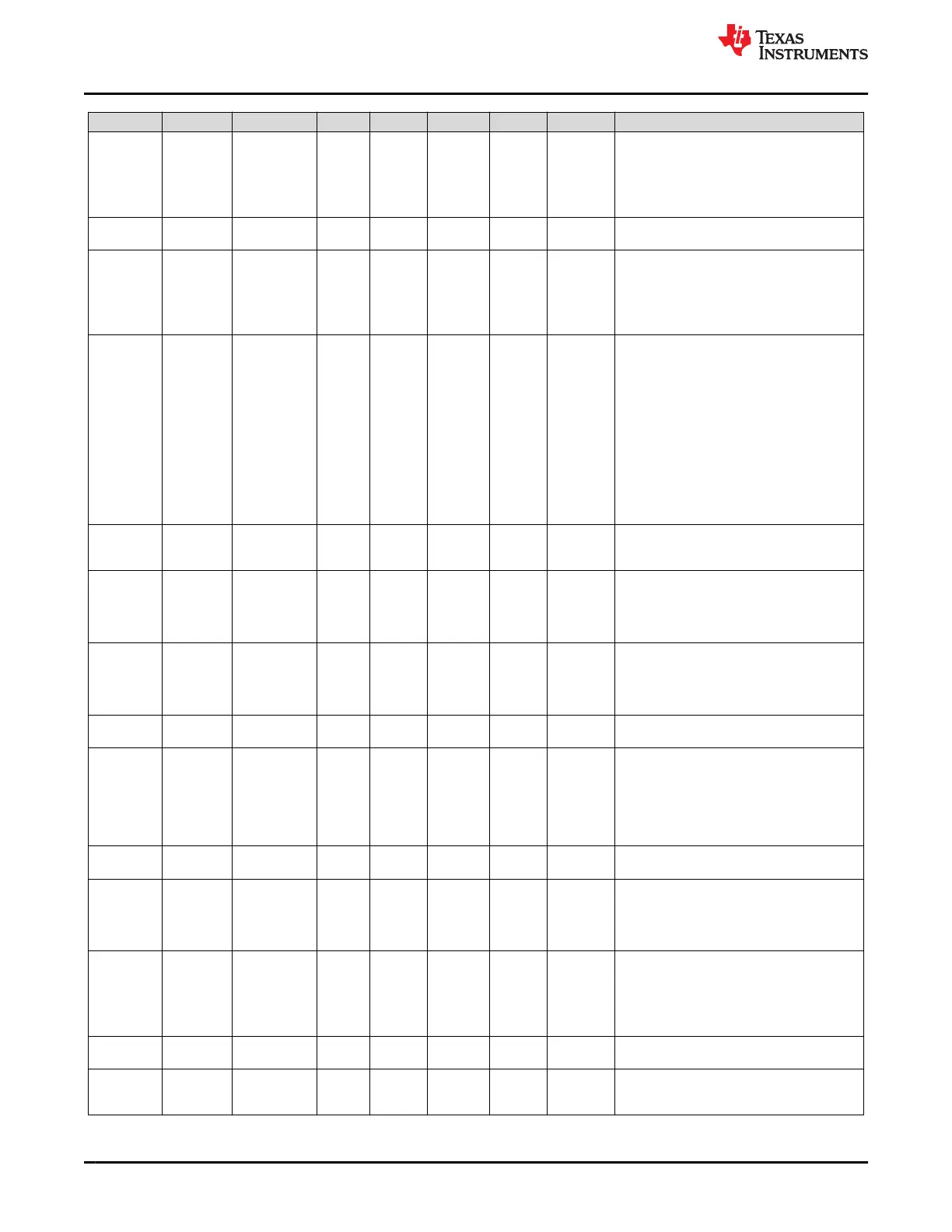Class Subclass Name Type Min Max Default Unit Description
Gas Gauging IT Cfg Ra Filter U2 0 999 500 0.1%
Filter value used in Ra Updates, specifies what
percentage or Ra update is from new value
(100%—setting) vs. old value (setting). The
recommended setting is 80% if the RSOC_CONV
feature is enabled. Otherwise, the setting should
be 50% as the default.
Gas Gauging IT Cfg Ra Max Delta U1 0 255 15
% of Design
Resistance
Maximum value of allowed Ra change
Gas Gauging IT Cfg Reference Grid UI 0 15 4
Reference Grid point used by Design
Resistance. The default setting should be used
if RSOC_CONV feature is enabled. Otherwise,
grid point 11 should be used to ensure resistance
updates fast enough at the grid where discharge
termination occurs.
Gas Gauging IT Cfg
Resistance
Parameter Filter
U2 1 65534 65124 —
This is one of the filters used for resistance
update. Reducing this filter setting can improve
low temperature performance at high rates.
The default setting is 41-s time constant. It is
recommended to keep this filter within the range
of 4 s (that is, DF setting = 61680) up to
the default 41 s (that is, DF setting = 65142).
Examining the Term Voltage Delta setting and
Fast Scale Start SOC should be done prior to
twisting this parameter when trying to improve the
RSOC performance.
The following is the formula to convert the DF
setting into actual filter time constant: Filter time
constant = [0.25/(1 – (DF_Value /65536))] – 0.25.
Gas Gauging IT Cfg
Near EDV Ra
Param Filter
U2 1 65535 59220 —
Ra filter used in the fast scaling region if
[FF_NEAR_EDV] = 1. Default value should be
used.
Gas Gauging IT Cfg QMax Delta U1 3 100 5 %
Maximum allowed QMax change from its previous
value. The QMax change will be capped by
this setting if the delta from the previous QMax
is larger than QMax Delta. QMax Delta is a
percentage of Design Capacity.
Gas Gauging IT Cfg
QMax Upper
Bound
U1 100 255 130 %
Maximum QMax value over the lifetime of the
pack. If the updated QMax value is larger than
this setting, the updated QMax will be capped to
QMax Upper Bound. QMax Upper Bound is a
percentage of Design Capacity.
Gas Gauging IT Cfg Term Voltage I2 0 32767 9000 mV
Min stack voltage to be used for capacity
calculation
Gas Gauging IT Cfg
Term Voltage
Delta
I2 0 32767 300 mV
Controls when the RSOC_CONV feature
becomes active. The recommended setting is 3.3
–Term Voltage/Number Cells.
The default setting is 300 mV, which is assuming
a typical 3-V termination voltage per cell. If
a different termination voltage is used, this
parameter should be adjusted accordingly.
Gas Gauging IT Cfg
Max Simulation
Iterations
U1 20 50 30
The maximum number of iterations allowed for
simulation.
Gas Gauging IT Cfg
Term Min Cell
Voltage
I2 0 32767 2800 mV
Minimum cell termination voltage when used, if
[CELL_TERM]= 1. This is intended to allow the
IT algorithm to reach 0% before CUV is triggered;
therefore, this value should be set at or above
CUV:Threshold.
Gas Gauging IT Cfg
Fast Scale Start
SOC
U1 0 100 10 %
Control start of convergence when
[RSOC_CONV]= 1 based on RSOC %. Raising
this setting can improve RSOC drop at the end
of discharge. However the RSOC % chosen for
this setting must keep after the sharp drop of the
discharge curve (the knee of the discharge curve).
Gas Gauging IT Cfg Load Select U1 0 255 7
Defines Load compensation mode used by the
gauging algorithm
Gas Gauging IT Cfg Load Mode U1 0 255 0
Defines unit used by the gauging algorithm:
0 = Constant Current
1 = Constant Power
Data Flash Values www.ti.com
108 BQ28Z610-R2 SLUUCO0 – APRIL 2022
Submit Document Feedback
Copyright © 2022 Texas Instruments Incorporated
