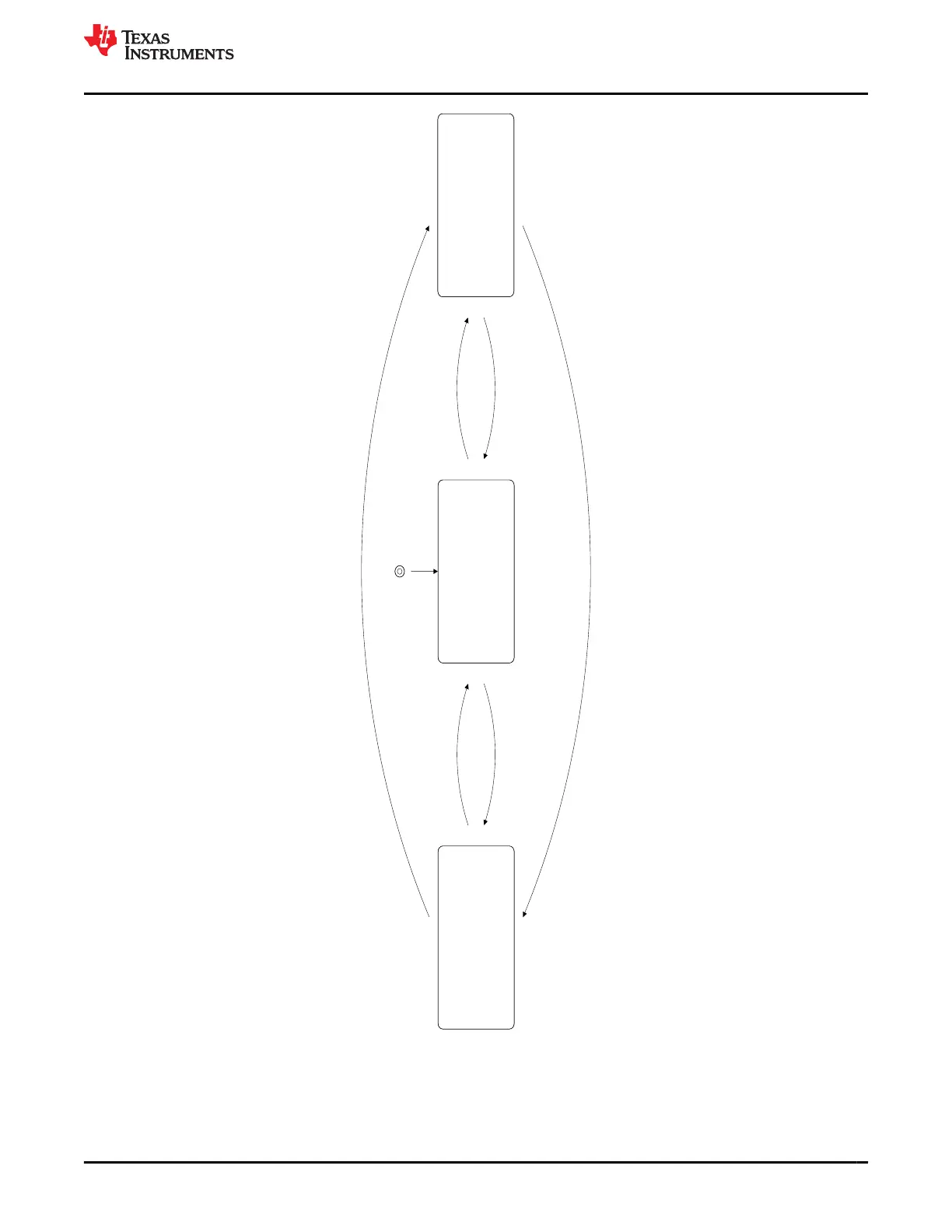DISCHARGE Mode
RELAX Mode
Current < (–) Dsg Current Threshold
Current > (–) forQuit Current
Dsg Relax Time
period
CHARGE Mode
Current
> Chg Current Threshold
Current
< Quit Current
for Chg Relax Time
period
OCV update
Qmax update
[DSG]
Cell Impedance update
[DSG]
Current
> Chg Current Threshold
Current <(–) Dsg Current Threshold
Figure 6-1. Gas Gauge Operating Modes
CHARGE mode is exited and RELAX mode is entered when Current goes below Quit Current for a period
of Chg Relax Time. DISCHARGE mode is entered when Current goes below (–)Dsg Current Threshold.
www.ti.com Gauging
SLUUCO0 – APRIL 2022
Submit Document Feedback
BQ28Z610-R2 37
Copyright © 2022 Texas Instruments Incorporated
