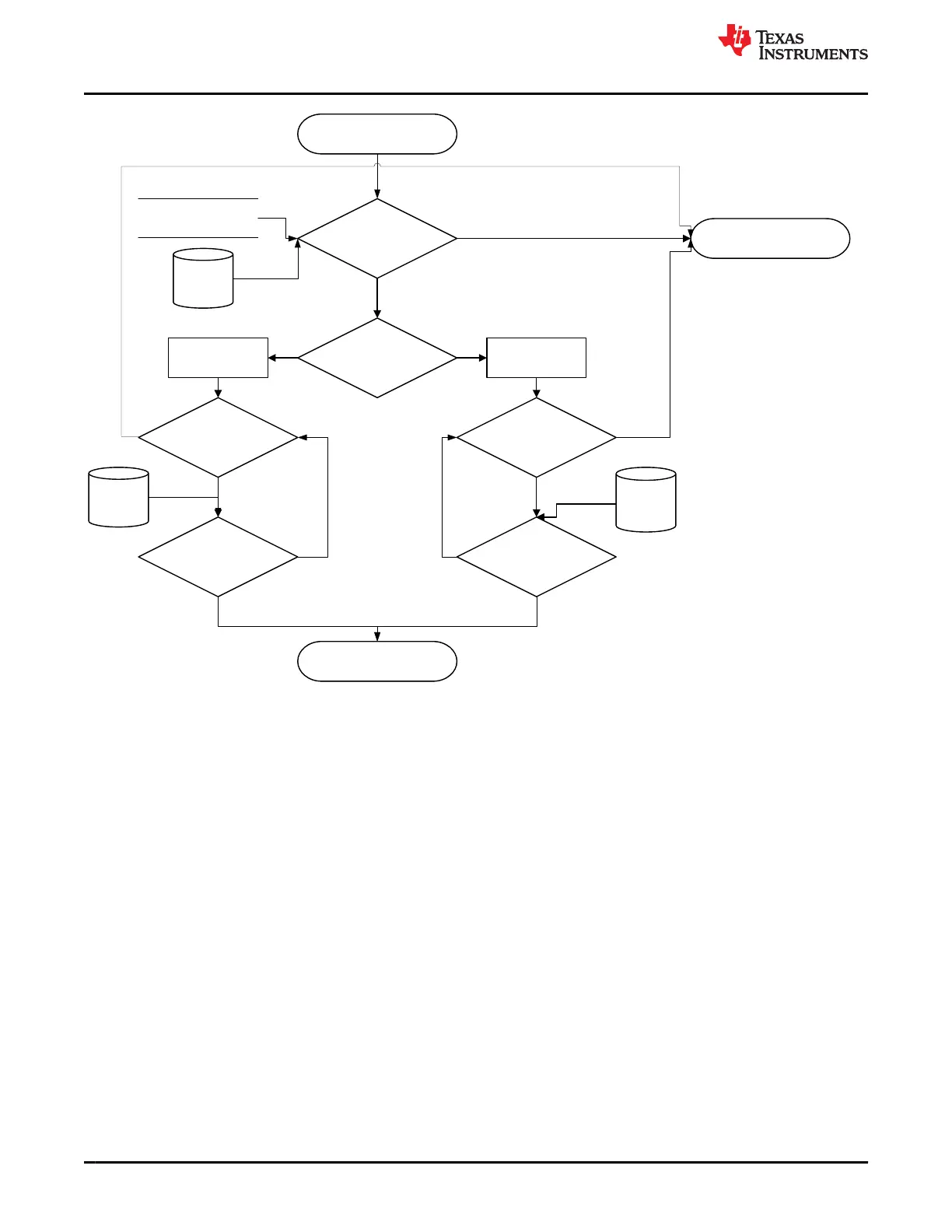Start
[
Device is in CHARGE or
DISCHARGE
mode
]
Current()
Is the device currently
in CHARGE mode?
Is
| | >
Quit
Current
No
No
Yes
Is
| | > Quit
Current
Clear and Start
Internal Timer
Yes
Is Internal Timer > DSG
Relax Time
No
No
Yes
Clear and Start
Internal Timer
Is
| > Quit
Current
Is Internal Timer > CHG
Relax Time
No
Yes
No
RELAX Mode
Entering RELAX Mode
Quit
Current
Yes
DSG Relax
Time
CHG Relax
Time
Remains in CHARGE or
DISCHARGE mode
Yes
Note: If the device is in CHARGE and
is > Dsg Current
Threshold
then the device switches
directly to DISCHARGE mode; or if the
device is in DISCHARGE and
| |
is >
Chg Current Threshold
then the
device switches directly to CHARGE
mode bypassing the timers.
Current()
Current()
| |
Current()
,
Current()
,
|
Current()
Figure 7-1. Entering CHARGE or RELAX Mode
Once in RELAX mode, the BQ28Z610-R2 waits until an OCV measurement is taken, which occurs after:
1. A dV/dt condition of < 4 µV/s is satisfied,
2. After 5 hours from when Current() < Quit Current,
3. Upon gas gauge reset,
4. An IT Enable command is issued.
The determination of when to update the OCV data is part of the normal Impedance Track algorithm and is not
specific to the cell balancing algorithm.
Cell Balancing www.ti.com
44 BQ28Z610-R2 SLUUCO0 – APRIL 2022
Submit Document Feedback
Copyright © 2022 Texas Instruments Incorporated
