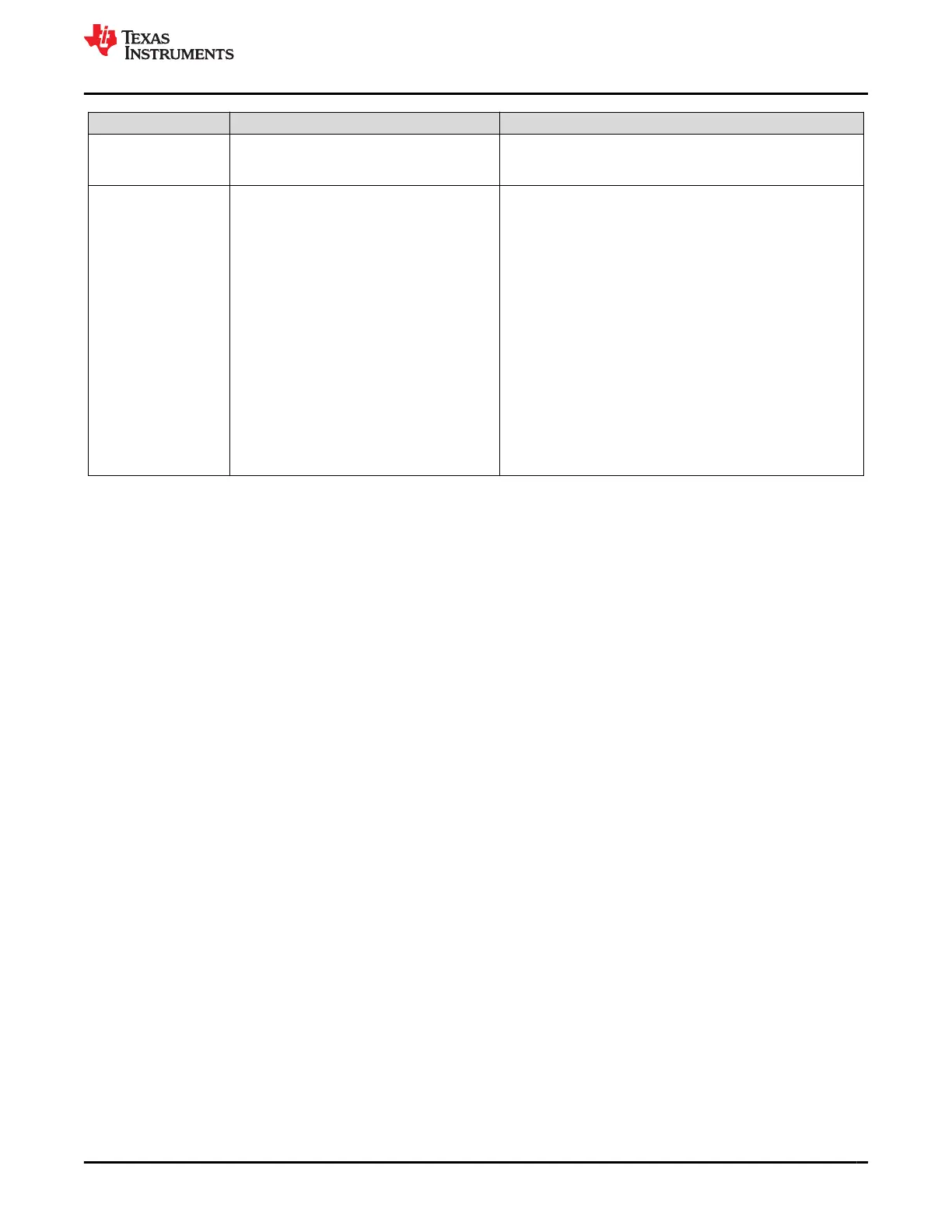Status Condition Action
Disable
ManufacturingStatus()[CAL_EN] = 1 AND
0xF080 to MACSubcmd()
ManufacturingStatus()[CAL_EN] = 0
Stops output of ADC and CC data on MACSubcmd() or
MACData()
Enable 0xF082 to MACSubcmd()
ManufacturingStatus()[CAL_EN] = 1
Outputs the raw CC and AD values on
MACSubcmd() or MACData() in the format of
ZZYYaaAAbbBBccCCddDDeeEEffFF
ggGGhhHHiiIIjjJJkkKK:
ZZ: rolling 8-bit counter, increments when values are refreshed.
YY: status, 1 when MACSubcmd() = 0xF081, 2 when
MACSubcmd() = 0xF082
AAaa: Current (Coulomb Counter)
BBaa: Cell Voltage 1
CCaa: Cell Voltage 2
DDaa:
EEee:
FFff:PACK Voltage
GGgg: VC2 (BAT) Voltage
HHhh: Cell Current 1
IIii: Cell Current 2
JJjj:
KKkk:
www.ti.com I2C Commands
SLUUCO0 – APRIL 2022
Submit Document Feedback
BQ28Z610-R2 93
Copyright © 2022 Texas Instruments Incorporated
