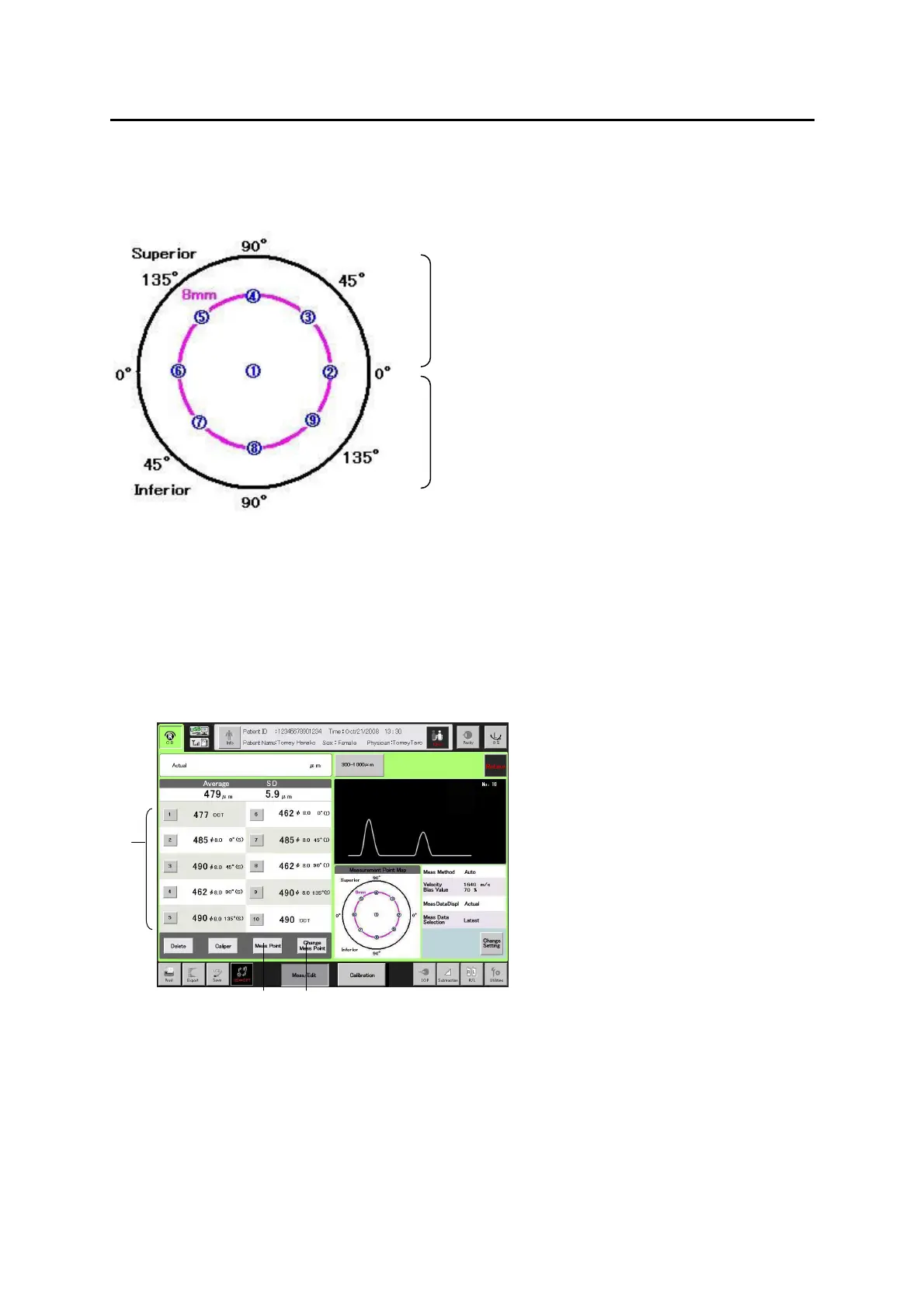3-157
■
e) Displaying and setting measurement points
This function displays and sets the location of measurement points.
The measurement point indicates “diameter – angle – S/I.”
■ Diameter: Radius from the center (mm)
■ Angle: The upper and lower angles (°) when regarding the
horizontal axis as zero degrees
■ S/I: Section above the horizontal axis (Superior), section
below the horizontal axis (Inferior)
The center point is indicated as “CCT.”
1) Touch the “Meas Point” button (1) to display measurement points in the
measurement data display field (2).
2) Touch the “Change Meas Point” button (3) to change the measurement
point. The measurement point change screen (Fig. 2) appears.
Section above the horizontal axis
Section below the horizontal axis
3-114
(1) (3)
(Fig. 1)
(2)
3-115
