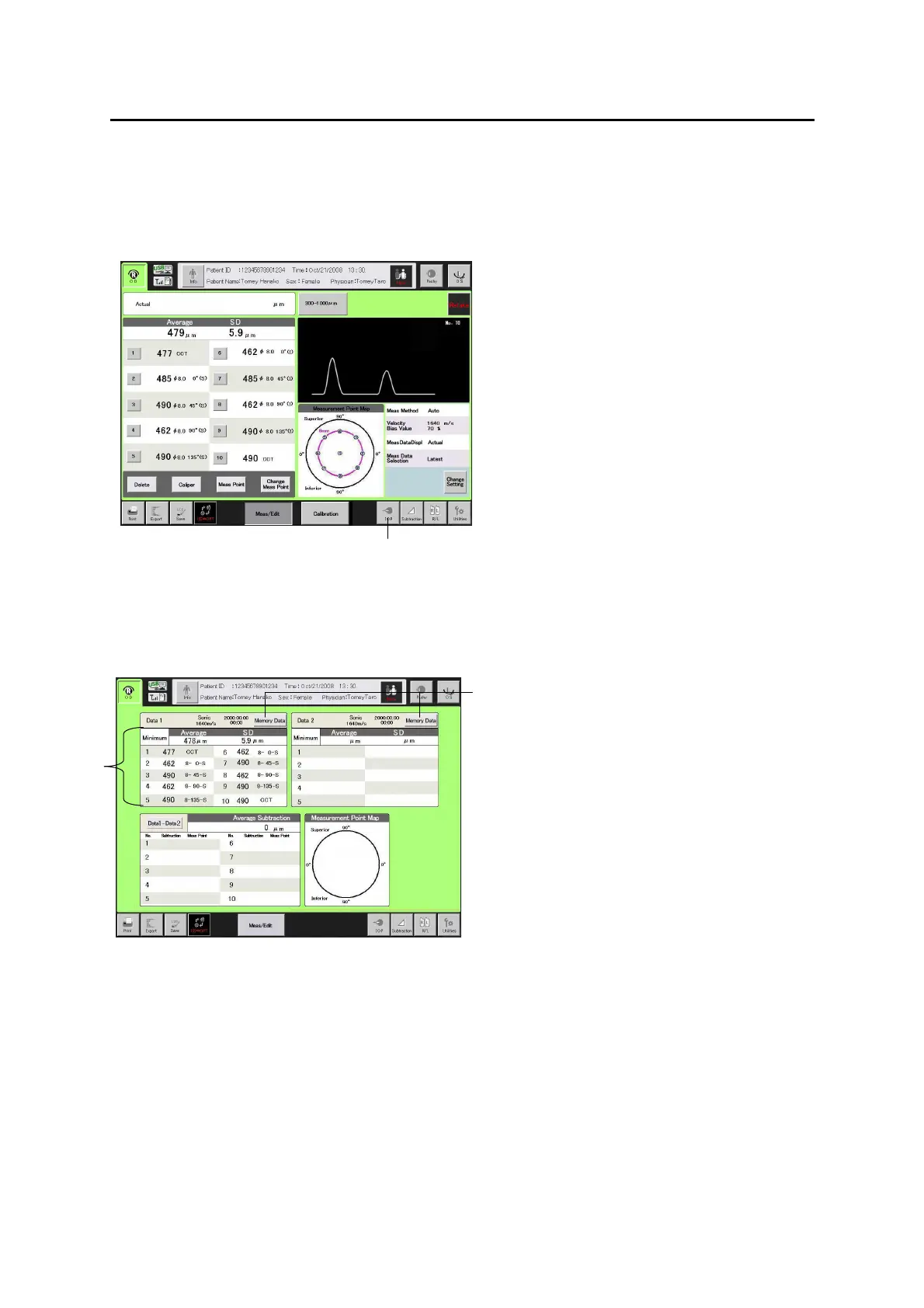3-161
■
g) Subtraction display function
This function displays the difference value between the 2 selected
measurement data.
1) Touch the “Subtraction display” button (1) to open the subtraction display
screen (Fig. 2). When a measurement has already been completed at this
point, the measured values are displayed in the data 1 display field (2).
2) The measurement data being stored can be selected as Data 1 or Data 2.
Touch the “Memory Data” button (3) to display a list of the measurement
data stored in the USB memory.(Fig. 3)
If a patient ID has not been selected, however, it displays a list of patient
IDs being stored in a USB memory. Refer to “3.12.2 j) Data management.”
(1)
(Fig. 1)
3-115
(Fig. 2)
(2)
(3)
3-118