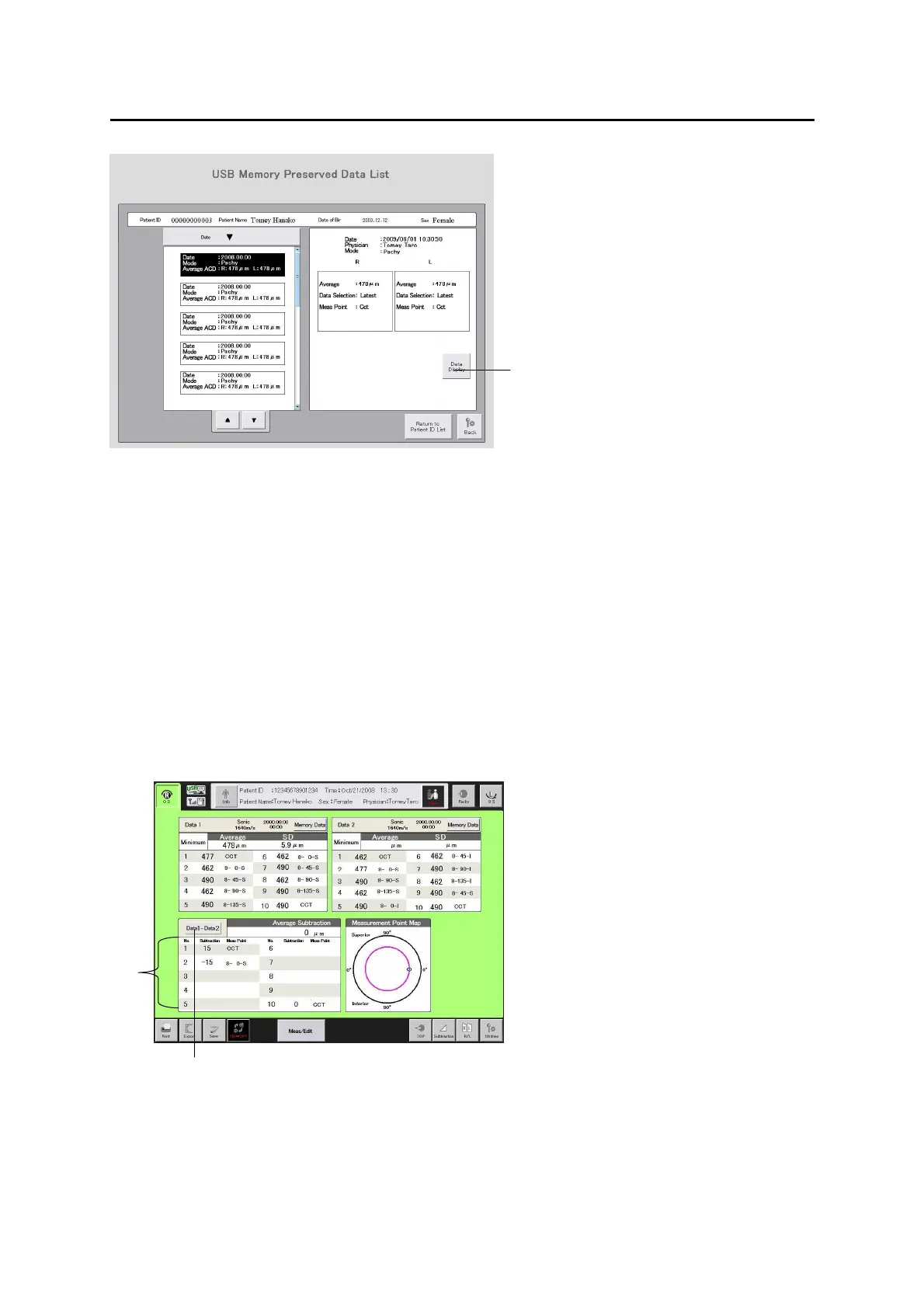■
3-162
3) Touch the “Data Display” button (4) to display the selected measurement
data in the subtraction display screen.
4) When measurement data are selected in Data 1 and Data 2, the difference
value between Data 1 and Data 2 is displayed in the subtraction display
field (5). If measurement points have been selected, however, only the
difference values of the memory numbers whose measurement points
match in both data are displayed.
5) When the “Data 1 – Data 2” button (6) is touched, the indication on the
button will change to “Data 2 – Data 1,” and the difference value of Data 2 –
Data 1 will be displayed.
(Fig. 3)
(4)
3-119
(Fig. 4)
(5)
(6)
3-120