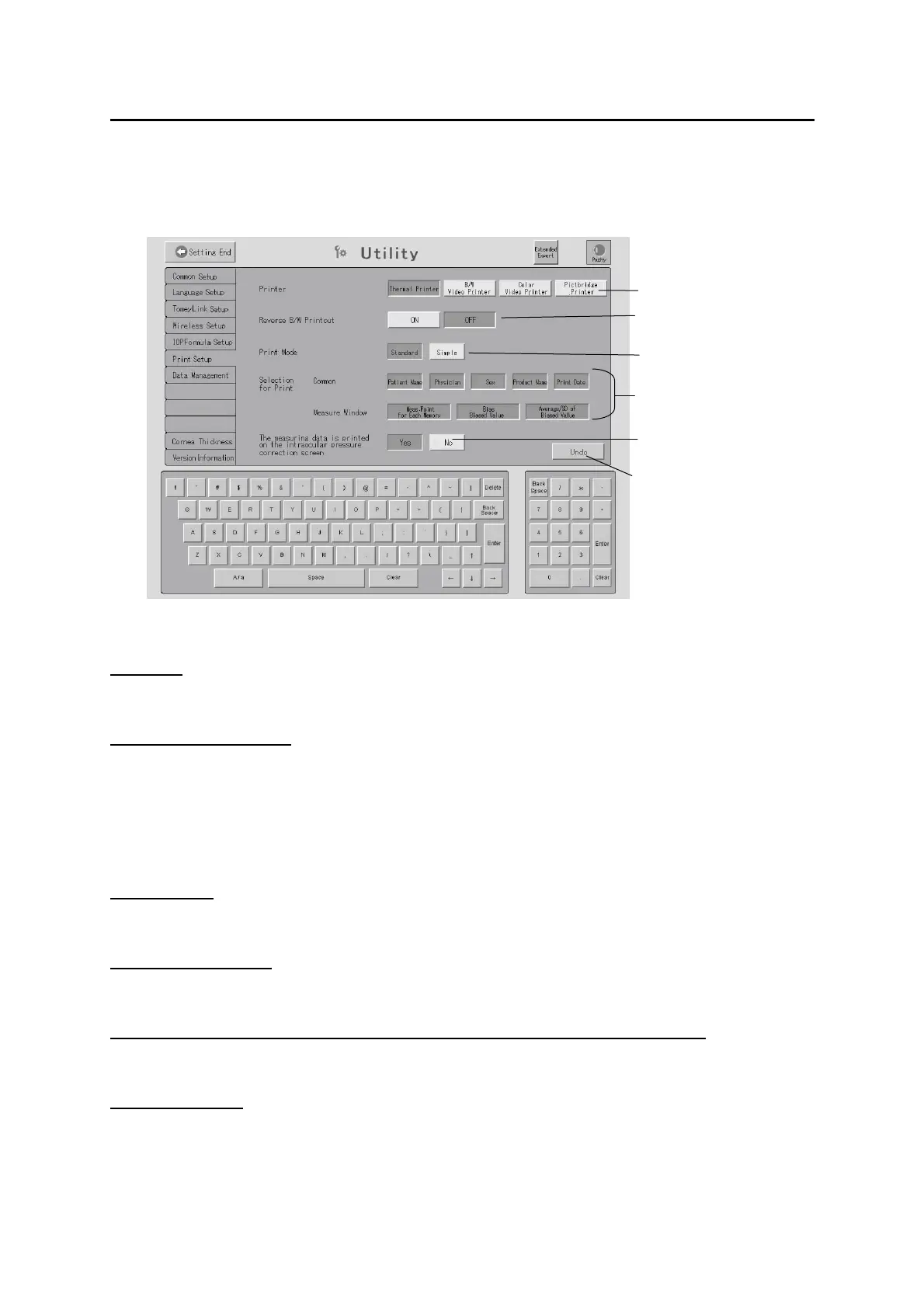■
3-220
[Corneal thickness measurement display function (ultrasonic (US) mode)]
(1) Printer
Selects the printer for output.
(2) Reverse B/W Printout
This setting is available only when “B/W Video Printer” is selected in (1).
Select “ON” to print the data with black and white reversed and “OFF” to print the data as it is.
The following settings can be configured only when the Built-in printer is selected in (1).
(3) Print Mode
Sets the display mode for printing.
(4) Selection for Print
Selects the item(s) to be always displayed at printing.
(5) The measurement data is printed on the intraocular pressure correction screen.
Prints the item(s) to be printed on the intraocular pressure correction screen.
(6) “UNDO” button
Cancels the current settings to restore the settings when the Print Setting screen was opened.
3-148
(1)
(2)
(3)
(4)
(5)
(6)