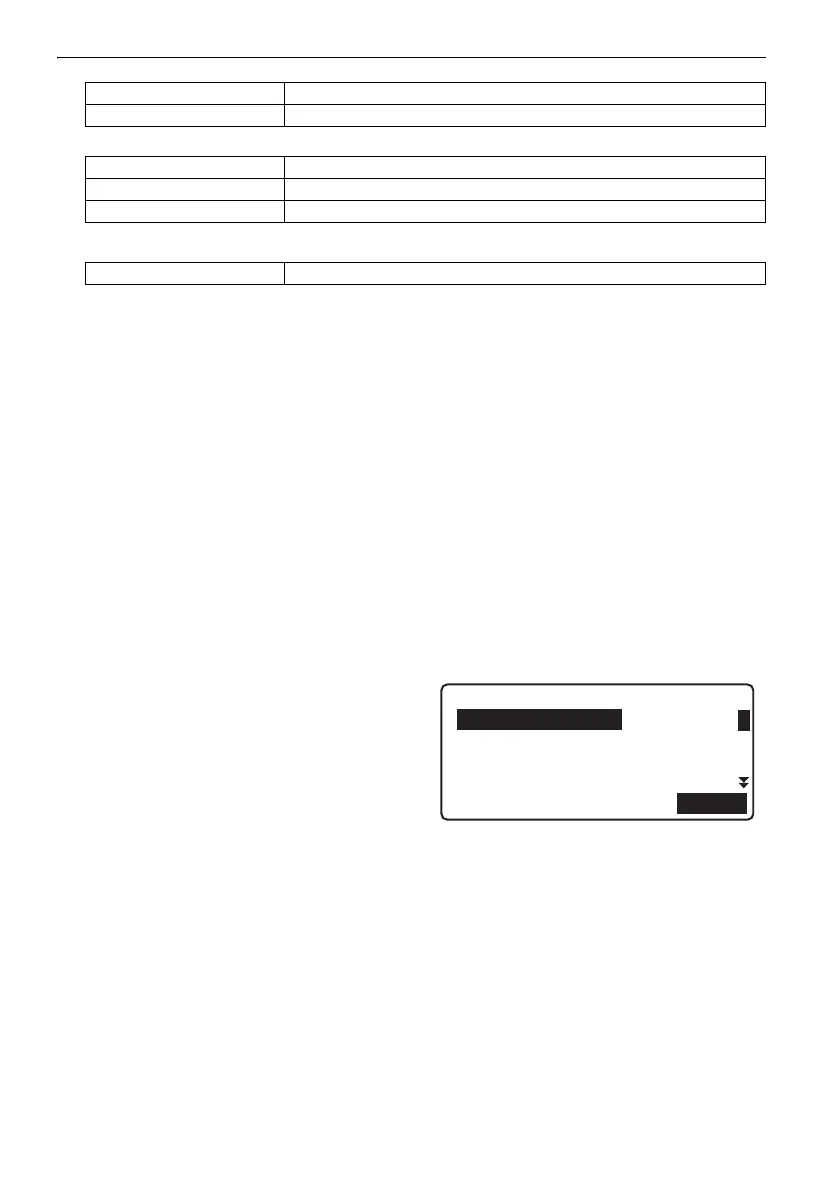4. BASIC OPERATION
12
Selecting options
Other operation
Example :Entering "Route M" in the Route ID field
1. Press {6} three times.
"R" is displayed.
2. Press {5} three times.
"O" is displayed.
3. Press {1} three times.
"U" is displayed.
4. Press {} once.
5. Press {1} twice.
"T" is displayed.
6. Press {8} twice.
"E" is displayed.
7. Press {} twice.
Input a blank space.
8. Press {5} once.
"M" is displayed. Press { } to complete
inputting.
.
{BS} Delete a character on the left.
{} Select/accept input word/value.
{
}/{} Move the cursor/selection item up/down
{}/{} Move the cursor/selection item left/right or select other option
{} Select/accept the option
{ESC} Return to previous screen
OK
Route id
: ROUTE M
Memo
:
:
A
DL-501_E.book 12 ページ 2015年9月17日 木曜日 午後1時21分