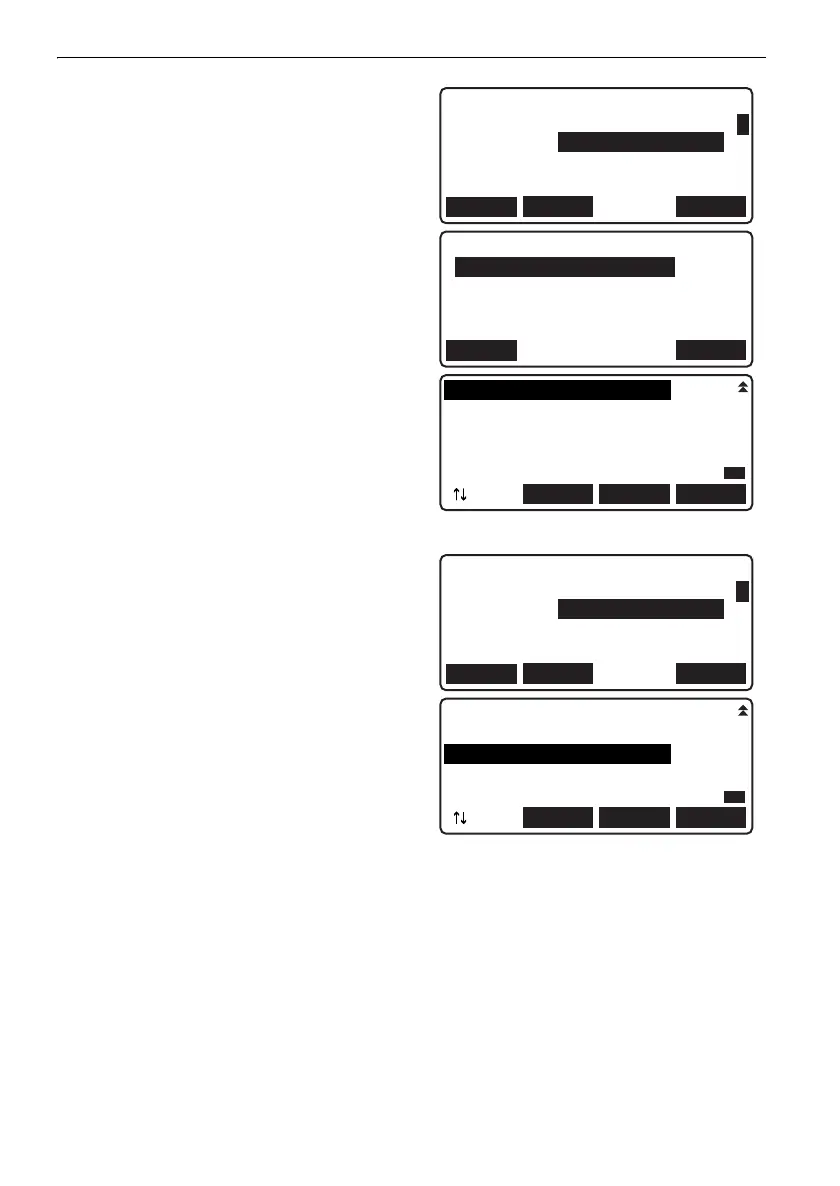12. HEIGHT DIFFERENCE MEASUREMENT
56
1. Press [READ] in the screen at right. (The
screen at right is that for elevation mode)
2. Align the cursor with "Search JOB" and press
[LIST] to display a list of recorded JOBs.
Use {}/{} to select "Route data" or "JOB
data" in "Data type".
3. Press [OK] in the screen of step 2 to display a
list of known point data in the selected JOB.
Align the cursor with the desired data and
press {}.
• Press [DETAIL] in the second page to display
detailed information for the selected known
point data.
<S-O data> is restored. The selected known
point name and elevation are displayed.
"Done" is displayed next to data already used
for setting-out measurement.
Selectable options for the above data items are as follows.
• Data type: JOB data/Route data (the relevant route is displayed in the bottom line when "Route data"
is selected)
: 41.00000m
S-O data
Z
MODE
OK
READ
1
Search JOB
:JOB3
Data type
:JOB data
LIST
OK
0000
0001
0002
0003
0004
P1
...P
LASTTOP
SRCH
: 18.00000m
S-O data
0000
Z
MODE
OK
READ
1
0000 Done
0001
0002
0003
0004
P1
...P
LASTTOP
SRCH
DL-501_E.book 56 ページ 2015年9月17日 木曜日 午後1時21分