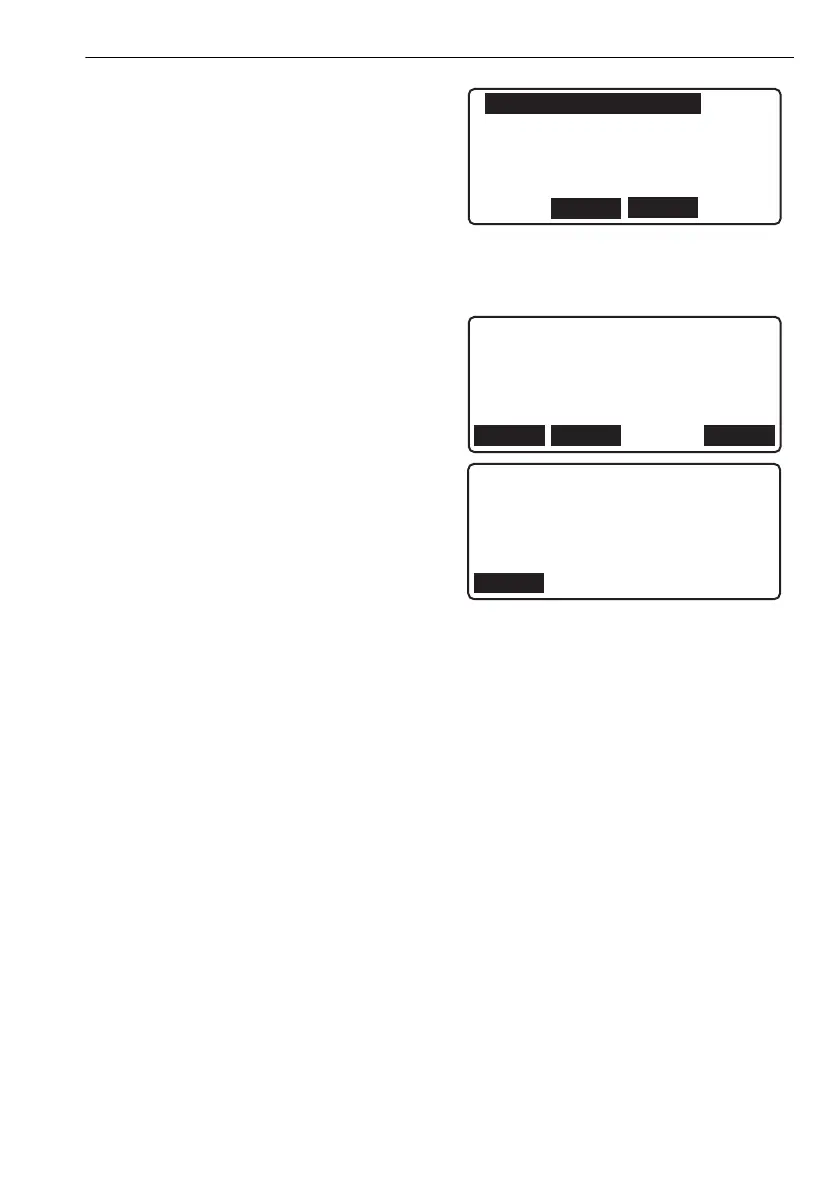59
14. CALCULATION FUNCTIONS
Align the cursor with the route you wish to use
as the go run and press {
}. <Route
selection> is restored.
•Press [TOP] to move to the first route on the
first page.
•Press [LAST] to move to the last route on the
last page.
Repeat the above to select the route you wish
to use as the return run.
4. Check settings, then press [CALC]. Double-
run discrepancy and relative height results are
displayed.
•Press [ADJUST] to distribute discrepancy
among points.
• Press [FIXEDP] to display results for fixed
points. Press [NEXT]/[PREV] to display
results for the next/previous fixed point. Press
{ESC} to return to <Dble-run discrepancy>.
• Both the go run and return run must contain
the same number of fixed points.
• The display range for dH results is -99.99 to
99.99 (mm). Results falling below/exceeding
this range will be displayed as -99.99 or 99.99
respectively.
5. Press {ESC} to return to <Calculation menu>.
OK
Dble-run discrepancy
dH -0.60mm
Relative height
Go 12.43708m
Return -12.43648m
FIXEDP
ADJUST
Fixed pt. No.0001
dH -0.30mm
Relative height
Go 4.31280m
Return -4.31256m
NEXT
DL-501_E.book 59 ページ 2015年9月17日 木曜日 午後1時21分