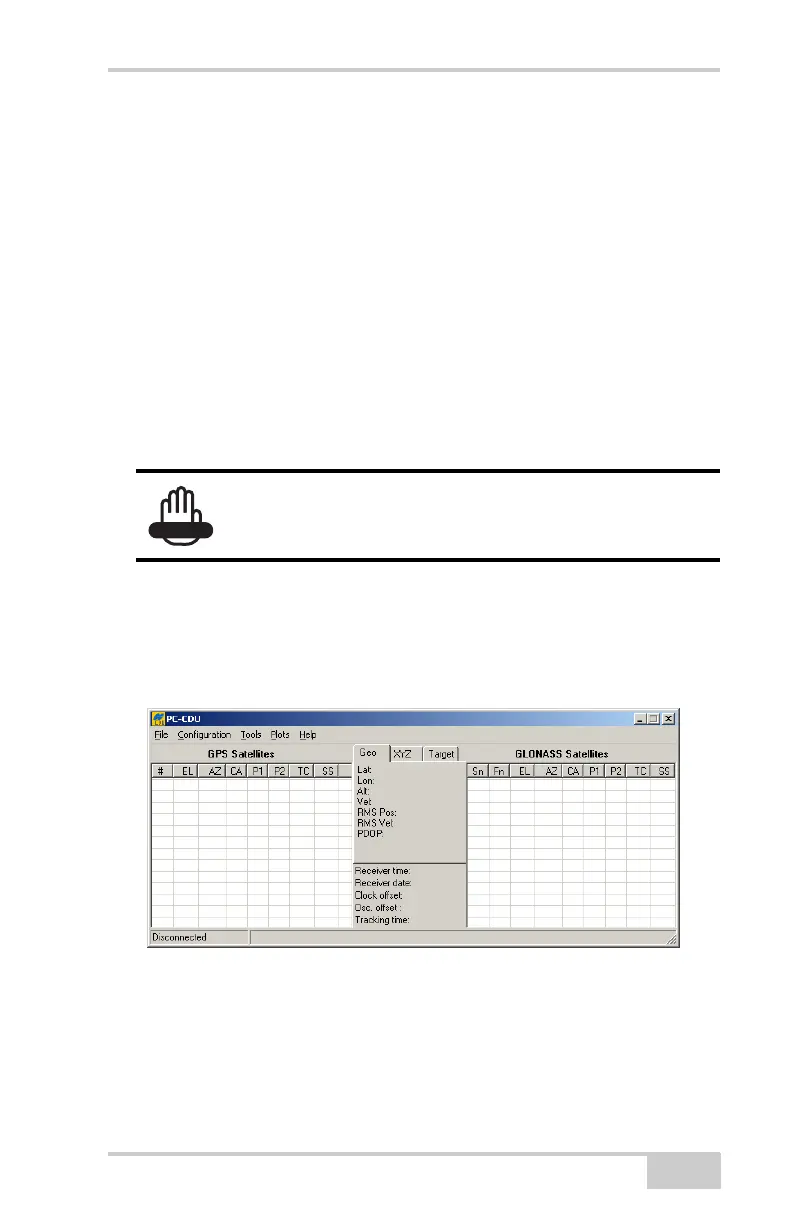Configuring the Receiver Using PC-CDU
P/N 7010-1004
3-33
using the MINTER. The full range of PC-CDU configuration and
function is outside the scope of this manual.
Once a connection is established between the receiver and the
computer, the user can:
• configure the receiver and its components
• send commands to the receiver
• download files from the receiver’s memory
• load a new OAF and other configuration files to a receiver
The following Base and Rover configurations are recommended for
the most common applications. However, the user can select
configuration parameters as needed for a particular jobsite.
1. Connect the receiver and computer as described in “Connecting
the Receiver and a Computer” on page 2-21.
2. Start PC-CDU on a computer. The PC-CDU Main Screen
displays (Figure 3-28).
Figure 3-29. PC-CDU Main Screen
Notice that the lower-left hand corner shows the receiver status as
“Disconnected”.
3. Click FileConnect.
Do not make other changes without consulting the
PC-CDU Reference Manual.
