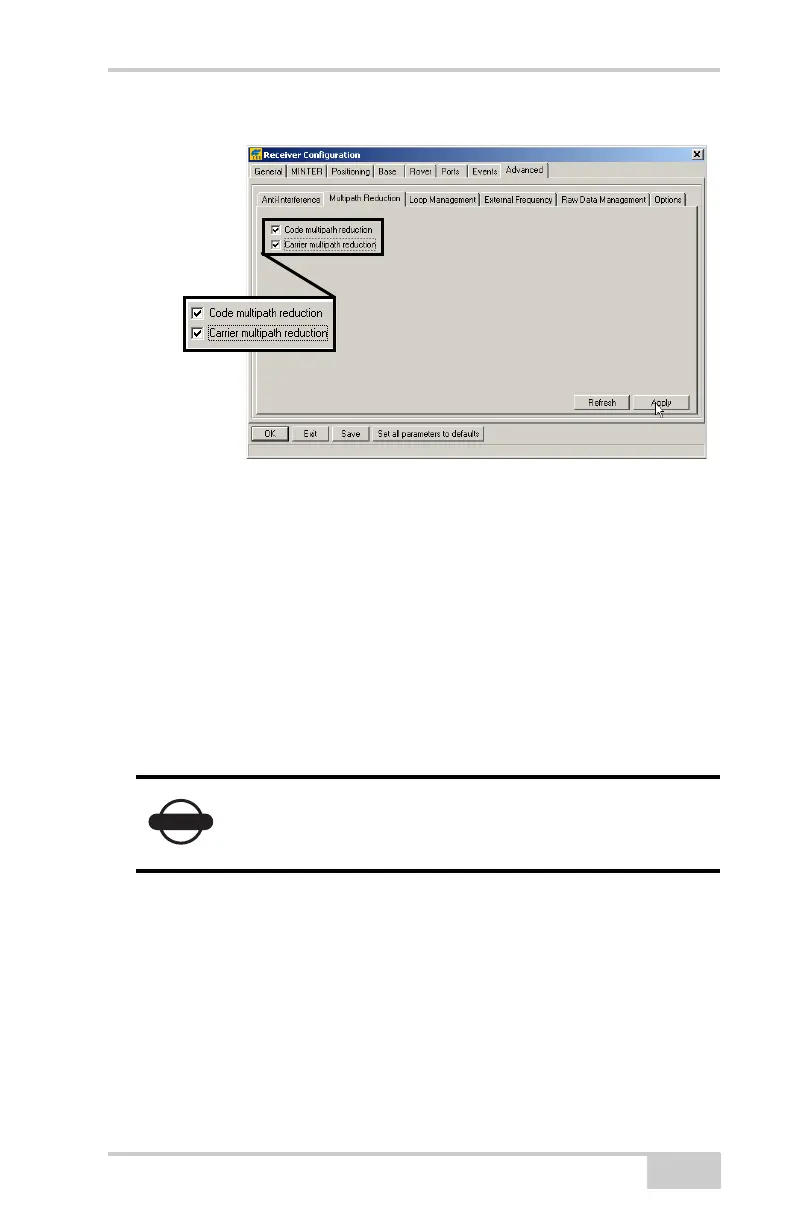Configuring the Receiver Using PC-CDU
P/N 7010-1004
3-41
Figure 3-38. Configure Mulitpath Parameters
13. Click OK to save the settings and close the dialog box.
Once the receiver is configured, the configuration remains until
changed using TRU/PC-CDU/TopSURV/Pocket-3D or by
clearing the NVRAM.
For more details on the settings available for configuring the Base
and Rover receivers, refer to the PC-CDU Reference Manual.
14. Continue with other configuration activities or click File
Disconnect, then FileExit to quit PC-CDU. Disconnecting
before exiting ensures proper port management.
Disconnect the receiver from PC-CDU before
exiting to eliminate possible conflicts with the
management of the computer’s serial ports.
