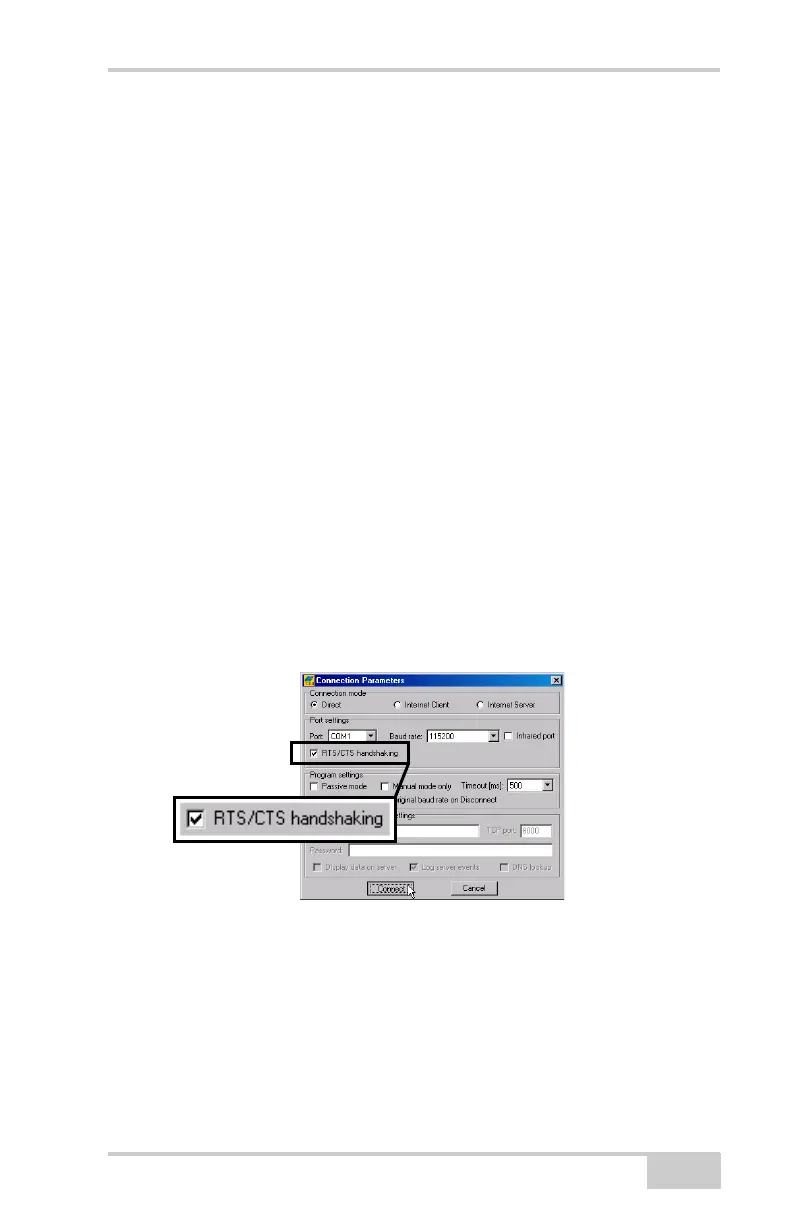MINTER Configuration
P/N 7010-1004
3-43
• Shows the status (high charge, intermediate charge, or low
charge) of the battery (BATT LED).
• Shows the power status for the receiver (BATT LED).
• Shows the status of the modem and if it receives signals (TX RX
LED).
• Shows the status of the GSM or CDMA modem (TX RX LED).
Use PC-CDU to configure MINTER settings. The procedure below
describes the most common settings; refer to the PC-CDU Reference
Manual for other possible MINTER configurations.
Perform the following to configure MINTER:
1. Connect the receiver and computer. See “Connecting the
Receiver and a Computer” on page 2-21 for this procedure.
2. On the PC-CDU Main window, click FileConnect.
3. On the Connection Parameters dialog box, enable RTS/CTS
handshaking (Figure 3-39).
See “Connecting the Receiver and a Computer” on page 2-21 for
details on setting other parameters.
4. Click Connect.
Figure 3-40. Connection Parameters – MINTER Settings
5. Click ConfigurationReceiver then click the MINTER tab, set
the following parameters and click Apply (Figure 3-40). See the
following pages for descriptions of these parameters.
• Recording interval on page 3-43
• Elevation mask for log file on page 3-43
• File name prefix on page 3-43
