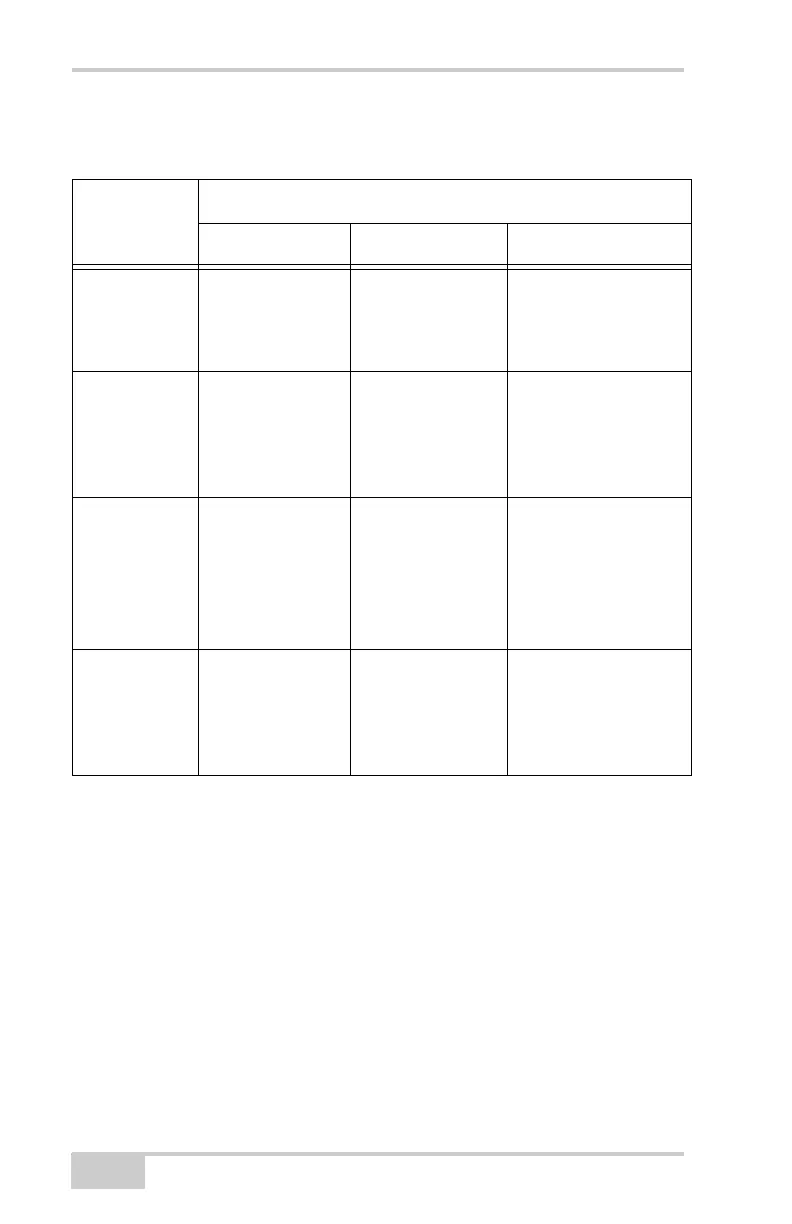GR-5 Configuration
GR-5 Operator’s Manual
3-48
Also, if Always is enabled, the receiver automatically logs data (to a
newly created or an existing file) in the following three cases:
• After turning on the receiver using the power button.
• After resetting the receiver (using PC-CDU).
• After taking the receiver out of Sleep Mode.
Table 3-5. Data Recording Parameter Behavior
Before
Power
Failure
Enabled Radio Button Results
Off On Always
Receiver data
logged to file
specified.
Data logging
does not resume
when power is
restored.
Receiver resumes
data logging to the
same file when
power is restored.
Receiver resumes
data logging to the
same file when power
is restored.
Receiver data
logged to
default file.
Data logging
does not resume
when power is
restored.
A new log file
opens when
power is restored
and data logs to
this file.
A new log file opens
when power is
restored and data logs
to this file.
File specified;
receiver data
logging not
started.
File will not open
with this name.
Data logging
does not start
when power is
restored.
File will not open
with this name.
Data logging does
not start when
power is restored.
A log file with this
name opens and data
logging starts after
power is restored.
No file
specified;
receiver data
logging off.
Data logging will
not start when
power is restored.
Data logging will
not start when
power is restored.
A log file with a
default name opens
and data logging
starts after power is
restored.
