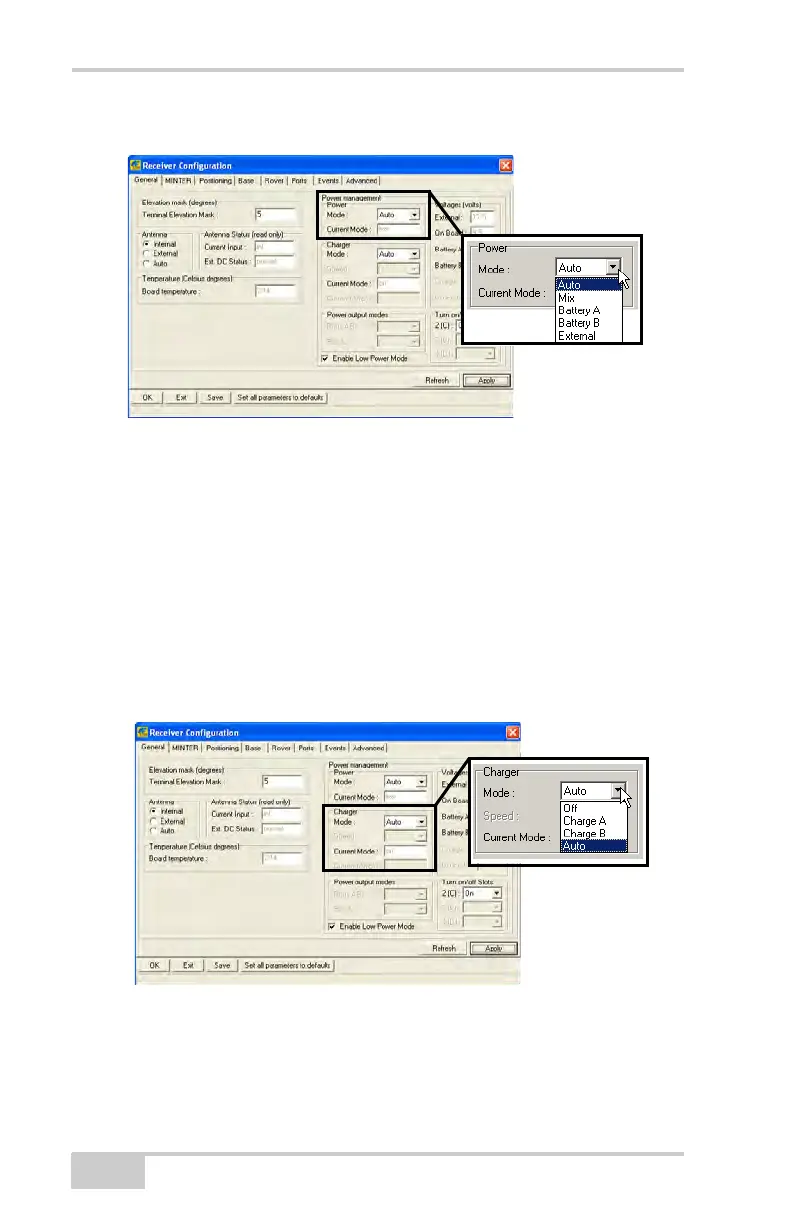Pre-survey Preparation
GR-5 Operator’s Manual
2-12
Figure 2-7. Select Power Mode
4. Select the Charger Mode drop-down list to set the charger mode
(Figure 2-8 on page 2-12). Current Mode displays the charging
battery: a, b, ab, or none (off).
• Off – receiver will not charge batteries
• Charge A – receiver will charge only battery A
• Charge B – receiver will charge only battery B
• Auto – receiver automatically detects and charges both
batteries
Figure 2-8. Select Charger Mode
5. Select the Turn on/off Slots drop-down list to set power output
on internal slots (Figure 2-9).
• On – slot C is powered if the receiver is turned on
