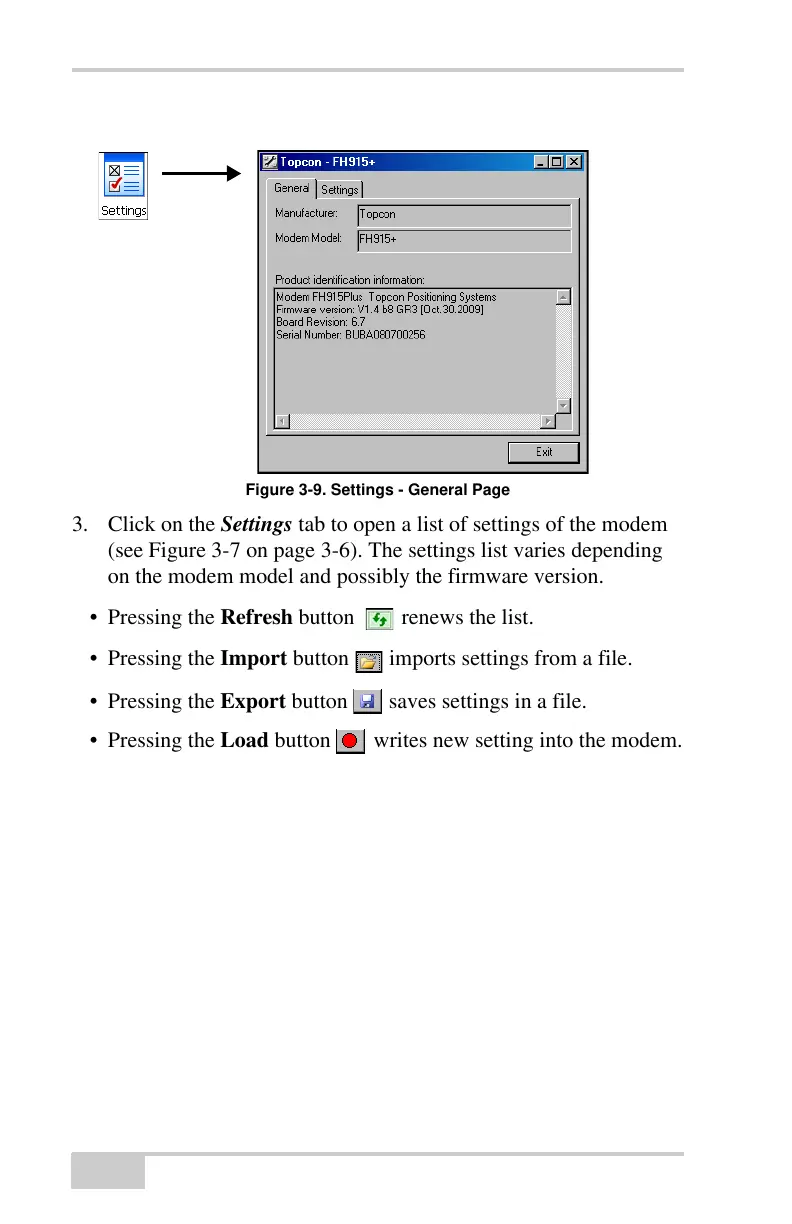GR-5 Configuration
GR-5 Operator’s Manual
3-10
Figure 3-9. Settings - General Page
3. Click on the Settings tab to open a list of settings of the modem
(see Figure 3-7 on page 3-6). The settings list varies depending
on the modem model and possibly the firmware version.
• Pressing the Refresh button renews the list.
• Pressing the Import button imports settings from a file.
• Pressing the Export button saves settings in a file.
• Pressing the Load button writes new setting into the modem.
This page is intentionally left blank
