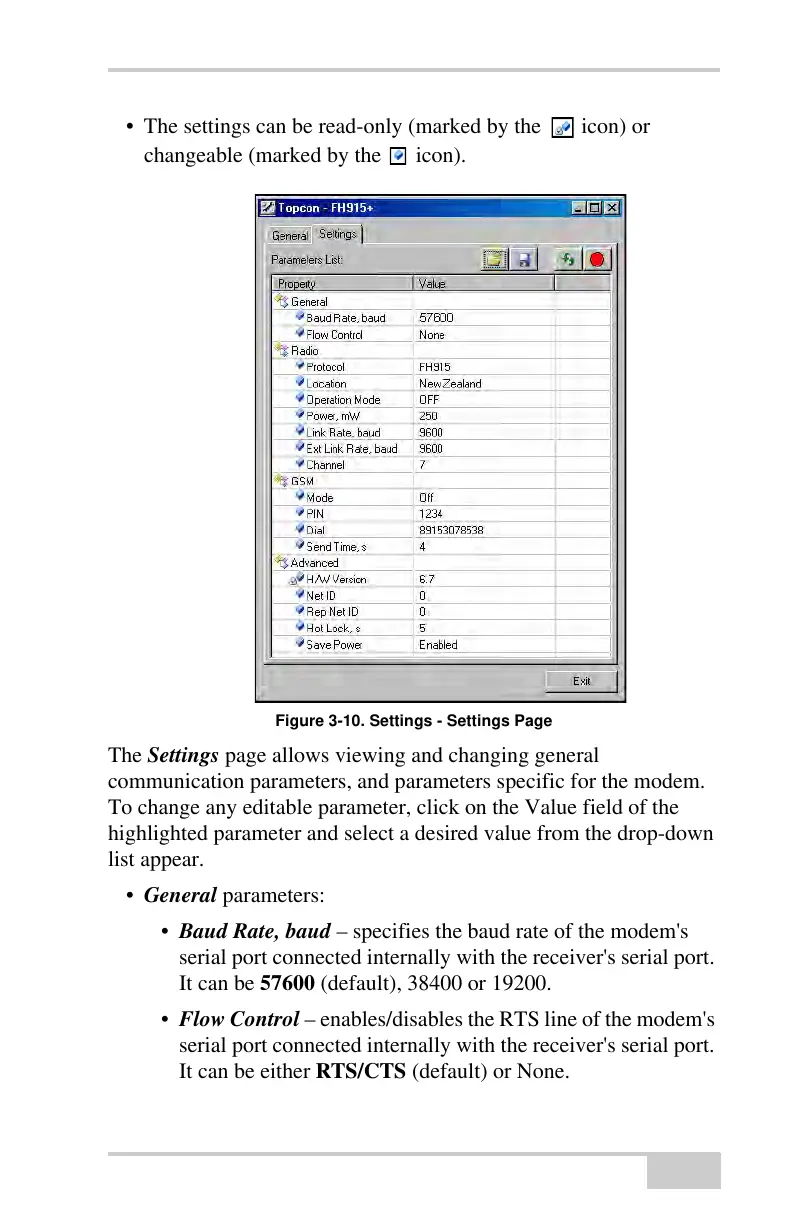Managing the Radio Modem
P/N 7010-1004
3-11
• The settings can be read-only (marked by the icon) or
changeable (marked by the icon).
Figure 3-10. Settings - Settings Page
The Settings page allows viewing and changing general
communication parameters, and parameters specific for the modem.
To change any editable parameter, click on the Value field of the
highlighted parameter and select a desired value from the drop-down
list appear.
• General parameters:
• Baud Rate, baud – specifies the baud rate of the modem's
serial port connected internally with the receiver's serial port.
It can be 57600 (default), 38400 or 19200.
• Flow Control – enables/disables the RTS line of the modem's
serial port connected internally with the receiver's serial port.
It can be either RTS/CTS (default) or None.
This page is intentionally left blank
