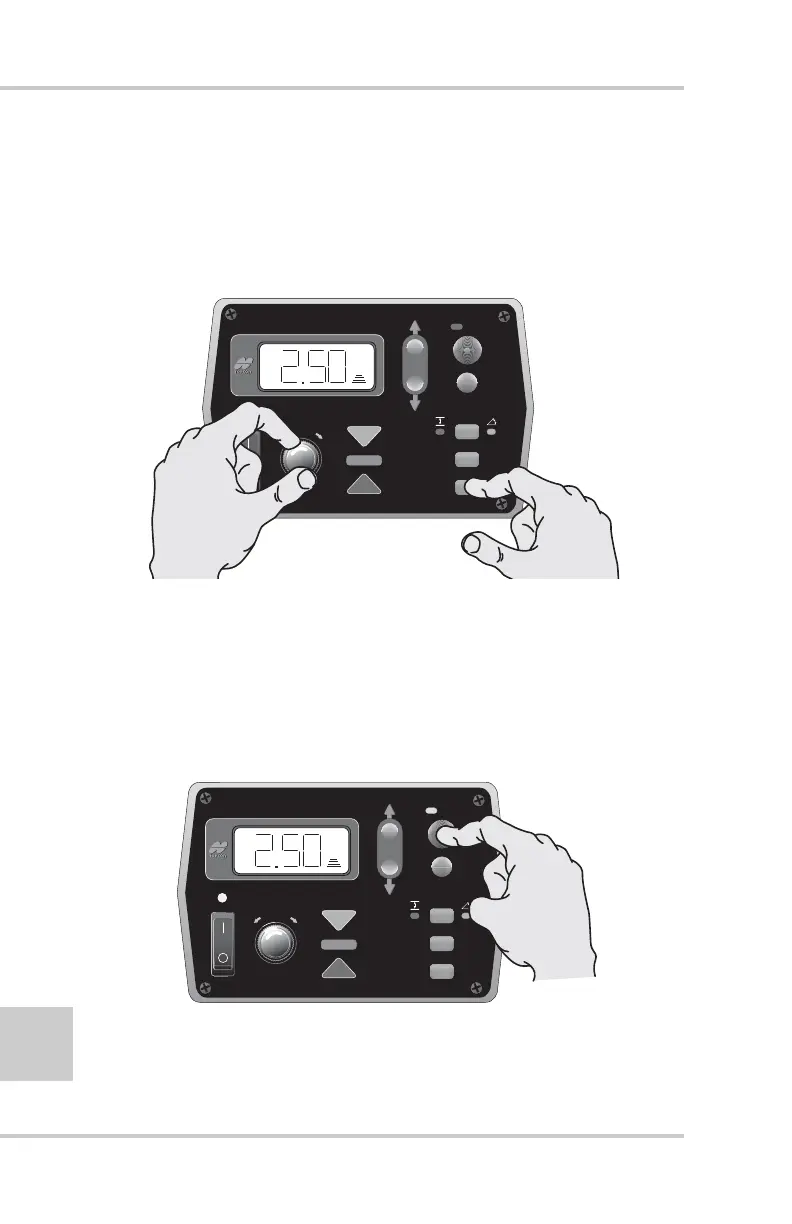Getting Ready to Pave
Topcon Paver System Five Operator’s Manual
5-8
2. To make the display read the same value as the depth of mat to
be laid, press and hold the Set button while turning the grade
adjustment knob to change the display to the height of the
blocks under the screed (Figure 5-7).
3. Release the Set button to save the value.
Figure 5-7. Saving Elevation Value
Using Set will not change the existing mat thickness, it only
changes the reference number viewed on the display.
4. Press the Auto/manual button to put the Control Box into
automatic mode (Figure 5-8). The Auto LED will light up.
5. Begin paving.
Figure 5-8. Selecting Automatic Mode
FiveSystem
AU
TO
S
UR
VEY
SET
(M
E
NU
)
FiveSystem
AU
TO
S
UR
VEY
SET
(M
E
NU
)