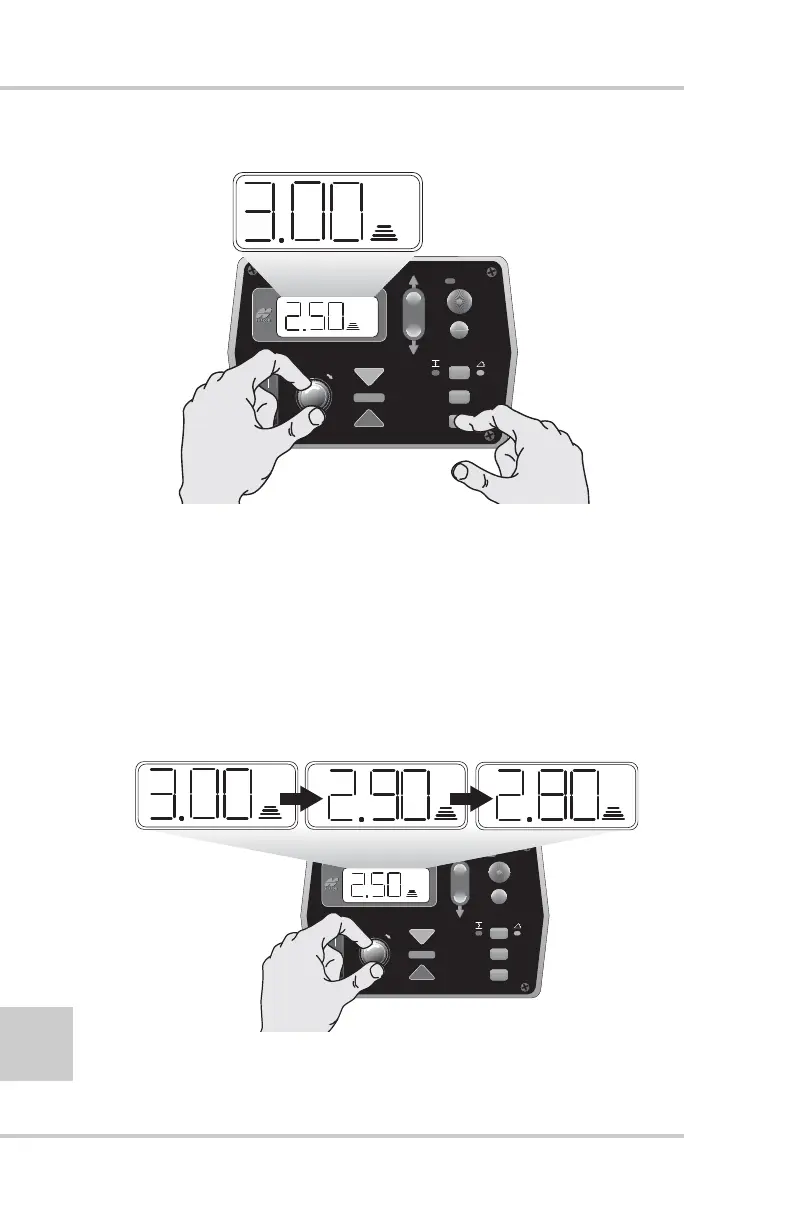Getting Ready to Pave
Topcon Paver System Five Operator’s Manual
5-10
Figure 5-10. Adjusting Grade
3. Press the Auto/manual button return the system to auto mode.
4. With the paver moving and in auto, slowly dial the display from
3 inches down to 2.5 inches (Figure 5-11).
How fast you turn the knob depends on how smooth you want
the transition to take place. Highways require gradual changes,
parking lots require quick changes. The display should now
read the depth of the mat being laid.
Figure 5-11. Slowly Adjusting Grade
FiveSystem
AU
TO
S
UR
VEY
SET
(M
E
NU
)
FiveSystem
AU
TO
S
UR
VEY
SET
(ME
NU
)