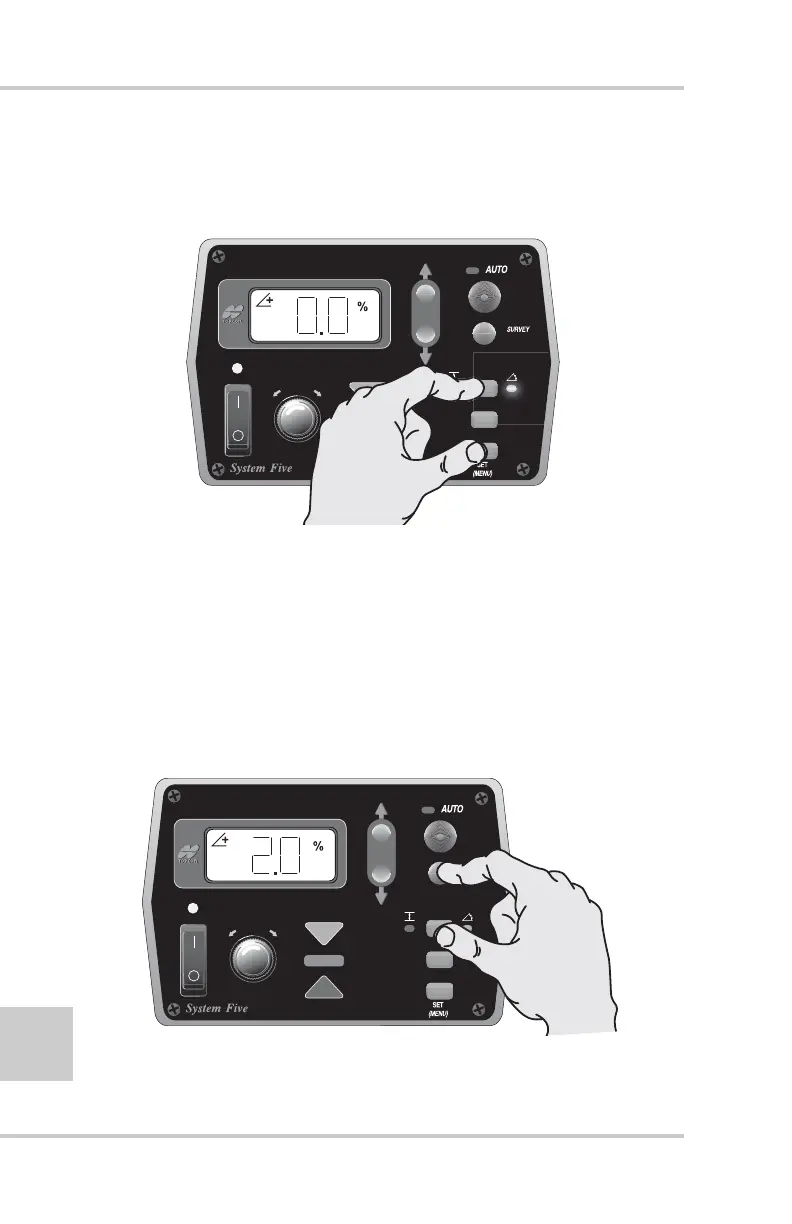Getting Ready to Pave
Topcon Paver System Five Operator’s Manual
5-12
3. With the Control Box on, push the Slope Mode button. The
yellow LED next to the cross slope symbol will illuminate
(Figure 5-13).
Figure 5-13. Accessing Cross Slope Mode
4. To find out the slope and direction of fall the slope sensor
thinks the screed is resting on, push the Survey button for one
second to lock sensor on-grade (Figure 5-14).
• If the box is displaying and on-grade bar and a slope value
that is identical to the laser or Smart Level then you can
begin paving. Make sure to push the Auto/manual button to
put the Control Box into automatic control.
Figure 5-14. Identifying Slope