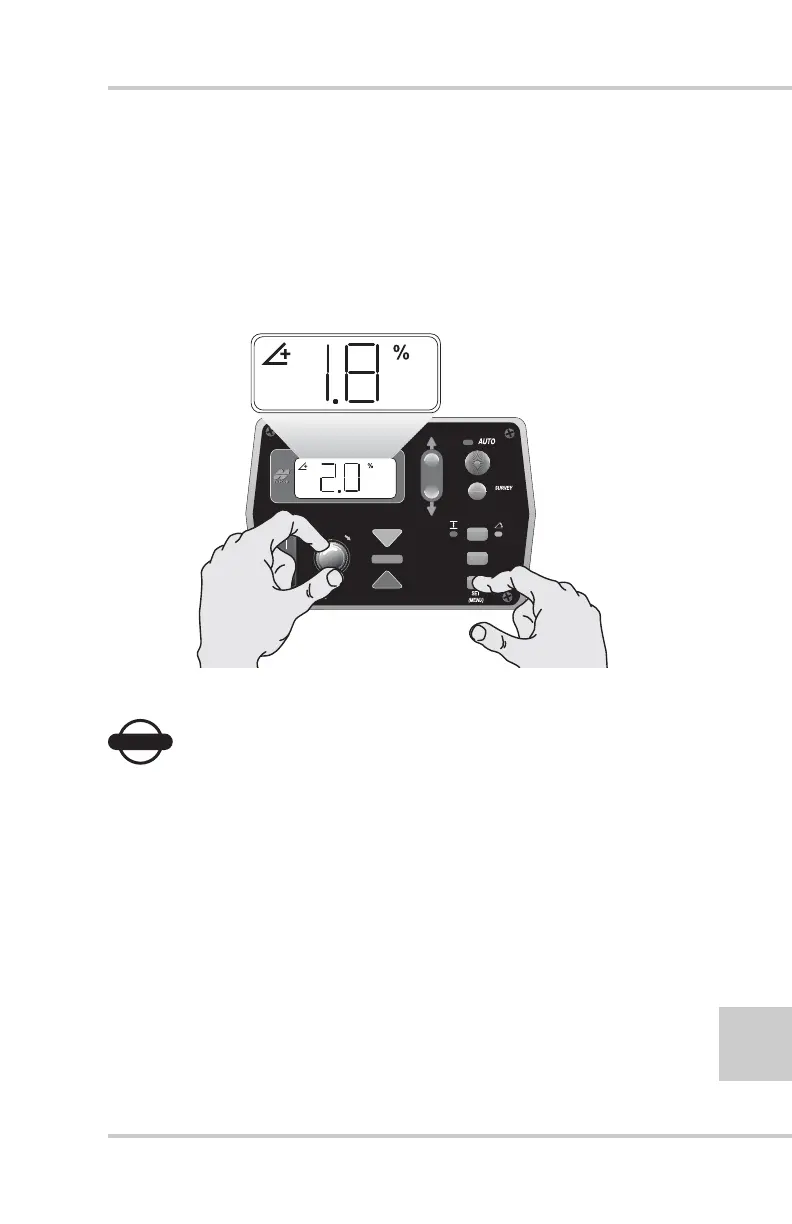Control Box Setup for Cross Slope
P/N 7010-0341 www.topconpositioning.com
5-13
• If the slope displayed in the box does not match the surface,
then the sensor must be calibrated.
Press and hold the Set button while turning the Grade
Adjustment Knob to change the display to match the slope
of surface (Figure 5-15). Release the Set button to save the
value.
Figure 5-15. Calibrating Slope Sensor
NOTICE
NOTICE
Using Set will not change the slope, it only
changes the slope value viewed on the display.
5. Press the Auto/manual button to enter automatic mode and
begin paving. The Auto LED will light up.