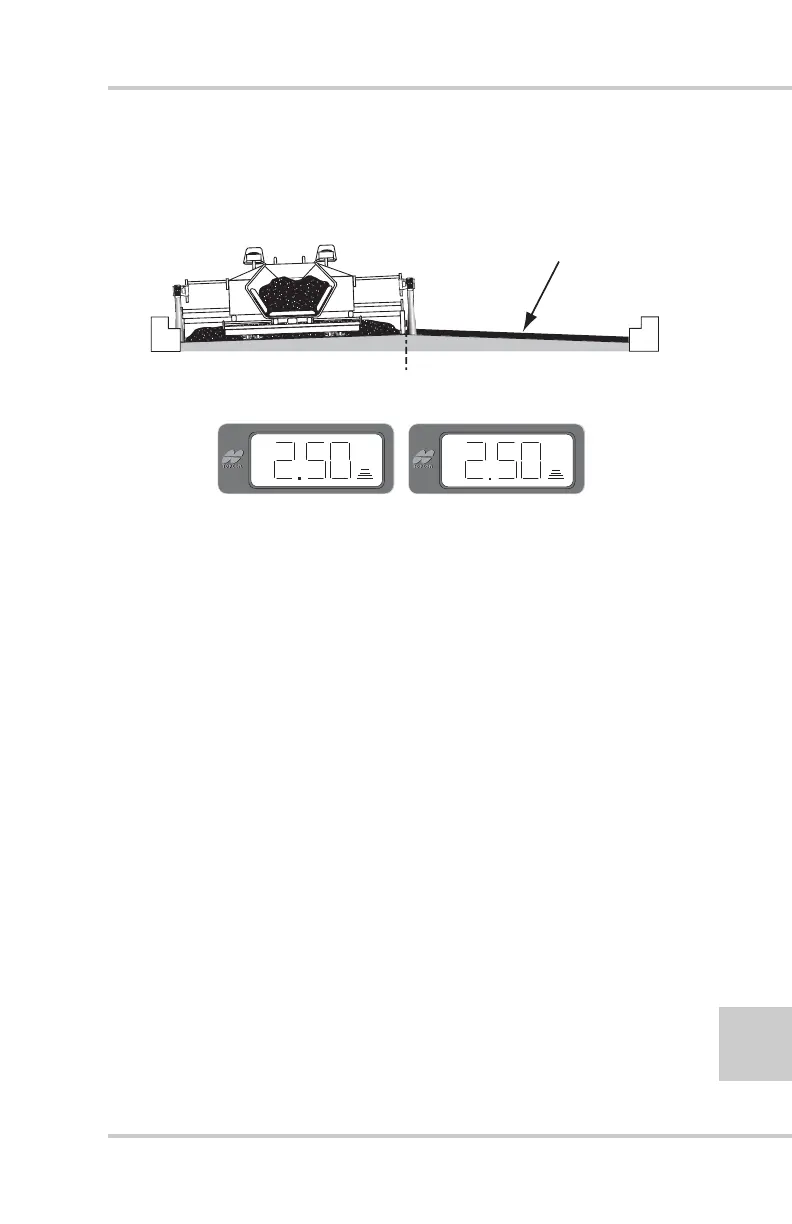Paving City Streets with Sonics
P/N 7010-0341 www.topconpositioning.com
7-3
5. To pave the other side of the road, position the left tracker over
the lip of the gutter and place the right tracker over the new mat
(Figure 7-4).
Figure 7-4. Paving Other Side of Road
6. Survey both Control Boxes on-grade and Set the displays to
read the depth of asphalt to be laid. Put the Control Boxes in
automatic mode and begin paving. Check to make sure joints
match after compaction.
CENTERLINE
OF ROAD
SUBGRADE
S
o
n
i
c
T
r
a
c
k
e
r
I
I
T
S
o
n
i
c
T
r
a
c
k
e
r
I
I
T