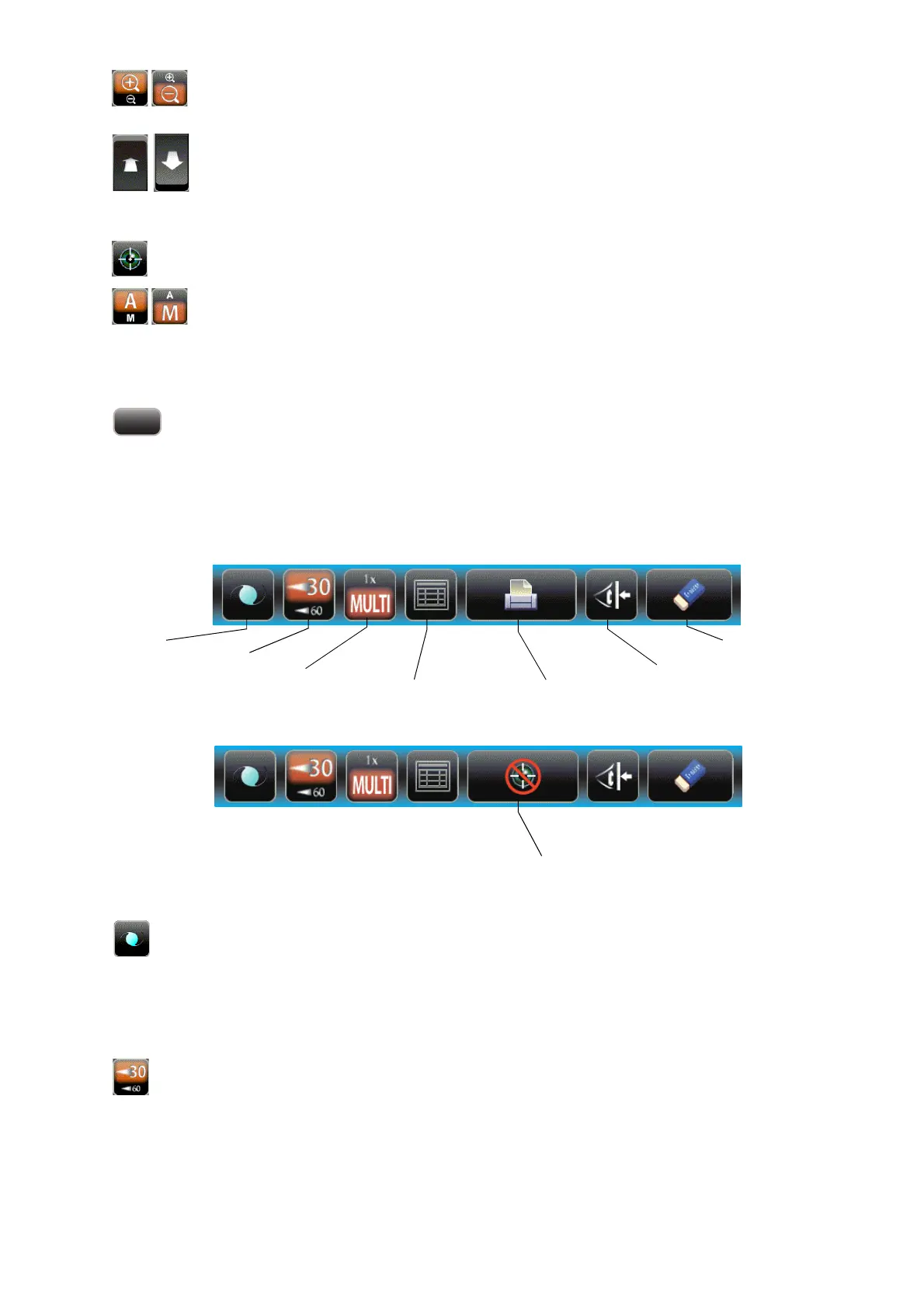16
COMPONENTS
Zoom button....................................Displayed under Manual mode: Enlarges the patient eye dis-
play.
Measuring head ..............................Moves the measuring head closer to/away from the patient's
forward/backward button eye. The direction of movement is reversed according to the
position of the control panel.
Start button.............................................Starts measurement.
Auto/Manual button .........................Switches between Auto mode and Manual mode.
If "A" is displayed on the control panel it is in Auto mode, if
"M" is displayed it is in Manual mode.
The name of the selected mode (Auto/Manual) is displayed
on the control panel.
MODE button ........................................Selects R/K, T/P and R/K→T/P measurement mode or set-
ting up screen.
FUNCTION BUTTON
UNDER MEASUREMENT STANDBY
DURING MEASUREMENT
IOL button ...............................................If alignment does not work with a patient who as an IOL, tap-
ping this button may allow the measurement. When the but-
ton is selected, "IOL" is displayed on the control panel and
the selected button is framed in orange.
Sets focusing for IOL and LED brightness for IOL. Refer to
"OPTIONAL OPERATIONS" on page 57.
30/60 button ............................................Switches between 1-30mmHg range and 1-60mmHg range.
30/60 button
All clear button
All data button
Safety stopper button
Print out button
Count change button
IOL button