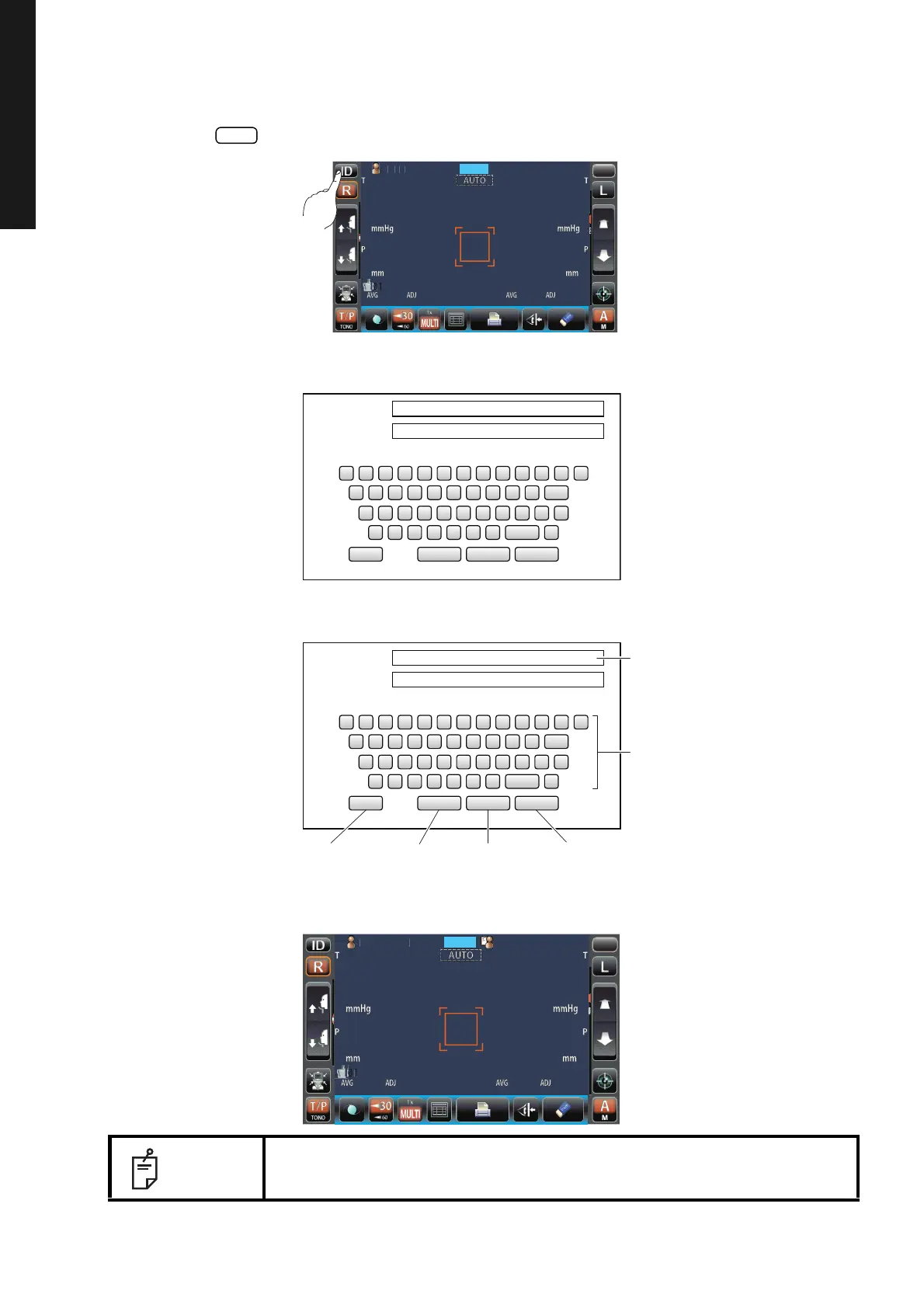36
BASIC OPERATIONS
BASIC OPERATIONS
PREPARATION BEFORE MEASUREMENT
SETTING THE PATIENT ID
1 Tap the button on the control panel.
2 The Patient ID Input screen is called up.
3 Enter the patient ID using the keyboard on the screen.
4 Return to the Measurement screen, and confirm that the patient ID is updated.
NOTE
If the "Patient ID" is set to "OFF" in the "Common" of the "Initial", the patient
No./patient ID is not displayed on the measurement screen.
2
/3
/3
/3
/3
/3
/3
/3
/3
MODE
T/P
Pleasetouch
pupilonthescreen.
Patient ID (13)
Operator ID (13)
TOPCON_TAROU
1 7
ψ
23 4 56 890
φ
BS
z mx c v b n
space
㧚
q uw e r t y i o p
Del
ajs d f g h k l _ -
OK Cancel Reset Caps
Patient ID (13)
Patient_ID
Operator ID (13)
TOPCON_TAROU
1 7
ψ
23 4 56 890
φ
BS
z mx c v b n
space
㧚
q uw e r t y i o p
Del
ajs d f g h k l _ -
OK Cancel Reset Caps
Keyboard
Enter window
Cancel buttonOK buttonReset buttonCapital lock key
PatientID
PatientID
/3
/3
/3
/3
/3
/3
/3
/3
OPCON
ARO
MODE
T/P
Pleasetouch
pupilonthescreen.