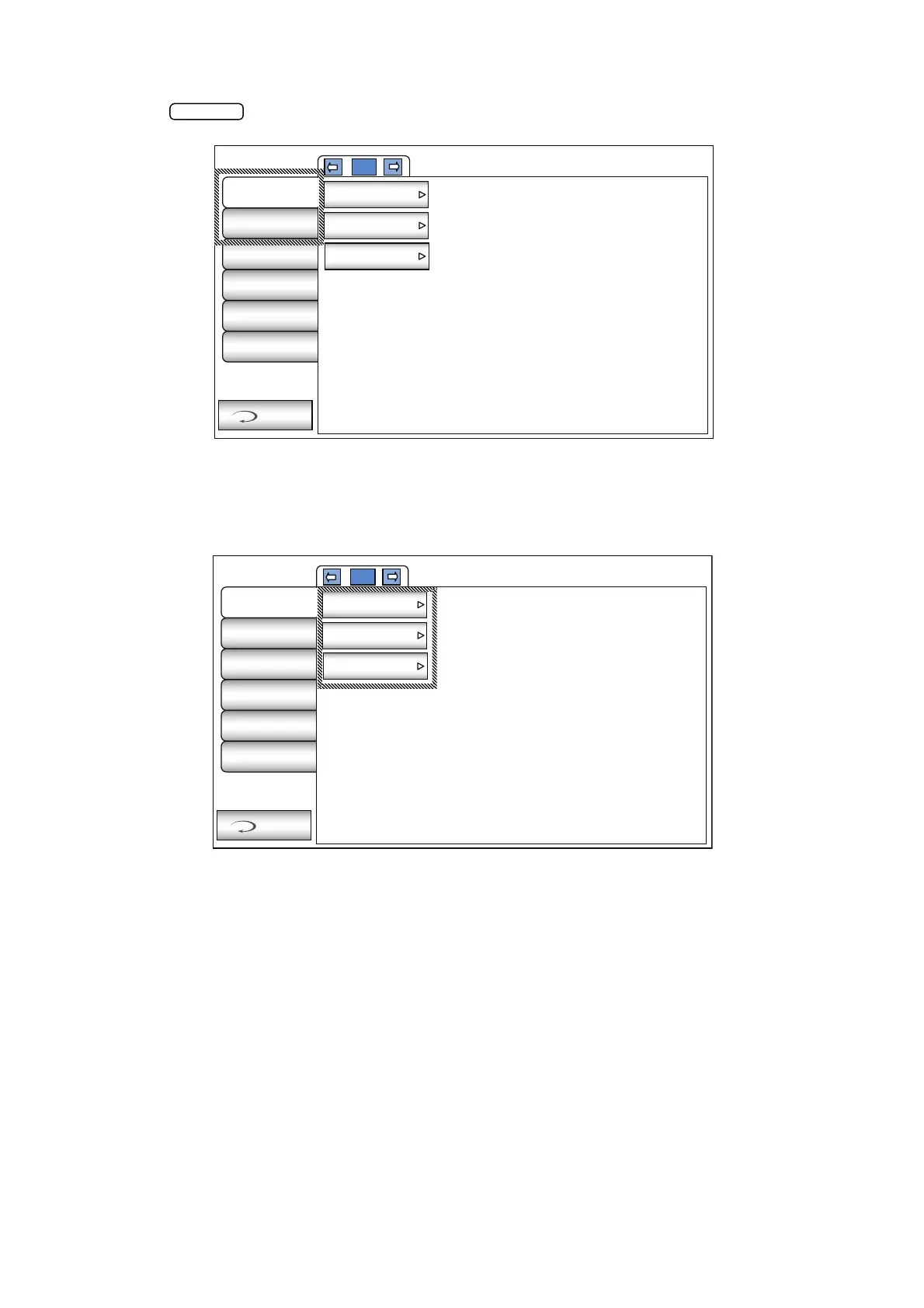78
SETTING FUNCTIONS ON SETUP SCREEN
OUTLINE OF SETUP SCREEN OPERATIONS (IN CASE OF INITIAL AND PRINT)
1 Tap and select "Initial" or "Print".
2 Select the settings "REF/KRT function", "TONO/PACHO function" or "common function". In the
"Print" setting it is possible to select REF and KRT individually.
LAN
Comm
Initial
Print
Operator ID
Special
Return
1/1
Common
REF/KRT
TONO/PACHO
LAN
Comm
Initial
Print
Operator ID
Special
Return
1/1
Common
REF/KRT
TONO/PACHO
