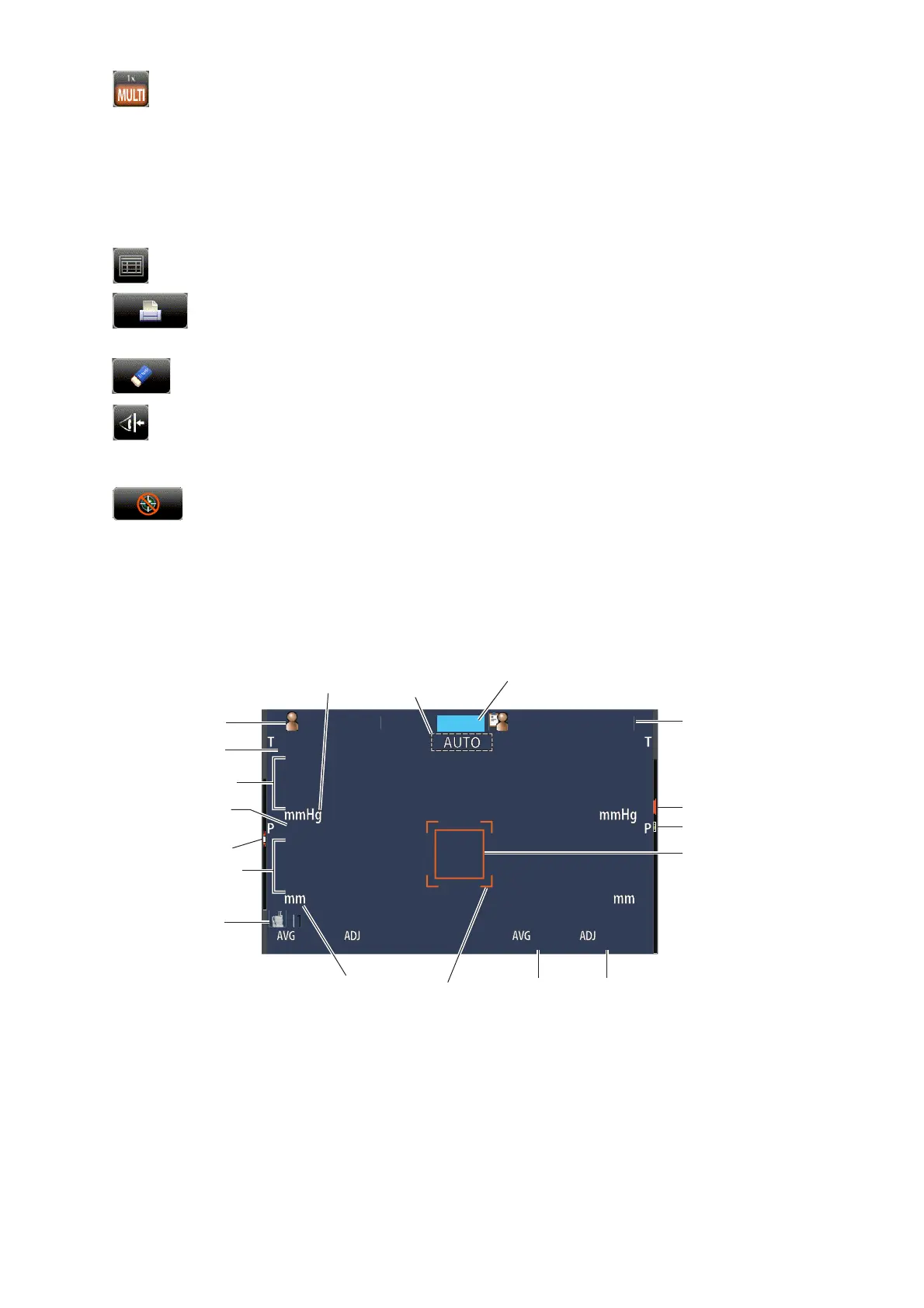17
COMPONENTS
Count change button...............................Switches between "Multi" and "1x" in Auto mode.
Multi: takes the number of measurements setup by the
user
1x: measurement once (Before shipment, the default
setting is "1x")
When "R/L move" is set to "Full Auto" or "Auto(RL)", after
measuring the first eye, the main body automatically moves
to the settings for the other eye.
All data button .........................................Displays all measurement data on the screen.
Print out button...............................Prints measurement results. Tap the button when no mea-
surement data is present to feed the paper.
All clear button....................................Clears all measurement data.
Safety stopper button ..............................Switches to the setting screen of the nozzle limit position to
prevent the measuring window glass from hitting the patient’s
eye during the measurement.
Alignment stop button......................Displayed during a measurement, the alignment operation is
stopped and the measuring head moves backward.
MONITOR SCREEN
MEASUREMENT SCREEN
*Eye height mark: Shows the position of the eye height mark on the chinrest.
Operator ID
Nozzle limit
Z-axis position
Alignment mark
atientI
PatientID
3/3
3/3
3/3
3/3
11
11
11
11
11
11
11
11
1
PC
N
TAR
TOPCONTAROU
11
[13]
12
11
[13]
12
11
11
11
11
11
11
0.499
0.493
0.493
0.499
0.493
0.493
0.500
0.503
0.506
0.500
0.503
0.506
3/3
3/3
3/3
3/3
T/P
Pleasetouch
pupilonthescreen.
AUTO/MANUAL
display
Display unit mark of
ocular pressure value
Patient No./Patient ID
Number of TONO
measurement times
TONO measurement value
* Eye Height mark
Number of PACHO
measurement times
PACHO measurement value
Device ID number
Display unit mark of
cornea thickness
TONO average
value
TONO correction
average value
Outer alignment
mark
Mode display