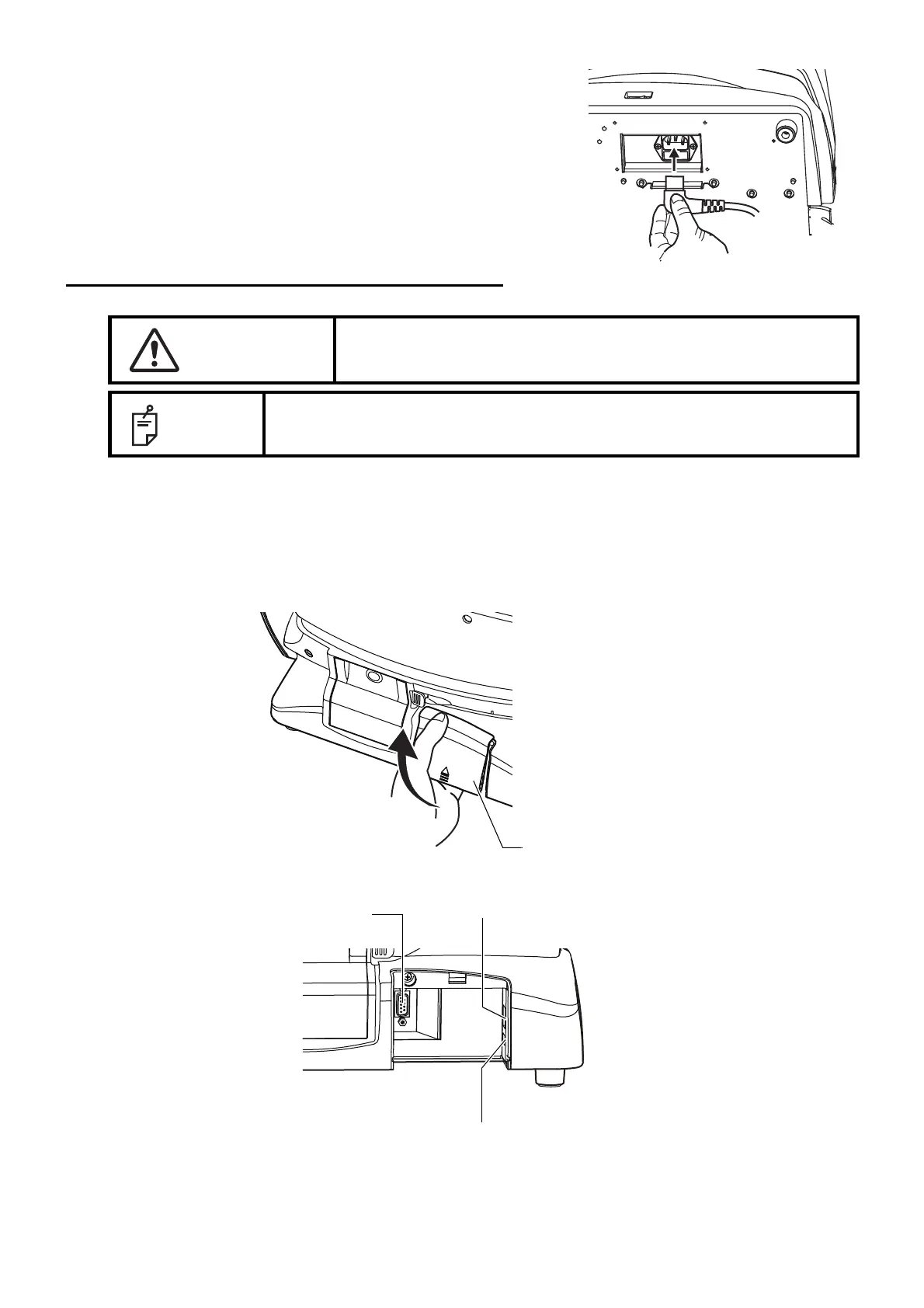26
PREPARATIONS
3 Connect the power cable to the Power inlet.
4 Insert the power cable plug into the commercial power
(the 3-pin AC grounding receptacle.)
CONNECTING EXTERNAL I/O TERMINALS
DATA OUTPUT
This product can be connected to a personal computer (PC) and other external devices via RS-
232C or LAN.
1 Remove the Terminal cover by pulling up as follows.
2 Connect the connection cable to the external I/O terminals of the instrument.
3 Connect the other end of the connection cable to the PC, etc.
4 Replace the Terminal cover.
CAUTION
To avoid electric shock, do not touch the external connection
terminal and the patient at the same time.
NOTE
When connecting this product with a commercial personal computer, use
one conforming to IEC60950/IEC60950-1, with a separation unit.
USB/Input terminal
LAN output terminal
RS-232C output terminal