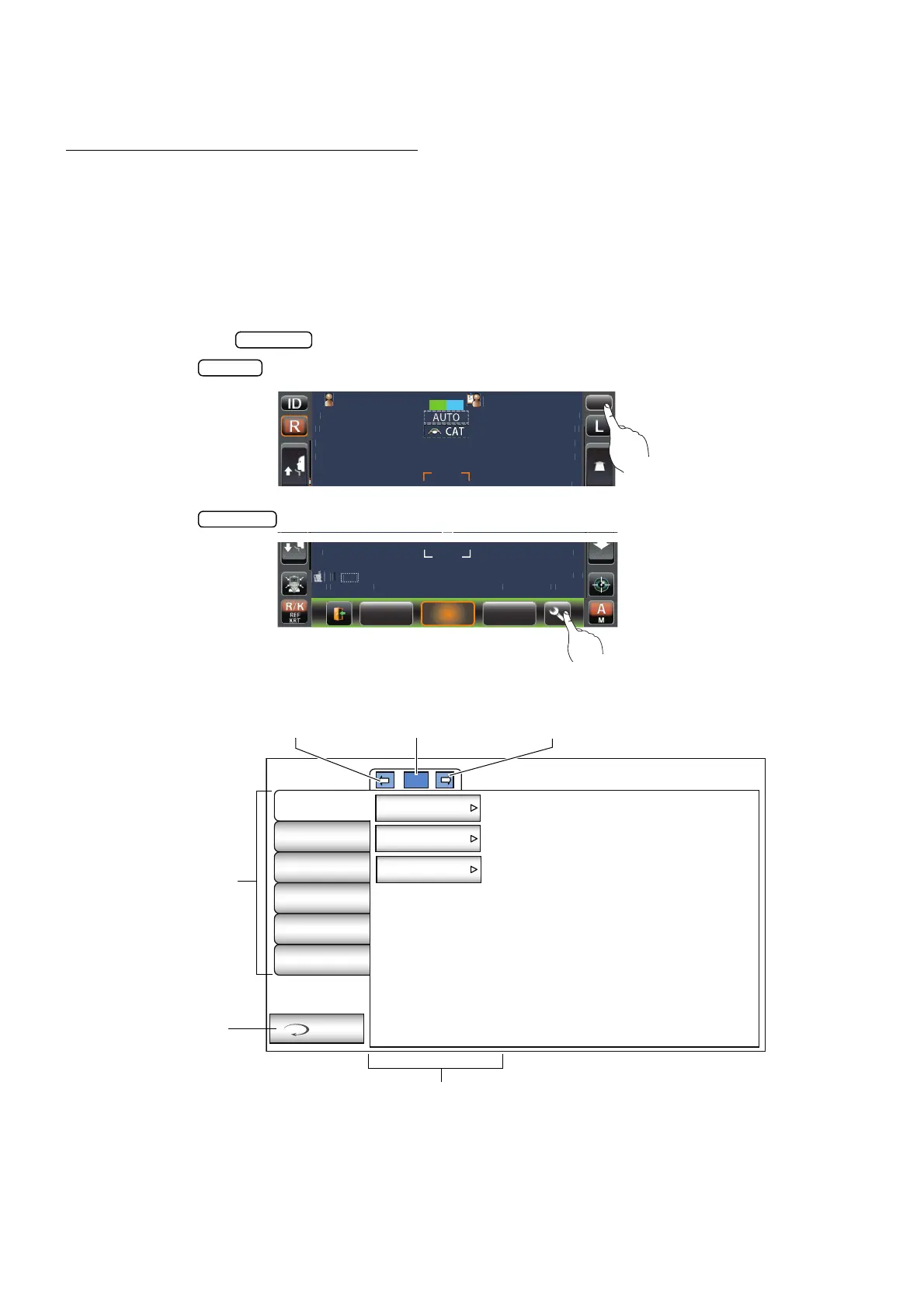77
SETTING FUNCTIONS ON SETUP SCREEN
SETTING FUNCTIONS ON SETUP SCREEN
OPERATING THE SETUP SCREEN
Various functions can be set on the SETUP screen.
PREPARATONS FOR SETTING
1 Make sure that the power cable is connected.
For connection, refer to "CONNECTING POWER CABLE" on page 25.
2 Turn ON the switch.
3 Tap the button on the control panel.
4 Tap the button on the control panel.
The SETUP screen is displayed.
Pleasetouch
pupilonthescreen.
tientI
PatientID
/3
/3
/3
/3
/3
/3
/3
/3
T
PC
N
TAR
R
R
m
mm
R/KR/K
R/KR/K
T/PT/PT/PT/P
LAN
Comm
Initial
Print
Operator ID
Special
Return
1/1
Common
REF/KRT
TONO/PACHO
Back page button Page display Next page button
Index
Return button
Descriptions
