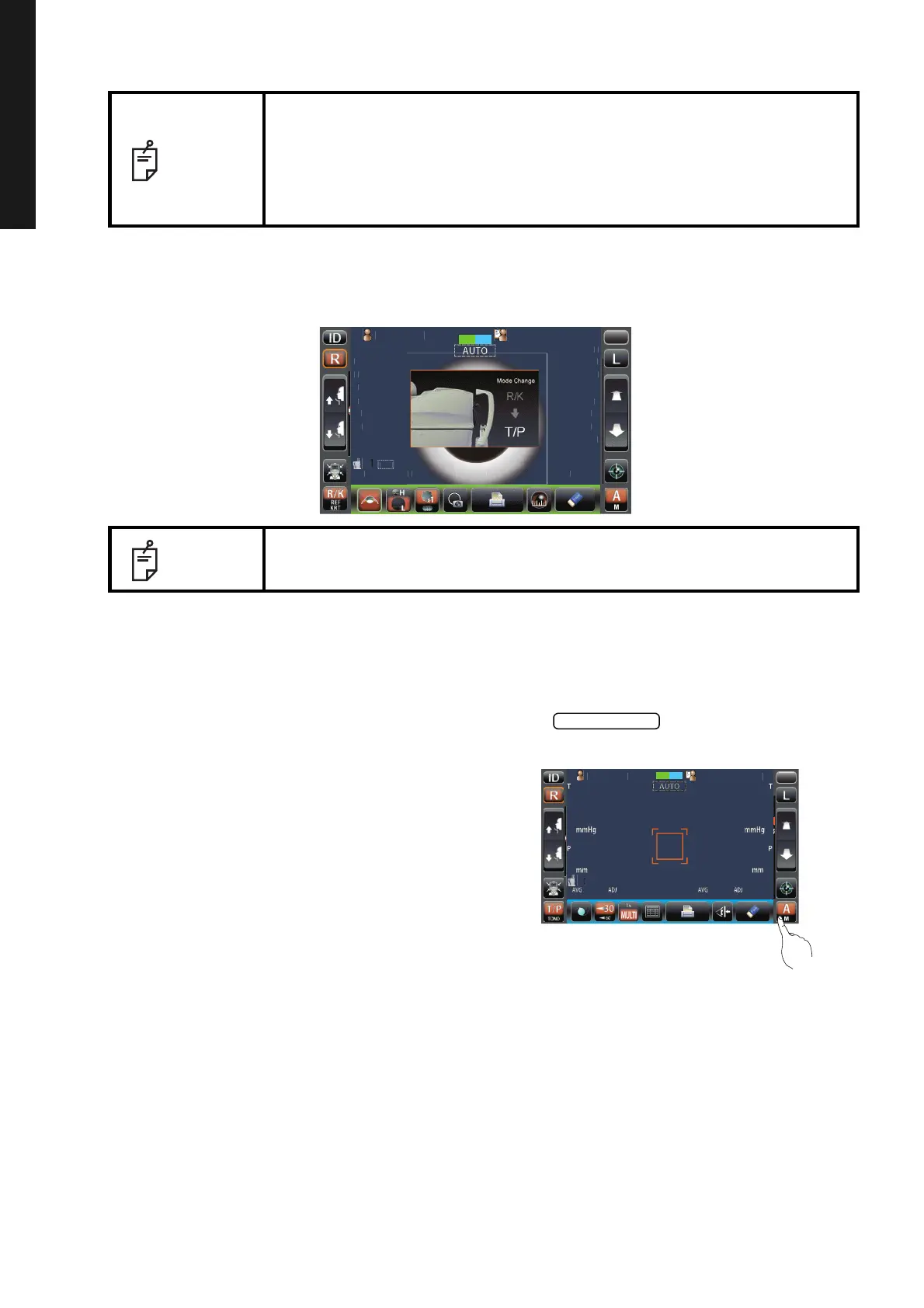44
BASIC OPERATIONS
BASIC OPERATIONS
MEASUREMENT IN REF/KRT→TONO/PACHO CONTINUOUS MEASUREMENT MODE
3 After Right/Left eye continuous measurement is complete, the measuring head moves down-
ward for stand-by of TONO/PACHO measurement.
SETTING THE AUTO MODE IN TONO/PACHO
1 Check that the MEASUREMENT screen is on. If the button is "A," the mode is
Auto mode.
2 If "M" (Manual mode) is displayed, tap it and
change to the Auto mode.
NOTE
• When "Focus and Touch pupil on screen" is displayed, please confirm if
the patient's eye fits normal conditions for measuring. Then tap the pupil
on the control panel again.
• If measurement values were not obtained for the set measurement count
due to measurement errors, an additional measurement is performed. For
the additional measurement, see page 86.
NOTE
In R/K→T/P continuous measurement mode TONO/PACHO measurement
starts automatically.
P
tientI
PatientID
3/3
3/3
3/3
3/3
-1.25
-1.25
-0.50
-0.50
180
180
7.80
7.80
7.80
7.80
13.75
13.75
-1.25
-1.25
-0.50
-0.50
180
180
180
180
3/3
3/3
3/3
3/3
-1.25
-1.25
-1.25
-1.25
-0.50
-0.50
-0.50
-0.50
7.80
7.80
7.75
7.75
180
180
180
180
180
180
1
R
S
S
S
C
C
A
A
C
A
K
R1
R2
A1
R
S
C
A
K
R1
R2
A1
VD
mm
TOPCON
TARO
TOPCONTAROU
R/K T/P
MODE
PatientID
PatientID
/3
/3
/3
/3
/3
/3
/3
/3
1
OPCON
ARO
TOPCONTAROU
Pleasetouch
pupilonthescreen.
MODE
R/K T/P