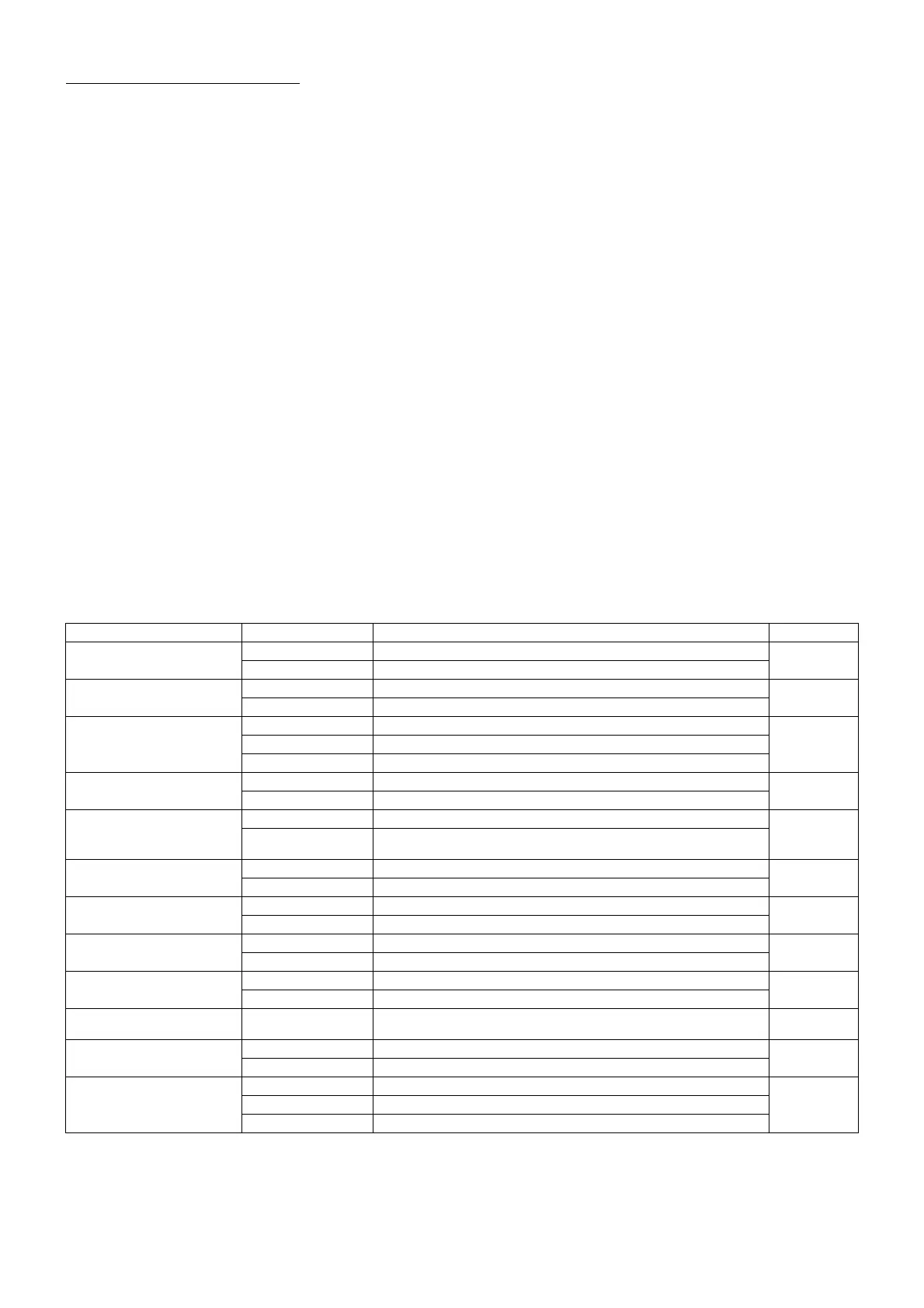84
SETTING FUNCTIONS ON SETUP SCREEN
LIST OF SETUP ITEMS
Setup items are categorized into 6 large indexes.
"Initial" .......................................items related to the initial status after power on
"Print" ........................................items related to output from the internal print
"Comm" .....................................items related to data output with the external device
"LAN".........................................items related to output using the LAN
"Operator ID".............................items related to Operator ID
"Special" ....................................items related to maintenance (for service engineer only)
INITIAL SETTINGS
Initial contains settings related to the initial status after power on, clearing all measurement values,
etc.
Common....................................The function common to REF/KRT and TONO/PACHO is set up.
REF/KRT...................................The REF/KRT function is set up.
TONO/PACHO ..........................The TONO/PACHO function is set up.
Common
In the "Common" the function common to REF/KRT and TONO/PACHO is set up.
Descriptions Options Details Initial value
Buzzer
OFF Buzzer does not sound.
ON
ON Buzzer sounds.
Start mode
Manual Default measurement mode is Manual.
Auto
Auto Default measurement mode is Auto.
RK/TP mode
RK→TP Default measurement mode is R/K→T/P continuous measurement.
RK→TPR/K Default measurement mode is R/K measurement.
T/P Default measurement mode is T/P measurement.
Power on mode
INT Measurement mode is set to initial setting at power on.
INIT
PREV Measurement mode is set to previous measurement at power on.
Auto print
OFF Not printed automatically.
ON
ON
After measurement of left/right eye in Auto mode,
results are printed out automatically.
Printer
OFF Internal printer is disabled.
ON
ON Internal printer is active.
Patient No. reset
OFF Patient No. is not reset upon power on.
OFF
ON Patient No. is reset upon power on.
Show patient ID
OFF Patient ID is not displayed.
ON
ON Patient ID is displayed.
Required patient ID
OFF Patient ID is not required.
OFF
ON Patient ID is required.
Device ID number
1-99
Set by number display
Sets the Device ID number. 1
Show Device ID number
OFF Device ID is not displayed.
OFF
ON Device ID is displayed.
Stand by mode
RIGHT Waiting at the initial position for right eye measurement.
RIGHTLEFT Waiting at the initial position for left eye measurement.
LAST Waiting at the last position of the measured eye.