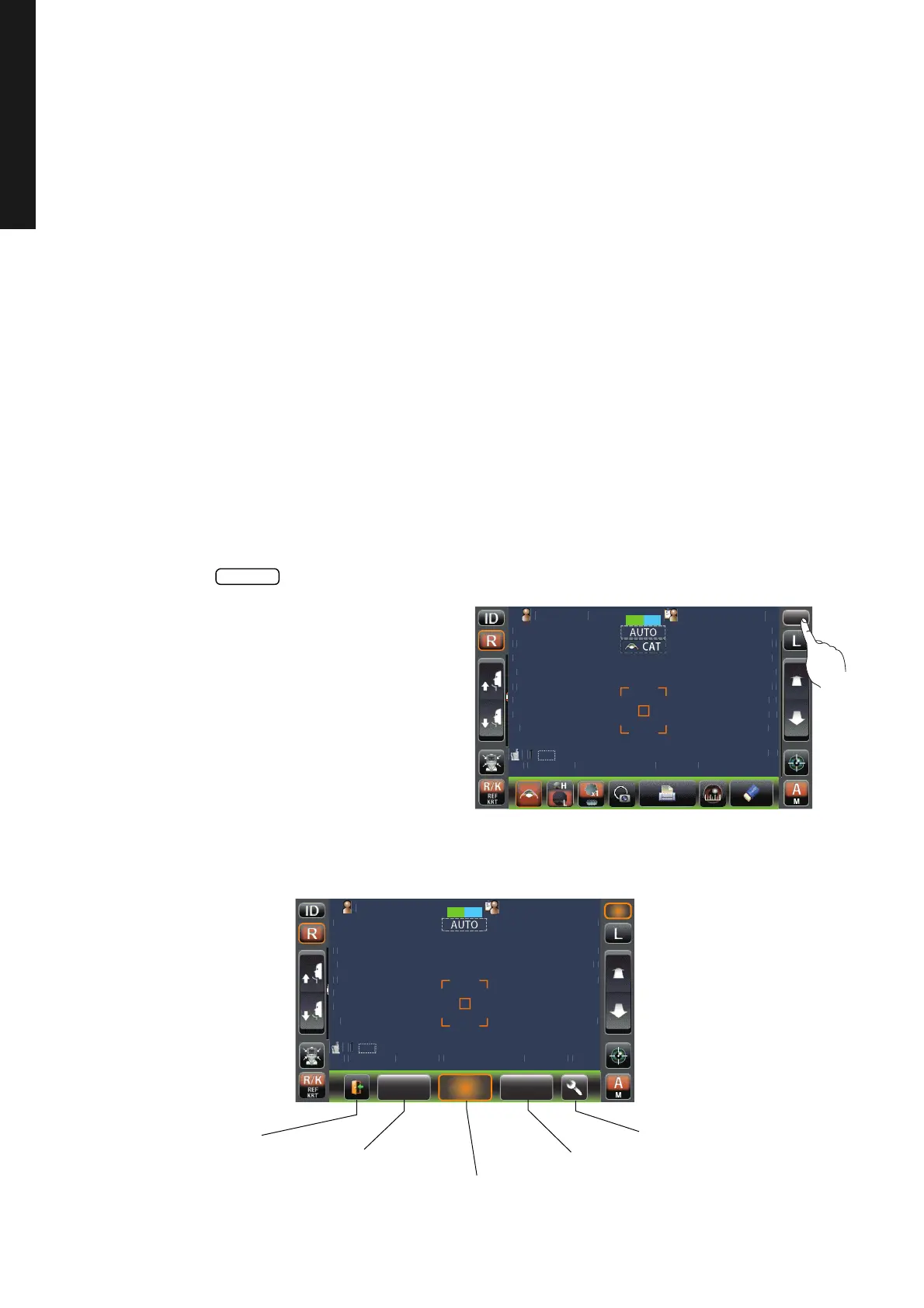32
BASIC OPERATIONS
BASIC OPERATIONS
PREPARATION BEFORE MEASUREMENT
SELECTING THE MEASUREMENT MODE
On this product, measurement mode can be changed in the following three modes. Before ship-
ment, the default setting is R/K→T/P mode.
• R/K: REF/KERT measurement mode
REF (Measurement of Spherical refractive power, Cylindrical refractive power
and Direction of astigmatic axis), and KRT (Measurement of Cornea curvature
radius, Direction of corneal astigmatic axis and Corneal refractive power)
• T/P: TONO/PACHO measurement mode
TONO (Ocular pressure measurement) and PACHO (Cornea thickness mea-
surement)
•R/K→T/P: REF/KRT→TONO/PACHO continuous measurement mode
* Under R/K it is possible to select the measurement of REF/KRT continuously or to select REF/
KRT measurement individually, and under T/P it is possible to select the measurement of
TONO/PACHO continuously or to select the TONO measurement individually. Refer to page
58 "SELECTING THE DETAILS IN MEASUREMENT MODE".
1 Confirm the Measurement screen.
2 Tap the button on the control panel.
3 Select a measurement mode. The mode display is switched.
Pleasetouch
pupilonthescreen.
tientI
PatientID
/3
/3
/3
/3
13.75
13.75
/3
/3
/3
/3
1
R
S
S
S
C
C
A
A
C
A
K
R1
R2
A1
R
S
C
A
K
R1
R2
A1
VD
mm
T
PC
N
TAR
TOPCONTAROU
R/K T/P
MODE
PatientI
PatientID
/3
/3
/3
/3
13.75
13.75
/3
/3
/3
/3
R
R
R
R
m
PC
NTAR
U
TOPCONTAROU
R/K T/P
MODE
R/KR/K
R/KR/K
T/PT/PT/PT/P
Exit button
Settings button
REF/KRT measurement mode button
TONO/PACHO measurement mode button
REF/KRT→TONO/PACHO continuous measurement mode button