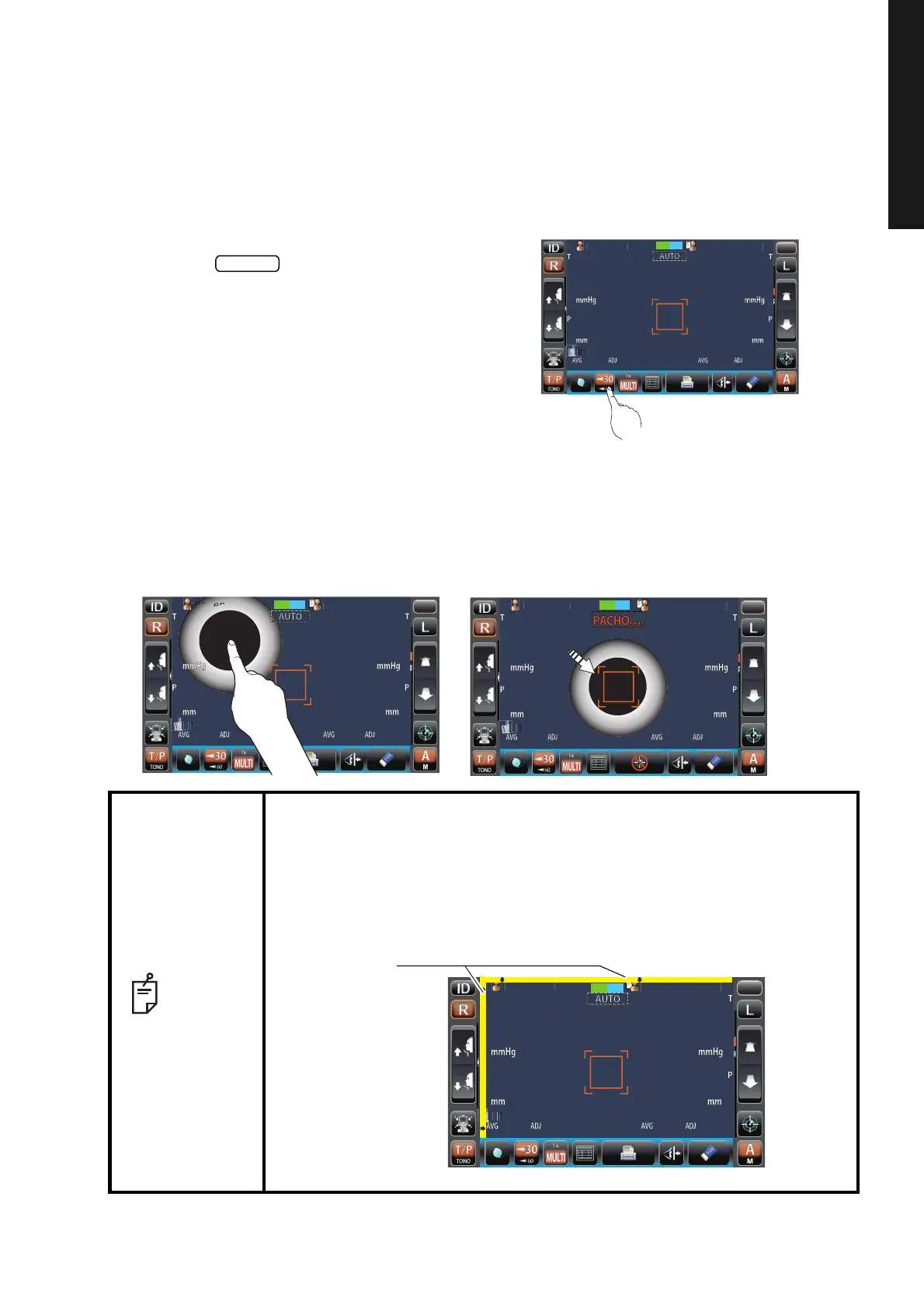45
BASIC OPERATIONS
BASIC OPERATIONS
MEASUREMENT IN REF/KRT→TONO/PACHO CONTINUOUS MEASUREMENT MODE
SETTING THE MEASURING RANGE
In this instrument, the measuring range can be switched in 2 steps between "1-30" and "1-60."
Normally, "1-30" is used, but if the patient's ocular pressure is high, switch it to "1-60." The default
setting is "1-30" upon power on.
1 Check the measurement screen.
2 Tap the button and set the measuring
range.
ALIGNMENT AND MEASUREMENT IN TONO/PACHO
1 When the pupil is displayed, tap the display around the pupil. The measuring head moves to
display the pupil image and alignment dot on the center of the screen.
NOTE
• If the pupil is not displayed on the control panel, move the measuring head
by press the control panel, checking the eye height mark on the measure-
ment window as a guide (See page 37).
• When the measuring head has reached the limit of movement (vertical/lat-
eral directions), a yellow-colored limit mark appears on the control panel
corner, showing it is the movement limit in that direction. Tap the display to
move the measuring head to a position that aligning is possible.
PatientID
PatientID
/3
/3
/3
/3
/3
/3
/3
/3
1
OPCON
ARO
TOPCONTAROU
Pleasetouch
pupilonthescreen.
MODE
R/K T/P
PatientID
PatientID
/3
/3
/3
/3
/3
/3
/3
/3
OPCON
ARO
PatientID
/3
/3
/3
/3
/3
/3
/3
/3
OPCON
TARO
Pleasetouch
pupilonthescreen.
MODE
R/K T/P
PatientID
PatientID
/3
/3
/3
/3
/3
/3
/3
/3
OPCONTARO
TOPCONTAROU
Pleasetouch
pupilonthescreen.
MODE
R/K T/P
