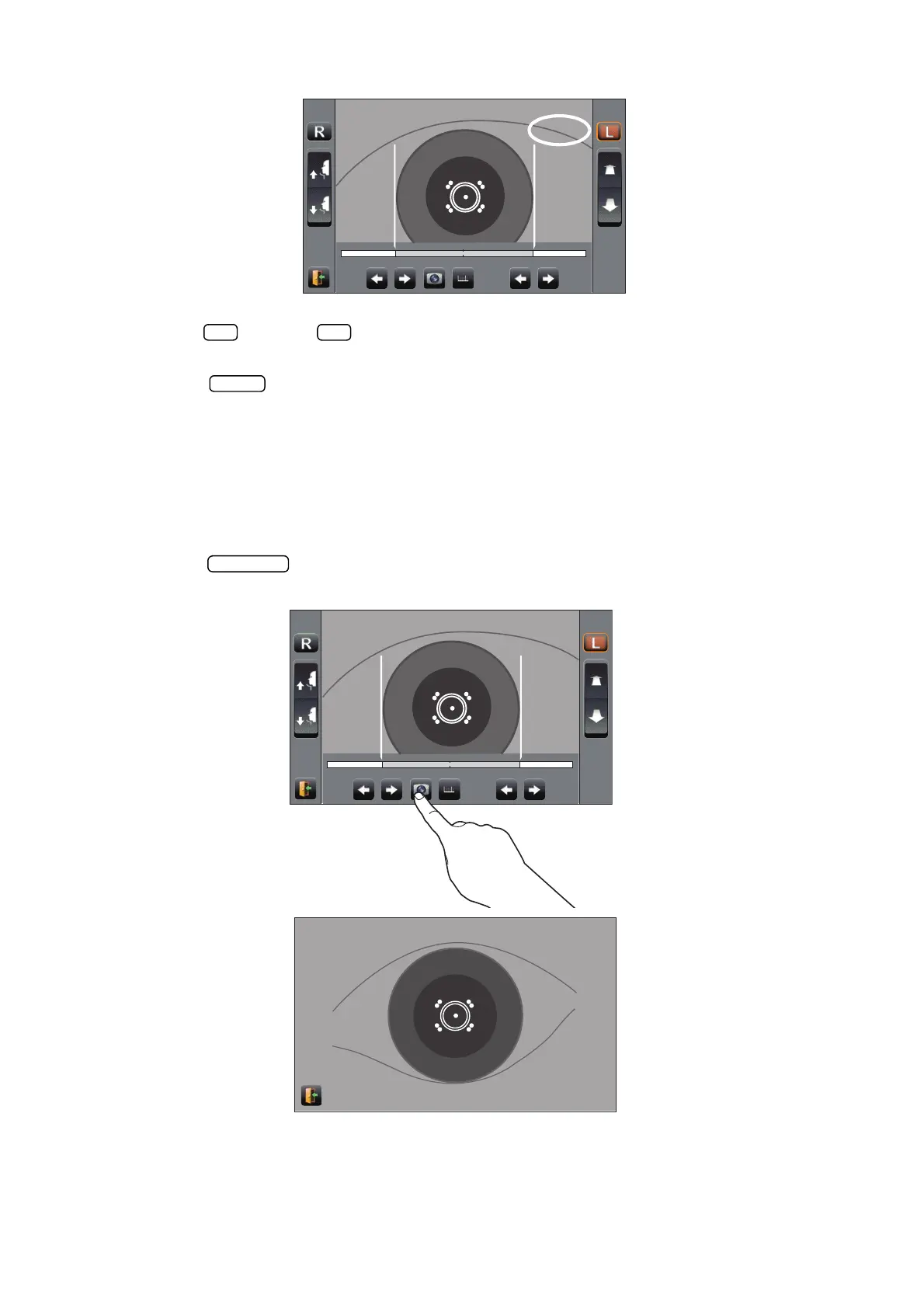66
OPTIONAL OPERATIONS
8 The cornea diameter is displayed.
9 Tap the button or button to move the measuring head to the other eye.
In the like manner, measure the other eye.
10 Tap the button and return to the Measurement screen.
MEASUREMENT ON THE STILL IMAGE
When KRT measurement values are available, the still image of the measurement is displayed.
1 Follow steps 1 to 4 of "MEASUREMENT ON THE ACTUAL IMAGE" and display the cornea
image at the screen center.
2 Tap the button. The eye image is displayed full-screen, and the cornea image is
saved.
R:0.00R:0.00 L:9.50L:9.50
R:0.00R:0.00 L:9.50L:9.50