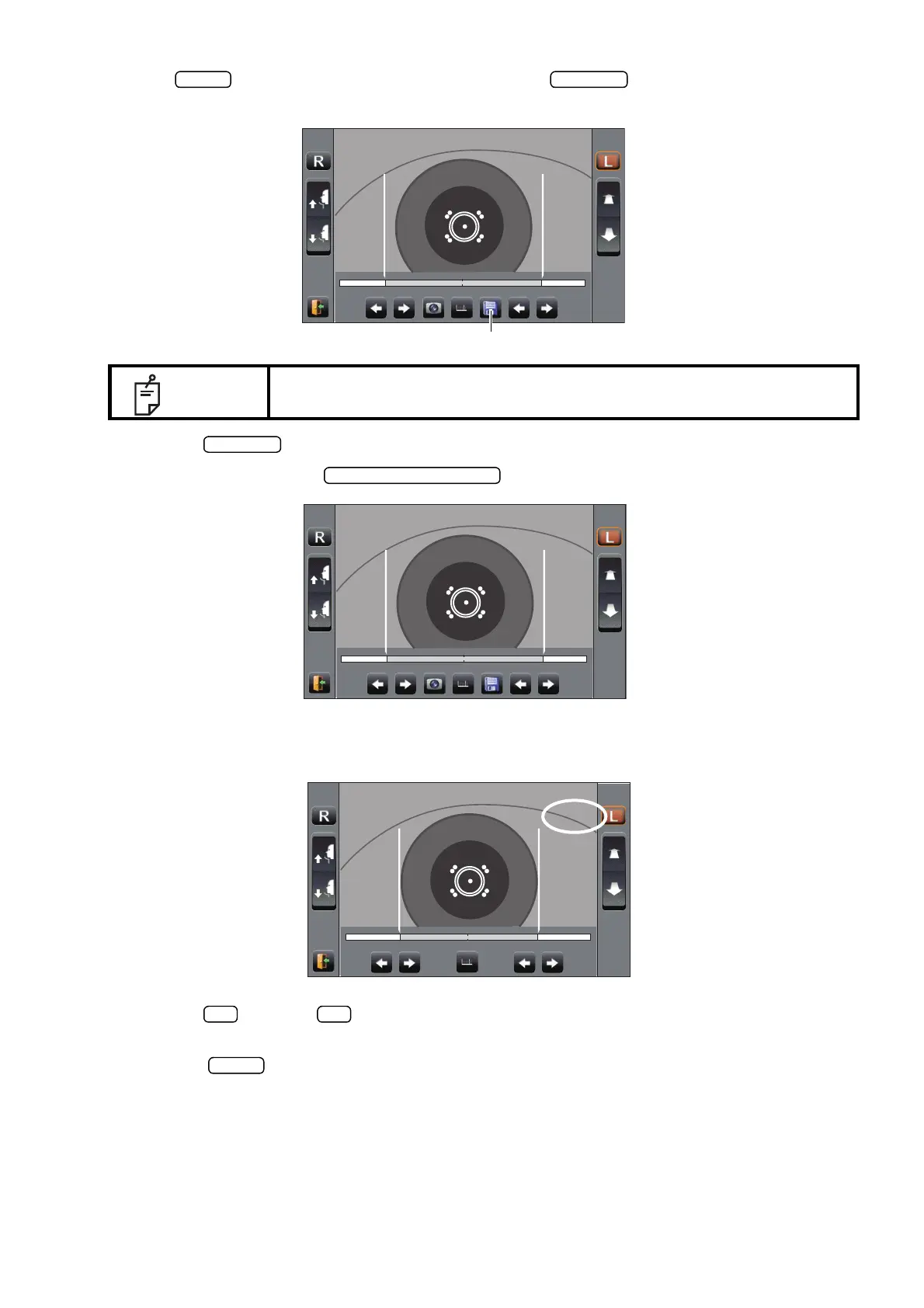67
OPTIONAL OPERATIONS
3 Tap button to exit the full-screen display. The button appears indicating that
the image is saved.
4 Tap the button to display the saved image.
5 Tap either of the (R)/(L) buttons and move the positioning bar.
6 Follow steps 5 to 7 of "MEASUREMENT ON THE ACTUAL IMAGE."
7 The cornea diameter is displayed.
8 Tap the button or button to move the measuring head to the other eye.
In the like manner, measure the other eye.
9 Tap the button and return to the Measurement screen.
NOTE
If retaking still image is required, tap the capture button again.
R:0.00
L:0.00
R:0.00R:0.00 L:0.00L:0.00
R:0.00R:0.00 L:9.50L:9.50
